Your Cart is Empty
Customer Testimonials
-
"Great customer service. The folks at Novedge were super helpful in navigating a somewhat complicated order including software upgrades and serial numbers in various stages of inactivity. They were friendly and helpful throughout the process.."
Ruben Ruckmark
"Quick & very helpful. We have been using Novedge for years and are very happy with their quick service when we need to make a purchase and excellent support resolving any issues."
Will Woodson
"Scott is the best. He reminds me about subscriptions dates, guides me in the correct direction for updates. He always responds promptly to me. He is literally the reason I continue to work with Novedge and will do so in the future."
Edward Mchugh
"Calvin Lok is “the man”. After my purchase of Sketchup 2021, he called me and provided step-by-step instructions to ease me through difficulties I was having with the setup of my new software."
Mike Borzage
The New Thea Render 3.0 is Here
April 01, 2021 3 min read

Did you know that Thea Render is a very versatile 3D-renderer featuring state-of-the-art, unbiased and graphics processing unit (GPU) engines? These engines – all of which operate within the same framework – significantly reduce rendering times and enable designers to focus on detailing photorealistic quality visualizations. Thea Render is a great solution for innovative designers, architects, and digital artists and is available for SketchUp, Rhino, and Altair Inspire Studio users.
These are Thea Render's new features:
Adaptive Tracing
Adaptive Tracing is a technique that solves difficult lighting scenarios, such as caustics from point lights, sun pool caustics and diffuse interreflections. This results in images with a higher dynamic range and lighting effects that were previously impossible.
Relight Editor
Relight allows you to create infinite images from a single render. When Relight is enabled, every light in the scene can then be modified (intensity, color and status) and create different lighting setups in post production. Every Relight setup can be saved in the Relight Editor panel as a Snap and then loaded back to the Darkroom for further editing or exported to an image file.

Safe and Secure Environment
Random color is a procedural texture that can be used to add variation to your instanced models and create rich looking images for grass, bushes, trees, wooden floor and more.
Support for Intel® Open Image Denoiser
The Intel Open Image Denoiser is now integrated inside Thea Render. The AI-accelerated denoiser provides high quality noise free images and runs on the CPU.
Interactive Denoising
Denoising with both Intel’s and NVIDIA’s AI denoisers is also supported during an interactive rendering session.
Support for NVIDIA® CUDA® 11
Thea Render makes use of the latest NVIDIA CUDA Toolkit which introduces support for the NVIDIA Ampere architecture.
NEW IN THEA FOR SKETCHUP v3
Thea for SketchUphas been updated with new features and workflow enhancements too.
Local Proxy Material Editing
Thea Proxy materials can now be edited with the Material Editor with a click of a button.
Better refresh of high resolution production renders
High resolution images refresh now faster without locking the interface.
Optimized Glare
Glare is now multithreaded and CPU/GPU accelerated, making it a lot times faster.
Faster interactive scene updates
Geometry heavy scenes perform faster during interactive rendering and object translation is now a lot faster.
More updates
Support for Lindalë Skatter™
v2 Out-of-core
Rendering Multithreaded export
HDR Region Render
Enhanced Channels
Improved interactiveness
UI Improvements
NEW IN THEA FOR RHINO
Here some of Thea for Rhino's workflow improvements that you are going to love:
Render History in Darkroom
A new panel has been added to the Thea Darkroom with a list all the rendered images with the option to revisit and modify previous renders.
Unified Content Browser
Material, Models and Asset Managements are now all under one unified Content Browser.
Resume Render
It is possible to increase the amount of samples per pixel and resume a finished render.
Enhanced Region Render
Region Render is now blended with the whole image and tone mapping operations affect the whole image. On top of that, resume rendering is also supported by region renders.
More updates
McNeel Grasshopper® interactive updates
GPU-Accelerated Glare.
Console and Network log
Out-of-core rendering
Connect with our sales expert calvin@novedge.com or call 866 362 8970 ext.704 if you have questions about Thea Render for Rhino or Thea Render for SketchUp.
Remember that NOVEGDE is the one stop shop for all your design needs with a huge selection of products, including Rhino and SketchUp, and the best costumer service.
Products
Also in NOVEDGE Blog

How the AEC Industry Shifted Towards Essential Sustainable Building Design
August 15, 2024 4 min read
Explore sustainable building design strategies at NOVEDGE, focusing on eco-friendly practices for resilient and efficient structures.
Read More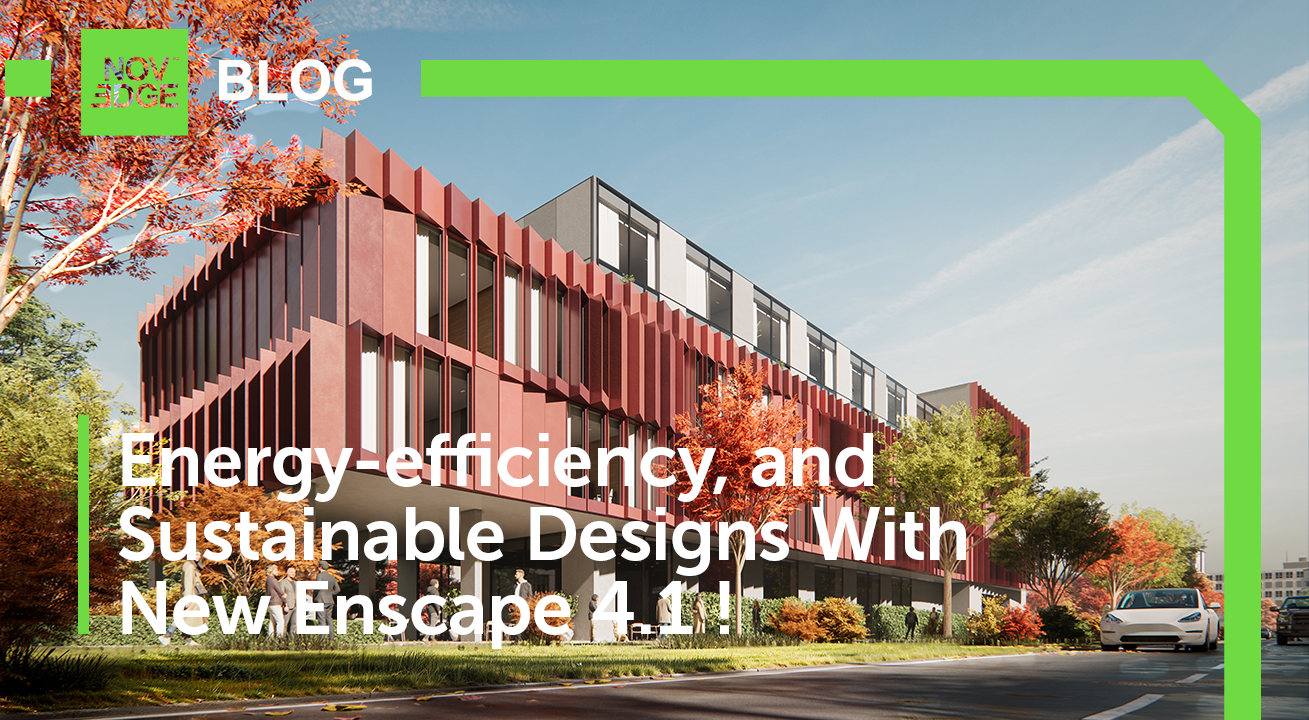
Unlocking New Realms of Design with Enscape 4.1: Introducing Impact Add-on and Lot More
August 02, 2024 2 min read
Discover Enscape 4.1's new features, including Enscape Impact and artistic visual modes, to elevate design efficiency at NOVEDGE.
Read More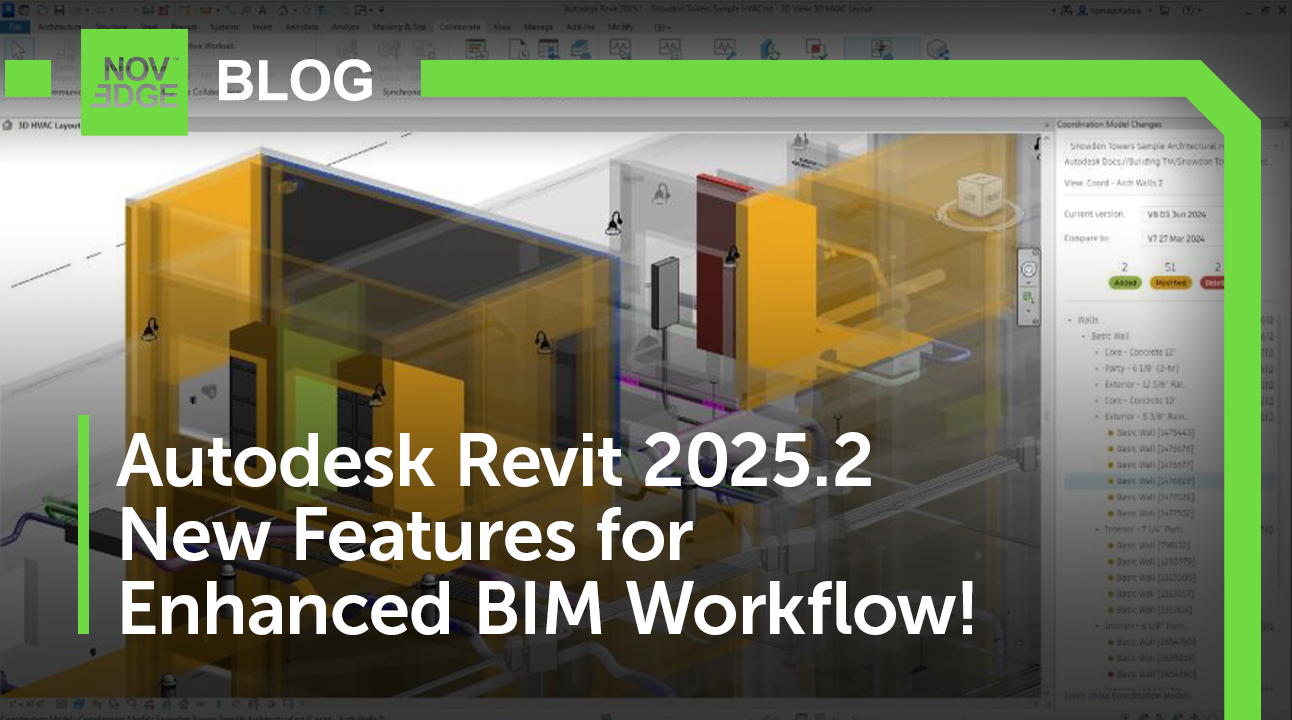
Explore Autodesk Revit 2025.2: New Features and Enhancements for Enhanced BIM Workflows
July 30, 2024 3 min read
Read MoreSubscribe
Sign up to get the latest on sales, new releases and more …






