Your Cart is Empty
Customer Testimonials
-
"Great customer service. The folks at Novedge were super helpful in navigating a somewhat complicated order including software upgrades and serial numbers in various stages of inactivity. They were friendly and helpful throughout the process.."
Ruben Ruckmark
"Quick & very helpful. We have been using Novedge for years and are very happy with their quick service when we need to make a purchase and excellent support resolving any issues."
Will Woodson
"Scott is the best. He reminds me about subscriptions dates, guides me in the correct direction for updates. He always responds promptly to me. He is literally the reason I continue to work with Novedge and will do so in the future."
Edward Mchugh
"Calvin Lok is “the man”. After my purchase of Sketchup 2021, he called me and provided step-by-step instructions to ease me through difficulties I was having with the setup of my new software."
Mike Borzage
SketchUp for iPad: The Easiest And Most Effective Way to Share Models
October 13, 2022 1 min read


Keywords for this new release are collaboration and presentation. Being able to use SketchUp on the iPad to present designs to clients, colleagues, and other project stakeholders makes SketchUp for iPad an indispensable tool.
The Link Sharing feature allows users to create and send a view-only link in SketchUp for Web. The new Presentation Mode includes Laser Pointer, VCR Controls, Lock Screen and Full Screen features.
PRESENTATION MODE
While in Presentation Mode, the Context Menu offers the following new features:
- Laser Pointer - The laser pointer allows a presenter to “point” anywhere within the model. It can be activated tapping the laser pointer tool in the context menu, or simply by long-pressing with a single finger and dragging the finger around.
- VCR Controls - While in Presentation Mode, the Context Menu toolbar offers controls for Previous Scene, Next Scene, and Play/Pause Animation controls. It is possible to present any pre-saved scenes and/or playing animation sequences.
- Lock Screen - For safety, the screen can be easily locked before handing over your iPad.
LINK SHARING
The Link Sharing feature allows users to create and send a view-only link in SketchUp for Web. Recipients will not be required to sign in to SketchUp to view the model. They will not be able to make or save changes to the file, nor will they be able to download a copy of the file.

Feel free to call our experts at 866 362 8970 to find out more about SketchUp Pro , SketchUp Studio or to request a quote.
SketchUp Products
Also in NOVEDGE Blog
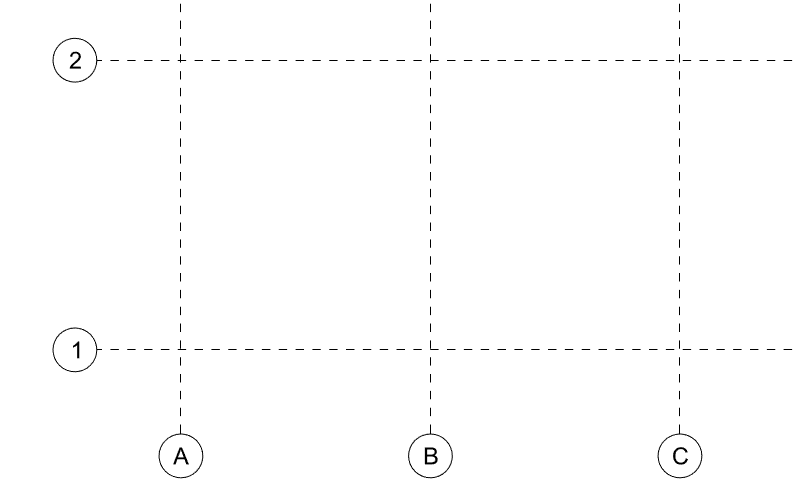
Maximize Your Architectural Workflow with VisualARQ 3's New Guides Feature
January 30, 2025 5 min read
Read More
Introducing V-Ray 7: Transforming Creative Workflows in Maya and Houdini
January 28, 2025 7 min read
Read More
How the AEC Industry Shifted Towards Essential Sustainable Building Design
August 15, 2024 4 min read
Explore sustainable building design strategies at NOVEDGE, focusing on eco-friendly practices for resilient and efficient structures.
Read MoreSubscribe
Sign up to get the latest on sales, new releases and more …




