Your Cart is Empty
Customer Testimonials
-
"Great customer service. The folks at Novedge were super helpful in navigating a somewhat complicated order including software upgrades and serial numbers in various stages of inactivity. They were friendly and helpful throughout the process.."
Ruben Ruckmark
"Quick & very helpful. We have been using Novedge for years and are very happy with their quick service when we need to make a purchase and excellent support resolving any issues."
Will Woodson
"Scott is the best. He reminds me about subscriptions dates, guides me in the correct direction for updates. He always responds promptly to me. He is literally the reason I continue to work with Novedge and will do so in the future."
Edward Mchugh
"Calvin Lok is “the man”. After my purchase of Sketchup 2021, he called me and provided step-by-step instructions to ease me through difficulties I was having with the setup of my new software."
Mike Borzage
Novedge Webinar #65: ZBrush Q&A with Paul Gaboury
March 01, 2013 7 min read
Last week's webinar with Paul Gaboury on ZBrush was awesome! We got so many questions, though, that Paul and his team couldn't answer them all during the live recording. Here are the questions they couldn't get to.
Q: How do you add or remove points on the curve?
A: Simply click on a point, and drag it up to the top of the menu or outside of the menu window until it is removed. This works similarly in the Photoshop curve editor.
Q: Also can you keep UVs with IMM brushes?
A: At this time UVs can not be kept when using the IMM brushes.
Q: How do you snapshot?
A: Shift + S
Q: UVs with IMM brushes? Is it possible to keep them?
A: There is no way to keep the UVs while enabling the mesh to be an insert mesh.
Q: Can ZBrush be saved in stl format for 3D printing?
A: Yes it can.:) This is done through a ZBrush plugin that is shipped with ZBrush called "3D Print Exporter"
Q: Please provide some links to the workflow with lower cost 3D apps like Rhino 3D for real world fabrication with tolerances for manufacturing… converting these assets into 3d solids.
A: Not sure if you are looking for this but here are some links of items being created for the real world through ZBrush. Don’t have a ton of stuff for Rhino but I know the forums for Rhino has a lot. We are working on putting more examples together.
http://www.zbrushcentral.com/showthread.php?61205-T-S-Wittelsbach-s-Jewelry-Sketchbook/page25
http://www.zbrushcentral.com/showthread.php?56489&p=759970&viewfull=1#post759970
http://www.zbrushcentral.com/showthread.php?135212-Mouse-Jeweller-s-Work-Bench
http://www.zbrushcentral.com/showthread.php?166374-du-Rose-Gallery
Q: How to get the ring back into Rhino as a NURB surface with accurate scale…
A:ZBrush does not export or import NURB surfaces. Would have to export a STL or OBJ then use Rhino to convert that back into a NURB surface.
Q: Hardware question: On a Windows based PC, what is a FAST system that runs Z-Brush/PS/Premiere, just wanting to get a realistic baseline not minimum spec system hardware.
A: ZBrush requires less system power than both of those applications. When working with all three simultaneously however, it would be better to use around 8 GB RAM or higher.
Q: Will Z-brush take advantage of an Nvidia Quadro Graphics card? I am an Industrial Designer by training and have loved the organic nature of ZBrush but have not found a good demonstration of how to workflow for taking the 3D assets into, say, Rhino 3D for working these models into real world 3D printed assets for molds etc.
A: ZBrush does not use the video card at all so there will be no advantages of using the Nvidia Quadro card for ZBrush. We are currently working on videos showing the workflow between ZBrush and applications like Rhino.
Q: Any dvd/movies/tutorials that cover this process in detail would be SUPER appreciated. Thank you Paul, you are an awesome instructor!
Q: Do you offer any video tutorials on ZBRUSH for production, or could refer ANY videos?
A: What specific type of videos are you looking for? How to get out your displacement and normal maps to render somewhere else or are you looking for videos on what type of topology flow you should have for production? We have some free videos on ZClassroom that show some of this but the The Gnomon Workshop is a good place for this type of videos. I would like to recommend certain ones but I need to know more specifics.
Q: I find it really difficult to get very high-res with DynaMesh!
A: This could be because the object itself may not be scaled/sized properly within ZBrush. Try to do a "unify" in the Deformation palette and redynamesh at high rez. If you do unify keep in mind that the physical size of the sculpt will be changed. It could just be the resolution is not turned up high enough.
Q: I'd like to know the specs of Paul's PC!! I feel like mine does not manage so well undo timeline and sometimes doesn't allow DynaMeshing… 
A: I’m using a 4 year old MACBook Pro notebook with 8GIGs of RAM and a core Two Duo processor at 2.66GHz. Not too strong. If you are on Windows XP that may be the issue with DynaMesh. We no longer support WindowsXP.
Q: Is it better to increase DynaMesh resolution or dividing the dynameshed mesh when going high definition?
A:I would actually come out of DynaMesh and begin to use Subdivision Levels to get my detail. This way I have lower levels to make big changes.
Q: How do you keep the mask from going through the model?
A: If the mask is going through the mesh, inside the "Brush Palette" down in the "automasking" subpalette you will find the option to turn on "BackFaceMasking" which will solve that issue if needed. If you are using the MaskRect, MaskLasso, MaskCircle, or MaskCurve brushes you have to hide the back portion of the mesh and then complete the masking.
Q: Is there a source for all the keyboard shortcuts?
A: Yes you can download them here.
Q: I see that decimation master often leaves open holes when I try to verify the mesh in a different package like Rhino…are there any settings that allow this to be guarenteed watertight for printing?
A: Once you have completed a decimation you can run the Close Hole algorithm that is in the Tool>Geometry>Modify Topology menu
Q: Is there any chance to control what edge loops you get while using decimation master?
A: No, not at this point
Q: Would dropping the undo history improve performance?
A: It will just make your file sizes smaller and when ZBrush AutoSaves it will not take as long.
Q: Not really a question, but I'm a jeweller and I just want to tell you how much I love Zbrush. I used to use Rhino and ZBrush but since the last updates I've switched to only using ZBrush for all jewellery, including stonesetting and sizeing and exporting for printing. Love it, thanks alot, it feels like you listen alot to your users. Great job.
A: Thank you! I will pass along that information to the team:) Thank you.
Q: That's great for stonesetting 
Q: Is there a lasso tool for that or only a box?
A: Only a box, there is no lasso tool to select the image.
Q: Are there any plans to work more closely with the T-Splines plug in in Rhino?
A: Could not say at this time, sorry.
Q: Where were the algorythms for smoothing the pulled polys? And do those algorythms not change the poly levels for the more simple parts of the panels?
A: I am not sure if you are asking for the Polish by Feature here… it is found in the Tool>Deformation sub-palette.
Q: When do you want to use a dynamesh vs a polymesh?
A: One of the most effective uses is to start as a conceptual phase. This is because it gives you the freedom to work without worrying about the base topology of the mesh. There are many other uses of DynaMesh as the resolution can go very high and retain high quality surfaces, including hard surfaces.
Q: Why would you not want to work in that format all the time?
A: That would be a personal preference to you the artist. For example, if you are working with meshes that are needed for animation and have been prebuilt for rigging purposes you obviously wouldn't want to DyanMesh as that will essentially remesh the object.
Q: What is the advantage of the dynamesh?
A: For the purposes of scultping, there is a huge advantage to essentially free sculpting while dynamesh will redistribute topology. For example the way that I just pulled out the ears and did a "re-DynaMeshed" to get more topology in that area for sculpting.
Q: I have a question about the Memory Stress test in the perforance panel. Is that a way to optimize your system for ZBrush?
A: No that is to test the system when you are having issues with ZBrush. Our support team will use that information to help you.
Q: Should you turn to the Topology Brush only when qRemesher or only-fashioned remeshing produce inadequate results?
A:I would turn to the Topology brush when I want to be more precise how the topology will be following the surface.
Q: Any way to import a precise curve for the profile initialize feature for the profile primitive?
A: You can only import profile curves that were saved from ZBrush.
Q: Fast way to repair holes?
A:Either use DynaMesh or run the Close Holes algorithm in the Tool>Geometry>Modify Topology menu.
Q: Has anyone worked with scan data and polyloops in order to clean up the scan?
A: Yes, there are quite a few people using ZBrush with scan data. I myself scan items and bring them into ZBrush. I actually cover this in my book ZBrush Professional Tips and Techniques.
Q: When do you use qremesh, dynamesh, remesh?
A: In most workflows, DynaMesh/Remesh would be the conceptual sculpting stage, and QRemesher would be the finessing of topology phase or "cleanup phase" for control of where the edgeloops are placed for completion.
Q: Can you touch on how you use the wacom for those of us without it?
A: What are you using if not wacom? ZBrush is a pressure sensitive application so it gives the user a great benefit when using the Wacom product. The user will be able to use pressure to sculpt and paint.
Q: coming from Photoshop, ZBrush's selection tools are a bit hard to use/get used to. Are there plans to improve them?
A: There are no plans to change the way these tools are working at this point. You could submit this into the ZClassroom Feedback section in ZClassroom.com 
Q: Is there a way to align a ZBrush object to an arbitrarily-angled photo? Not orthographic x, y or z view.
A: You could use the Deformation Palette controls, which would be more precise, and allow you to type in values to get the angle of the 3D object. Use the sliders "offset" "rotate" "size" etc.
Do you love webinars? Check the upcoming webinars in the Novedge Webinar Series here.
To order your copy of ZBrush, click here.
To connect with other ZBrush and Rhino users, join our Rhino Jungle community and ZBrush Central.
Also in NOVEDGE Blog
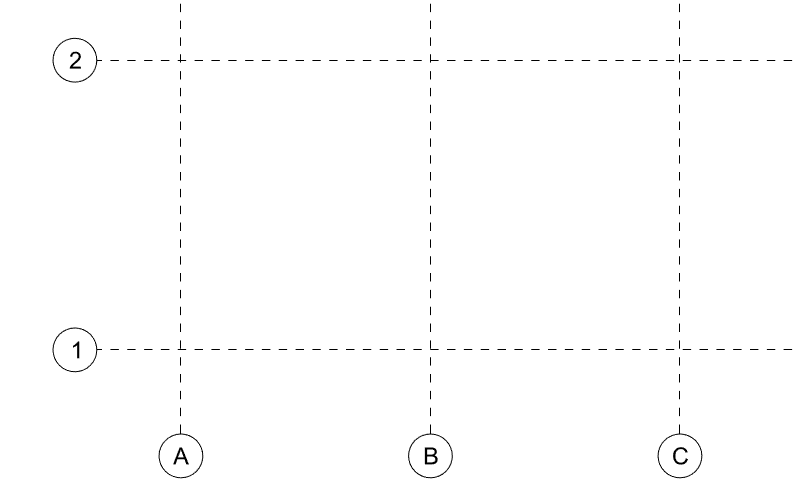
Maximize Your Architectural Workflow with VisualARQ 3's New Guides Feature
January 30, 2025 5 min read
Read More
Introducing V-Ray 7: Transforming Creative Workflows in Maya and Houdini
January 28, 2025 7 min read
Read More
How the AEC Industry Shifted Towards Essential Sustainable Building Design
August 15, 2024 4 min read
Explore sustainable building design strategies at NOVEDGE, focusing on eco-friendly practices for resilient and efficient structures.
Read MoreSubscribe
Sign up to get the latest on sales, new releases and more …


