Your Cart is Empty
Customer Testimonials
-
"Great customer service. The folks at Novedge were super helpful in navigating a somewhat complicated order including software upgrades and serial numbers in various stages of inactivity. They were friendly and helpful throughout the process.."
Ruben Ruckmark
"Quick & very helpful. We have been using Novedge for years and are very happy with their quick service when we need to make a purchase and excellent support resolving any issues."
Will Woodson
"Scott is the best. He reminds me about subscriptions dates, guides me in the correct direction for updates. He always responds promptly to me. He is literally the reason I continue to work with Novedge and will do so in the future."
Edward Mchugh
"Calvin Lok is “the man”. After my purchase of Sketchup 2021, he called me and provided step-by-step instructions to ease me through difficulties I was having with the setup of my new software."
Mike Borzage
Learn How to Model 3D Jewelry With 2Shapes Design for Rhino
January 12, 2023 1 min read

2Shapes for Rhino, the jewelry design plugin for Rhino, just got to version 4.0. and we could not be more excited!
Today you can start learning 2Shapes for Rhino for free, and it's easy.
Discover 2Shapes Academy, where you will find three priceless courses:
- 2Shapes Design for Rhino Level 1;
- 2Shapes Design for Level 2;
- and 2Shapes Design for Jewelry Rendering.
Here are the three steps to get started:
1. Create Your Free Account at 2Shapes
You can create the account here. The account it's fully functional for 30 days.
2. Proceed With Installation
Here's the best way to install 2Shapes Design for Rhino for Windows.
3. Enroll in 2Shapes Academy
Beside free access, you’ll have access to the entire catalog of 2Shapes digital training content, including the opportunity to earn your 2Shapes Certification at the end of each course.
The video below shows you how to access the academy and sign up for courses.
Check out the video of the new version of 2Shapes Design 4.0 for Rhino
2Shapes technical support team is also available for any questions you may have. You can contact them by phone at +1 (646) 851-0994 (US) or +34 976 360 510 (Spain) or by email at support@2shapes.com.
2Shapes & McNeel Products
Also in NOVEDGE Blog
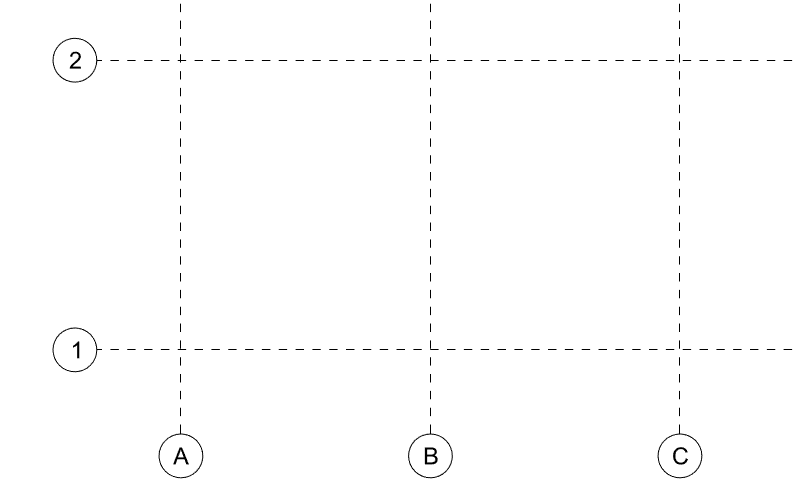
Maximize Your Architectural Workflow with VisualARQ 3's New Guides Feature
January 30, 2025 5 min read
Read More
Introducing V-Ray 7: Transforming Creative Workflows in Maya and Houdini
January 28, 2025 7 min read
Read More
How the AEC Industry Shifted Towards Essential Sustainable Building Design
August 15, 2024 4 min read
Explore sustainable building design strategies at NOVEDGE, focusing on eco-friendly practices for resilient and efficient structures.
Read MoreSubscribe
Sign up to get the latest on sales, new releases and more …




