Your Cart is Empty
Customer Testimonials
-
"Great customer service. The folks at Novedge were super helpful in navigating a somewhat complicated order including software upgrades and serial numbers in various stages of inactivity. They were friendly and helpful throughout the process.."
Ruben Ruckmark
"Quick & very helpful. We have been using Novedge for years and are very happy with their quick service when we need to make a purchase and excellent support resolving any issues."
Will Woodson
"Scott is the best. He reminds me about subscriptions dates, guides me in the correct direction for updates. He always responds promptly to me. He is literally the reason I continue to work with Novedge and will do so in the future."
Edward Mchugh
"Calvin Lok is “the man”. After my purchase of Sketchup 2021, he called me and provided step-by-step instructions to ease me through difficulties I was having with the setup of my new software."
Mike Borzage
Chaos Phoenix 5 Update 2: Get Ready for Game-Changing Features!
July 21, 2023 2 min read

Chaos Phoenix 5, update 2 adds support for Autodesk 3ds Max2024 and Maya 2024.

What else is new?
Enhanced Performance.
Phoenix simulations are now up to 20% faster: with
faster liquids, particle textures and previews, cache
generation, and more.
Enhanced user interface [3ds Max].
A quicker and
more cus-tomizable Floating User Interface for the
Simulation, Rendering, Preview, Scene Interaction, and
Input rollouts. Plus, a new, floating window to dock
and arrange Phoenix Simulator rollouts as desired.
Sources.
The new Directed Velocity option inside the
Phoenix Sources allows you to effortlessly create
velocities in the desired direction or even leverage
the power of texture maps to influence them.
Enhanced Ocean.
Save precious setup time and get
realistic results faster thanks to added support for
ocean rendering with adaptive grid. The adaptive
grid can now expand vertically* for ocean scenes,
eliminating the need for manual tweaks.
* Only vertical adaptive grid expansion for Ocean simulation supported.
Fine Control Over Active Bodies.
Create even more realistic watercraft animations. You can now lock
the rotation of an Active Body clone object to the
original object, allowing boats to lean while turning.
Simulation Speed Rollout.
Optimize your simulations
with the help of the new Simulation Speed rollout.
Gain valuable insights into the most time-consuming
aspects of your simulation, and get useful tips on
how to speed them up.
Improved V-Ray CPU IPR Support [Maya].
Receive
instant feedback to fine-tune your simulations or
explore different looks with improved support for
V-Ray CPU’s Interactive Production Rendering.
TexUVW Isosurface Support [Maya].
Transport
texture coordinates along fluids during simulation
and use them together with the Isosurface render
mode to create advanced render-time effects.
Streamlined Preset Creation.
Create toolbar presets
even without a selected object. If no object is selected
a sphere is automatically created and used as an
emitter for the simulation.
Deadline Simulation Submissions.
Preview your
simulations right after running simscenes through
AWS Thinkbox Deadline. The Phoenix Standalone
Previewer now generates images from the cache
sequence, freeing up more creative time. Plus,
you can see how the simulation progresses when
submitting .max scenes.
Feel free to call our experts at 866 362 8970 to find out more about Chaos Phonix 5, V-Ray, or to request a quote.
Products Featured
Also in NOVEDGE Blog

MecSoft Unveils RhinoCAM 2025 and VisualCAD/CAM 2025 with Enhanced Features
March 08, 2025 5 min read
Read More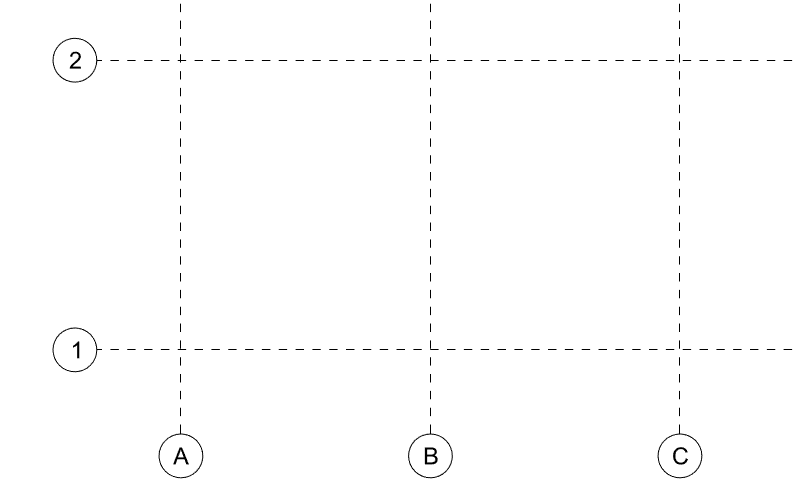
Maximize Your Architectural Workflow with VisualARQ 3's New Guides Feature
January 30, 2025 5 min read
Read More
Introducing V-Ray 7: Transforming Creative Workflows in Maya and Houdini
January 28, 2025 7 min read
Read MoreSubscribe
Sign up to get the latest on sales, new releases and more …





