Your Cart is Empty
Customer Testimonials
-
"Great customer service. The folks at Novedge were super helpful in navigating a somewhat complicated order including software upgrades and serial numbers in various stages of inactivity. They were friendly and helpful throughout the process.."
Ruben Ruckmark
"Quick & very helpful. We have been using Novedge for years and are very happy with their quick service when we need to make a purchase and excellent support resolving any issues."
Will Woodson
"Scott is the best. He reminds me about subscriptions dates, guides me in the correct direction for updates. He always responds promptly to me. He is literally the reason I continue to work with Novedge and will do so in the future."
Edward Mchugh
"Calvin Lok is “the man”. After my purchase of Sketchup 2021, he called me and provided step-by-step instructions to ease me through difficulties I was having with the setup of my new software."
Mike Borzage
An Interview with Ron KC Cheng, CAD Writer
December 17, 2007 10 min read

Ron KC Cheng is the author of a new book Inside Rhinoceros 4 published by Thomas Learning, an introduction to the latest release of Rhino, the popular NURBS modeling system by Robert McNeel and Associates. This is not the first book about Rhino written by Ron; he is also the author of Inside Rhinoceros 3, a sort of classic for the Rhino community. Despite the rich set of training and learning resources available over the Internet, many people like the idea of having a real book to browse through as a reference or even read sitting on the porch. Ron has plenty of experience with Rhino as a professional and as a teacher and I’m sure his book will help Rhino to reach an even wider audience. To learn more about Rhino and the book, I asked Ron for an interview.
Ron, can you tell us a bit about yourself and your professional activities?
Thomson Learning has published for me seventeen English books related to computer-aided design applications
Leading the Engineering Design and Communication Unit of the Industrial Center of The Hong Kong Polytechnic University, in addition to teaching, my main areas of interest are designing and product development related, in particular, to four kinds of projects (industrial, engineering, integrative, and manufacturing).
Over the years Thomson Learning of the United States of America has published for me seventeen English books related to computer-aided design applications. Among them, the Autodesk Inventor book was translated into Russian and the latest publication is the Inside Rhinoceros 4 book. In addition to the English books, the China Technology Press of Hong Kong also published for me computer aided design books in Chinese and a series of paper automata toys (Figure 1.)
Together with my team, through sensitive exploration, dynamic steering, critical changing, and strategic creation of needs, I continually develop and provide four major kinds of tangible products in terms of project works: industrial projects, engineering projects, integrated learning projects, and manufacturing projects. Basically, industrial projects and engineering projects are externally oriented, with clients mainly from the industry outside the university. These projects usually have clear definitions on what will be needed in the final product, in terms of aesthetic and functional requirements. In essence, they are similar in nature but differ only on emphasis, with industrial projects having more focus on aesthetic outcome and engineering projects having heavier engineering ingredients. In common, they are all unique, challenging, and interesting because they are dynamically driven by the market. The lead time for these projects is usually short and reaction to market enquiry has to be fast and immediate. Showing in figures 2, 3, 4, and 5 are some of the industrial and engineering projects.
Contrary to externally orientated projects, integrated learning projects and manufacturing projects are internally oriented, with clients being our students of the university. The common goal of these projects is to enable the students with different backgrounds to achieve specific learning outcomes, with the integrated learning projects being the primary projects and the manufacturing projects being the secondary projects. Here, primary and secondary refer to the stages in delivery in the course of learning but not their importance. As primary projects, integrated learning projects have to match individual program’s detail syllabus in terms of coverage in various processes, with preference on the balance of emphasis and leading to the advocating of product and process integration in the design and development of projects. Being secondary in the stage of learning, manufacturing projects are more flexible in nature and scope, as long as engineering application and problem solving techniques are properly emphasized. Figures 6, 7, 8, 9, 10, and 11 are some examples of the integrative projects and manufacturing projects.
What is so special about Rhinoceros 4.0 to explain its great success?
Rhinoceros is very user-friendly and can be picked-up in a couple of hours
There are several points contributing to Rhinoceros 4’s success. First of all, as compared with other 3D modeling tools, Rhinoceros does not require heavy hardware configuration. We can run Rhinoceros 4 on a computer with a Celeron CPU with as low as 256M Ram. Naturally, we need to turn off History recording. Otherwise, memory requirement will become quite high. Part of my Rhinoceros book was written while I was traveling on trains, using an ultra mobile PC, as shown in Figure 12.
Rhinoceros is very user-friendly and can be picked-up in a couple of hours, because it allows users to input command through pull-down menus, toolbars, as well as command prompt area. In particular, it allows users to select command options by selecting them from the command prompt area. To facilitate 3D manipulation, there are three default construction planes. In conjunction with using the Control key, we can input 3D coordinates very easily. Naturally, we can always set up our own construction planes whenever necessary but that would need a bit more knowledge on Rhinoceros. In terms of surface modeling, it supports both NURBS surfaces as well as polygonal meshes. NURBS surfaces are powerful tools for building 3D free-form surfaces. Using Rhinoceros, the NURBS curves and surfaces can be easily built and manipulated. With Rhinoceros’s UDT (universal deformation technology), we can manipulate NURBS surface objects to obtain very free-form organic shapes. On the other hand, polygonal meshes are useful in rapid prototyping. We can use it as a tool to manipulate rapid prototyping files, such as the bubble car in my latest book and the penguin toy in Figure 13.
NURBS is a very powerful technology, but not the easiest one to grasp for end-users. What has been done and what could be done to make it more user-friendly?
Rhinoceros’ development team has done a great job to make the construction and manipulation of NURBS surfaces easy even for the beginners
Indeed, Rhinoceros’ development team has done a great job to make the construction and manipulation of NURBS surfaces easy even for the beginners. By laying one or more background images in the default construction planes, even the novice can use the curve tools to produce curves and use the curves to construct various kinds of surfaces. Using various tools, such as curves from objects tools and curve and surface rebuilding and improvising tools, NURBS surfaces can be built and improvised with great accuracy and smoothness.
To illustrate how easy it is to use Rhinoceros in surface modeling, I am going to present the rendered images (Figure 14, 15, 16, 17, 18, 19, 20, 21, 22, 23) of the car models produced by my students, with the models constructed by using Rhinoceros 4 and images rendered by using Flamingo. Among these models, apart from the Audi car model, which is produced by a student who has prior knowledge on using other CAD applications, the remaining models are done by students who are CAD novices, learning Rhinoceros in my intensive course of 8 meetings (three hours in each meeting) within four weeks. During the course, I first let them work on the bubble car case study delineated in my latest Rhinoceros book and subsequently on a series of tutorials. Then they work on their own to produce the car bodies which I require them to export to Autodesk Inventor, from there they continue to construct the solid model of a transformer toy, transforming a car to a robot (take a look at the video).
Each CAD system has its own personality. How would you describe Rhino’s personality?
it is so easy to use that we can use it to construct even illogical curves
Rhinoceros is very user-friendly. As a surface modeling tool, it is so easy to use that we can use it to construct even illogical curves, illogical in such a way that the curves intersect themselves, and use the illogical curves to construct surfaces that cannot be produced physically by any manufacturing process. Sometime even the curves do not intersect, but because of the shape and radius of curvature of the curves, the surface produced from them intersects itself, preventing physical models to be produced from the surfaces. Naturally, this brings about fallacious negative criticism that Rhinoceros surfaces, collectively, are no good for making physical models. However, I still consider that allowing illogical surfaces to be produced is a good point in terms of learning because it allows us to experiment with organic free-form shapes as perceived in our mind.
Consequently, we need to emphasize a water-tight and non-self intersecting surface model, if we are going to use Rhinoceros models in down-stream computerized operations such as solid modeling and rapid prototyping. Naturally, models do not need to be water-tight and non-self intersecting if we concern only about visualization. Here, the car models my students are working on need to be water-tight and non-self intersecting because the models are required to be used in Autodesk Inventor for making a transformer toy. Showing in the videois the Audi car to robot toy constructed by my student Wing-Keung Li, using Rhinoceros to construct the surface model, exporting the Rhinoceros surface model to Autodesk Inventor, and using Autodesk Inventor to produce the solid model of the robot toy.
What has been your approach in writing your last book about Rhino?
CAD should be used in design in much the same way as we would use the word processor in writing an essay
To most people, it may be very unusual to start with a series of case studies and then follow by the main description delineating the application. Therefore, some may say that I have done my book in a strange sequence by beginning with level 2 training and then proceed to level 1 training, reversing the normal process. Frankly speaking, I do not quite agree on clear cut level division in training because nowadays, CAD is no longer a separated, isolated operation in the product development process in which someone produces the sketches or concept drawings and someone else constructs the CAD model. On the contrary, CAD should be used in design in much the same way as we would use the word processor in writing an essay, because more and more designers and architects would wish to construct the CAD model themselves to realize their concepts.
Over the years, I learned from many designers and architects and my students that they want to learn how to produce 3D models of their designs quickly, caring very little about the details of the commands and the options of the commands. This is similar to when we first learn word processing, we always have an immediate need to know about how to use it as a tool to write an essay; and very few of us would, from the onset, care about the many functions, like page making and web publishing, of the word processor. Realizing that construction of surfaces is simple but making the curves is not, I designed some interesting case studies and prepared the template files in the Case Studies of my book, encouraging the novice to taste the sweetness of making a model by using the surface construction tools on the curves provided. To let the students know more about why and how, I put the main chapters after the case studies. This is why I wrote my book in such a way, beginning with a series of case studies. In fact, I have more case studies placed in the CD accompanying the book because of page number limitation. Showing in Figure 24, 25, 26, and 27 are the case studies in my book and an additional case study developed after the book is published.
What has been the role of the Rhino community in your latest book about Rhino?
The good thing about such a long WIP and beta period is that it gave me ample time to think about what should be and what should not be included in the book
Writing of my latest book about Rhinoceros, in fact, started since Rhinoceros released its first WIP (work in progress) version, which I learned about from the editor of Thomson Learning, who urged me to complete the book as soon as possible, in order to catch up with the pace of the release of Rhinoceros 4. Ironically, the WIP lasted for years and there were so many WIP versions that I cannot recall how many versions have been released. Following the WIP versions were the Beta versions. It took me nearly two years to keep track on the changes of Rhinoceros and thus revise my book. The good thing about such a long WIP and beta period is that it gave me ample time to think about what should be and what should not be included in the book, as well as to try out the case studies with my students. The bad side of such a long period is that it tends to become boring to keep track on a single CAD system for such a long time, because I am also interested in other solid modeling systems such as Autodesk Inventor, using it in designing. Over the years, I met a lot of people from the Rhinoceros’s company and they gave me a lot of help and information about the development of Rhinoceros. Among them, special thanks go to Jerry Hambly (my old friend) and Yoko of McNeel company.
From your personal point of view, how do you see the future of CAD?
In the future there will remain two kinds of CAD systems: the surface modeling and the parametric feature-based
Many years ago in the early 80’s, when PC was starting to become popular, people debated about whether to move forward to using CAD instead of drafting manually because in those days, PC based CAD systems are mostly 2D in nature, which were only marginally more advantageous than drafting manually. Later on, there are more powerful PC based CAD systems capable of handling 3D. However, those PC based 3D objects were still quite primitive, with limited modeling functions, leading to the debate of whether to move forward from 2D CAD to 3D CAD. Over the years, advancement of PC based CAD systems has escalated in such a pace that they are now capable of representing and realizing various 3D objects electronically in the computer. Naturally, CAD has and will become a very fundamental skill for designers and architects, like word processing skill for everyone. In the future, I would perceive that, basically, there will still remain two major kinds of CAD systems, the surface modeling system such as Rhinoceros and the parametric feature-based solid modeling systems. Rhinoceros will still be used extensively because it is simple to use and it has cutting edge on providing a set of low cost and easy to manipulate tools for designers and architects for them to realize their conceptual ideas quickly.
I would like to thank Ron KC Cheng for taking the time to answer my questions. A special thanks to Janet Brock for help in arranging this interview. If you have any questions for Ron or for Novedge, please leave a comment below and we will be glad to answer.
Franco Folini
Also in NOVEDGE Blog

How the AEC Industry Shifted Towards Essential Sustainable Building Design
August 15, 2024 4 min read
Read More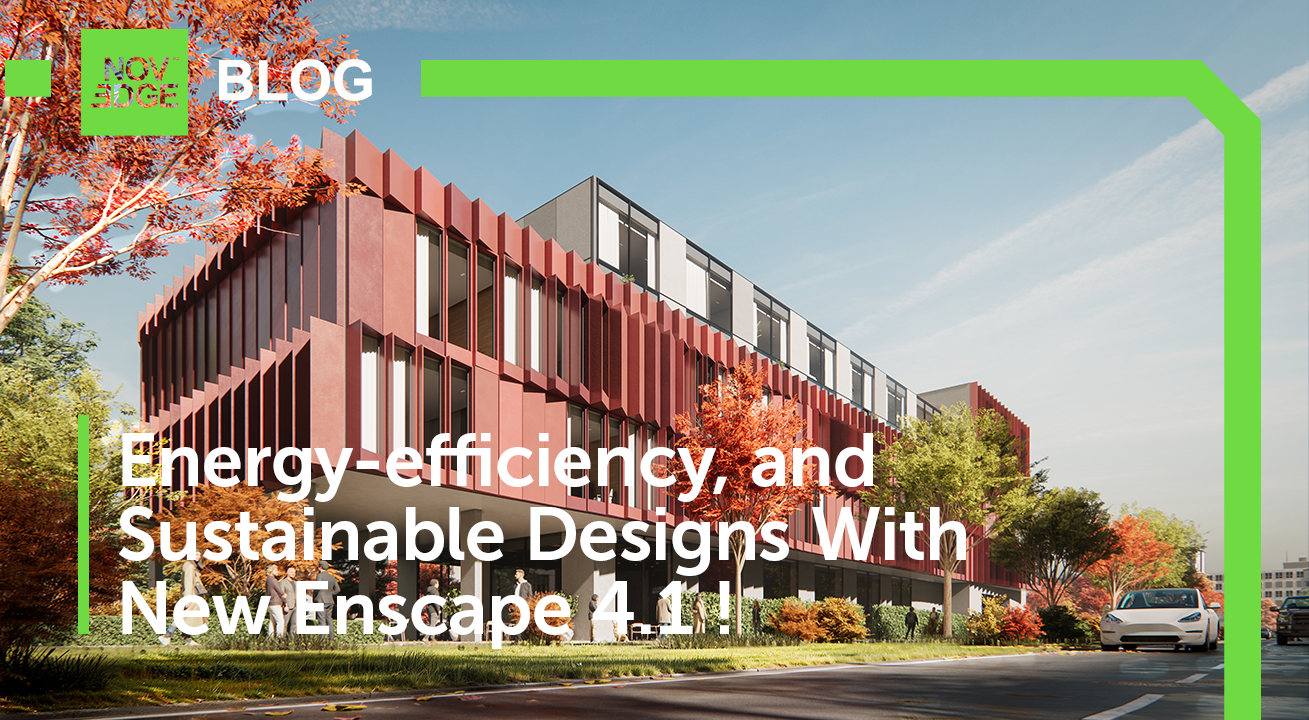
Unlocking New Realms of Design with Enscape 4.1: Introducing Impact Add-on and Lot More
August 02, 2024 2 min read
Read More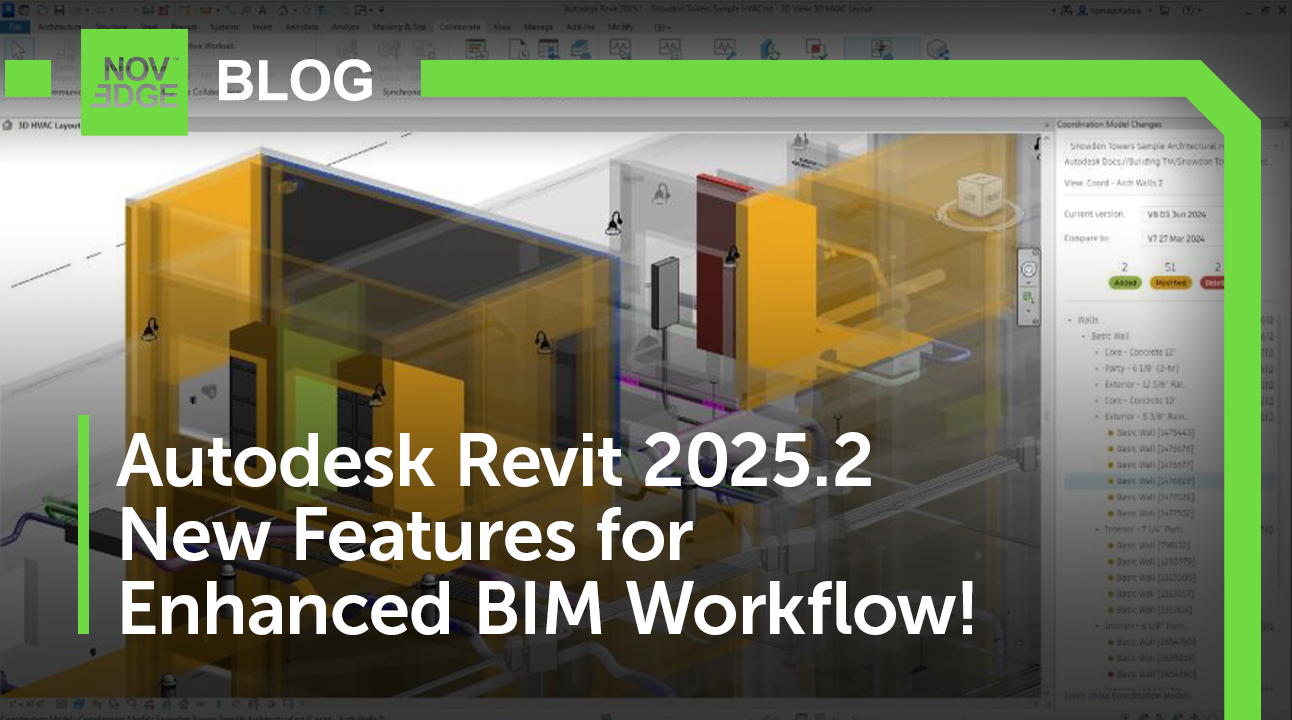
Explore Autodesk Revit 2025.2: New Features and Enhancements for Enhanced BIM Workflows
July 30, 2024 3 min read
Read MoreSubscribe
Sign up to get the latest on sales, new releases and more …


