Your Cart is Empty
Customer Testimonials
-
"Great customer service. The folks at Novedge were super helpful in navigating a somewhat complicated order including software upgrades and serial numbers in various stages of inactivity. They were friendly and helpful throughout the process.."
Ruben Ruckmark
"Quick & very helpful. We have been using Novedge for years and are very happy with their quick service when we need to make a purchase and excellent support resolving any issues."
Will Woodson
"Scott is the best. He reminds me about subscriptions dates, guides me in the correct direction for updates. He always responds promptly to me. He is literally the reason I continue to work with Novedge and will do so in the future."
Edward Mchugh
"Calvin Lok is “the man”. After my purchase of Sketchup 2021, he called me and provided step-by-step instructions to ease me through difficulties I was having with the setup of my new software."
Mike Borzage
ZBrush Tip: Streamlining Textured Surface Creation in ZBrush with the Rake Brush
January 19, 2025 2 min read

Enhancing textured surfaces in ZBrush is streamlined with the use of the Rake Brush. This powerful tool allows artists to add intricate details and lifelike textures efficiently.
- Overview of the Rake Brush: The Rake Brush is specifically designed to create consistent and controlled striations, making it ideal for adding textures such as fabric folds, rugged surfaces, or fine skin details.
-
Adjusting Brush Settings:
- Depth: Controls the intensity of the rake effect. Lower settings offer subtle textures, while higher settings produce more pronounced details.
- Angle: Determines the direction of the rake strokes. Adjusting the angle helps in matching the natural flow of the texture you aim to create.
- Width: Sets the size of the rake strokes. A narrower width is perfect for fine details, whereas a wider width can cover larger areas quickly.
-
Techniques for Effective Texturing:
- Consistent Movement: Smooth, steady strokes ensure even texture application and prevent uneven surfaces.
- Layering Textures: Build up textures gradually by applying multiple layers. This approach allows for greater control and refinement of details.
- Combining Brushes: Utilize the Rake Brush alongside other brushes like Standard or Clay to create more complex and nuanced textures.
-
Best Practices:
- Start with lower intensity settings to avoid over-texturing and gradually increase as needed.
- Use reference images to guide the direction and style of your textures, ensuring realism and consistency.
- Regularly use the Undo function to refine your textures and maintain a clean workflow.
-
Optimizing Your Workflow with NOVEDGE:
- Explore tutorials on NOVEDGE to master advanced techniques using the Rake Brush.
- Leverage NOVEDGE’s custom brush presets to enhance your texturing efficiency and achieve unique results.
- Join the NOVEDGE community to share your work, receive feedback, and stay updated with the latest tips and tricks.
Mastering the Rake Brush in ZBrush opens up a world of possibilities for creating detailed and textured surfaces. By adjusting brush settings, employing effective techniques, and following best practices, you can significantly elevate the quality of your digital sculptures. For more in-depth tutorials and resources, visit NOVEDGE and take your sculpting skills to the next level.
```You can find all the ZBrush products on the NOVEDGE web site at this page.
Also in Design News
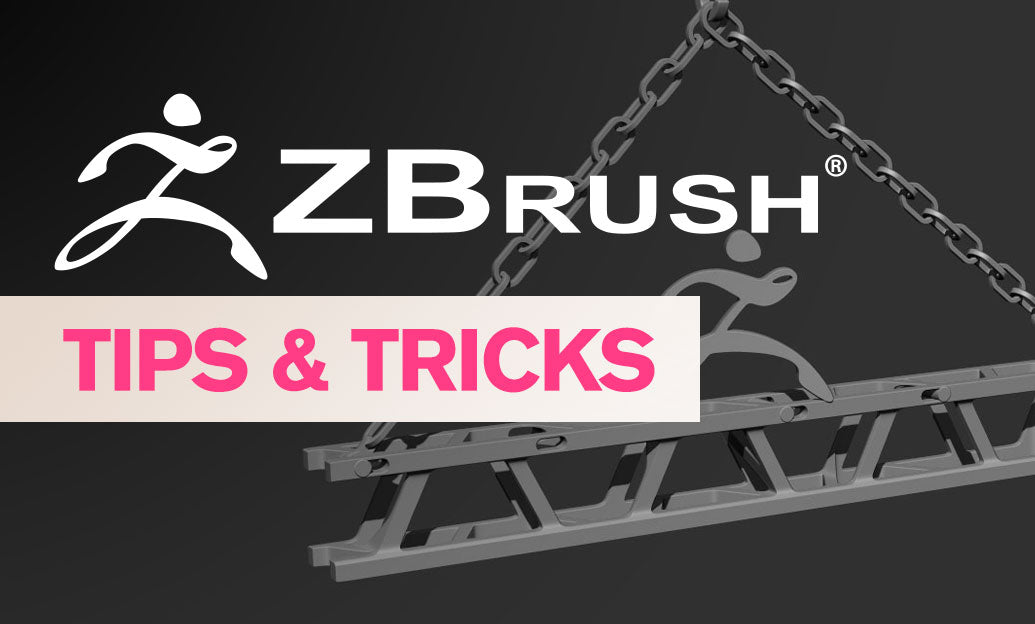
ZBrush Tip: Enhance Realism with Advanced Sand Texturing Techniques in ZBrush
March 17, 2025 2 min read
Read More
Revit Tip: Optimizing Revit Projects with Loadable Families for Customization and Efficiency
March 17, 2025 2 min read
Read More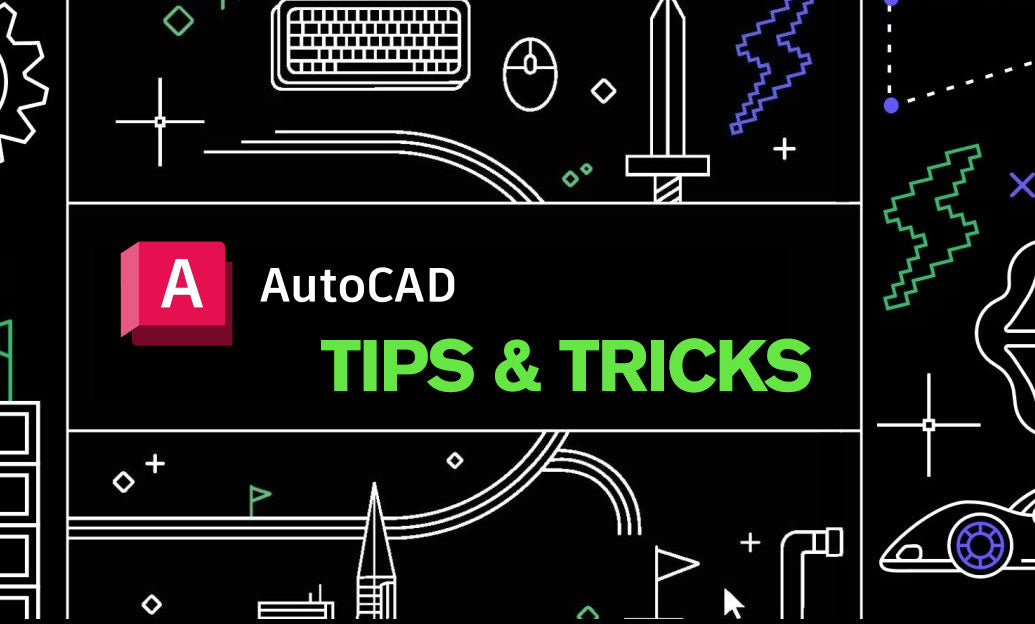
AutoCAD Tip: Maximize AutoCAD Block Efficiency: Essential Block Test Function Strategies
March 17, 2025 2 min read
Read MoreSubscribe
Sign up to get the latest on sales, new releases and more …


