Your Cart is Empty
Customer Testimonials
-
"Great customer service. The folks at Novedge were super helpful in navigating a somewhat complicated order including software upgrades and serial numbers in various stages of inactivity. They were friendly and helpful throughout the process.."
Ruben Ruckmark
"Quick & very helpful. We have been using Novedge for years and are very happy with their quick service when we need to make a purchase and excellent support resolving any issues."
Will Woodson
"Scott is the best. He reminds me about subscriptions dates, guides me in the correct direction for updates. He always responds promptly to me. He is literally the reason I continue to work with Novedge and will do so in the future."
Edward Mchugh
"Calvin Lok is “the man”. After my purchase of Sketchup 2021, he called me and provided step-by-step instructions to ease me through difficulties I was having with the setup of my new software."
Mike Borzage
ZBrush Tip: Maximizing ZBrush for Innovative Jewelry Design Workflow
April 22, 2024 2 min read
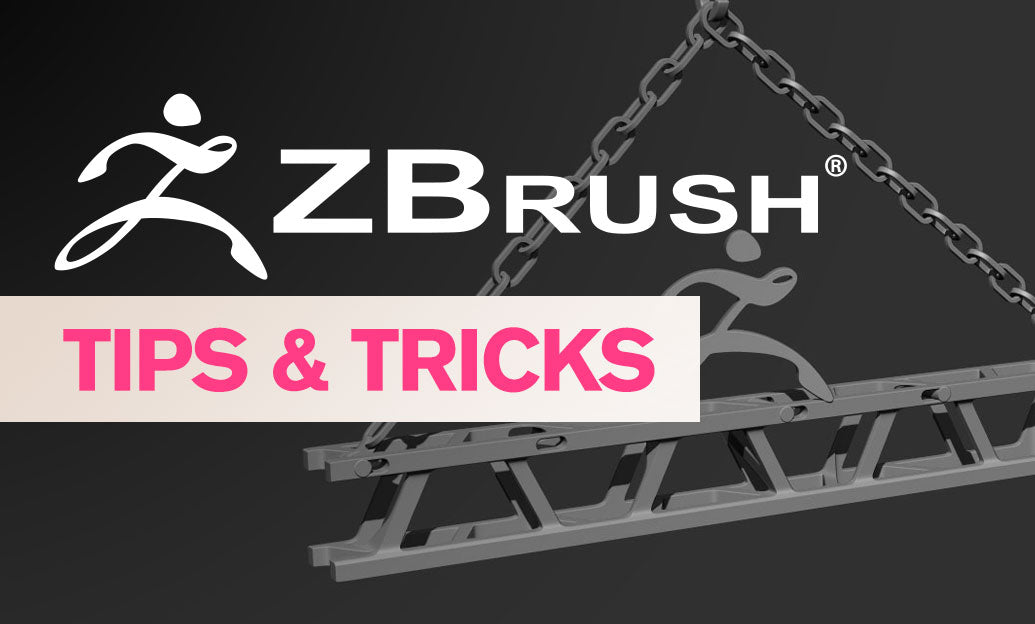
ZBrush is not only a powerful tool for digital artists in the entertainment industry, but it has also made a significant impact on the world of jewelry design. Embracing ZBrush for jewelry design can elevate your workflow, allowing you to create intricate and unique pieces that stand out in the market. Here are some tips for using ZBrush in your jewelry design process:
- Understand Basic Jewelry Concepts: Before diving into ZBrush, familiarize yourself with the traditional techniques and concepts in jewelry making. This foundational knowledge will inform your digital designs and help you to create pieces that can be realistically crafted.
- Start with ZBrush's Base Meshes: Utilize ZBrush's base meshes to begin shaping your jewelry piece. Rings, pendants, and other basic forms can serve as starting points that you can modify to create your desired design.
- Use DynaMesh for Organic Shapes: For designs that include organic elements like floral motifs or natural textures, use the DynaMesh feature to sculpt freely without worrying about polygon distribution.
- Incorporate Symmetry: Take advantage of ZBrush's symmetry tools to create balanced and harmonious designs. This is especially useful for pieces that require uniformity, such as earrings or cufflinks.
- Detailing with Brushes: Use the variety of ZBrush brushes to add intricate details to your jewelry designs. The Dam_Standard brush can create sharp cuts and edges, while the Clay Buildup brush is excellent for more substantial, organic forms.
- Boolean Operations for Complex Designs: Use Live Boolean to combine or subtract shapes, creating complex interlocking or hollowed parts necessary for many jewelry pieces.
- Prepare for 3D Printing: ZBrush offers tools like Decimation Master to optimize your models for 3D printing, an essential step in modern jewelry making. Ensure your designs are watertight and have the proper thickness for casting.
- Create Renderings for Presentation: Use ZBrush's rendering capabilities to produce realistic images of your designs. These renderings can be used to showcase your work to clients or for promotional material before the final piece is crafted.
Embracing the digital approach in jewelry design with ZBrush allows for unparalleled creativity and precision. For more resources and expert guidance on ZBrush, be sure to check out NOVEDGE, the leading online store for design professionals.
You can find all the ZBrush products on the NOVEDGE web site at this page.
Also in Design News

3DCoat Low-Poly Modeling for Beginners #9. Creating a simple object in the Modeling Room. Part 2.
May 03, 2024 1 min read
Read More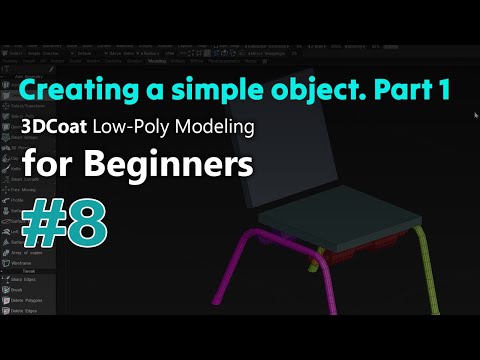
3DCoat Low-Poly Modeling for Beginners #8. Creating a simple object in the Modeling Room. Part 1.
May 03, 2024 1 min read
Read More
Cinema 4D Tip: Mastering the Knife Tool in Cinema 4D for Precision 3D Modeling Techniques
May 03, 2024 2 min read
Read MoreSubscribe
Sign up to get the latest on sales, new releases and more …


