Your Cart is Empty
Customer Testimonials
-
"Great customer service. The folks at Novedge were super helpful in navigating a somewhat complicated order including software upgrades and serial numbers in various stages of inactivity. They were friendly and helpful throughout the process.."
Ruben Ruckmark
"Quick & very helpful. We have been using Novedge for years and are very happy with their quick service when we need to make a purchase and excellent support resolving any issues."
Will Woodson
"Scott is the best. He reminds me about subscriptions dates, guides me in the correct direction for updates. He always responds promptly to me. He is literally the reason I continue to work with Novedge and will do so in the future."
Edward Mchugh
"Calvin Lok is “the man”. After my purchase of Sketchup 2021, he called me and provided step-by-step instructions to ease me through difficulties I was having with the setup of my new software."
Mike Borzage
ZBrush Tip: Maximizing ZBrush Bend Arc Deformer for Enhanced Modeling Precision and Flexibility
July 24, 2025 2 min read

Enhancing your ZBrush workflow with the Bend Arc Deformer can significantly improve the flexibility and precision of your modeling projects. Whether you're working on intricate organic forms or complex hard surface designs, mastering this tool will elevate the quality of your work.
Here are key strategies to effectively use the Bend Arc Deformer:
-
Accessing the Bend Arc Deformer:
- Navigate to the Deform palette in ZBrush.
- Select the Bend Arc option to activate the deformer.
-
Adjusting Bend Parameters:
- Angle: Modify the bend angle to achieve the desired curvature. Positive and negative values allow for versatile bending directions.
- Steps: Control the resolution of the bend to maintain mesh integrity and smoothness.
-
Maintaining Topology:
- Ensure that the topology of your model is evenly distributed to prevent distortion during the bending process.
- Use tools like ZRemesher for retopology before applying the Bend Arc Deformer for optimal results.
-
Combining with Other Tools:
- Integrate the Bend Arc Deformer with Dynamesh to efficiently manage complex geometries.
- Utilize ZModeler for precise control over hard surface elements, complementing the bend deformer’s capabilities.
-
Preserving Detail:
- Apply the Bend Arc Deformer selectively to maintain critical details in your model.
- Mask areas that require preservation before applying the bend to avoid unwanted alterations.
-
Non-Destructive Editing:
- Use Subdivision Levels to apply the Bend Arc Deformer non-destructively, allowing for adjustments without permanently altering the base mesh.
- Leverage the Layer system to manage and modify bend deformations independently.
-
Optimizing Performance:
- Work with lower subdivision levels when experimenting with bending parameters to enhance performance.
- Once satisfied, increase the subdivision levels to add finer details without compromising the overall structure.
-
Practical Applications:
- Create realistic bends in organic forms such as limbs and trunks by subtly adjusting the Bend Arc.
- Design complex mechanical parts like pipes and frames by combining the Bend Arc Deformer with precision modeling techniques.
For advanced techniques and additional resources on using the Bend Arc Deformer, visit NOVEDGE. NOVEDGE offers a wealth of tutorials, expert tips, and community support to help you master ZBrush's powerful tools and elevate your 3D modeling skills.
Implementing the Bend Arc Deformer effectively can streamline your workflow, allowing for more creative freedom and enhanced precision in your projects. Experiment with different settings and combinations of tools to discover the full potential of this versatile deformer.
You can find all the ZBrush products on the NOVEDGE web site at this page.
Also in Design News
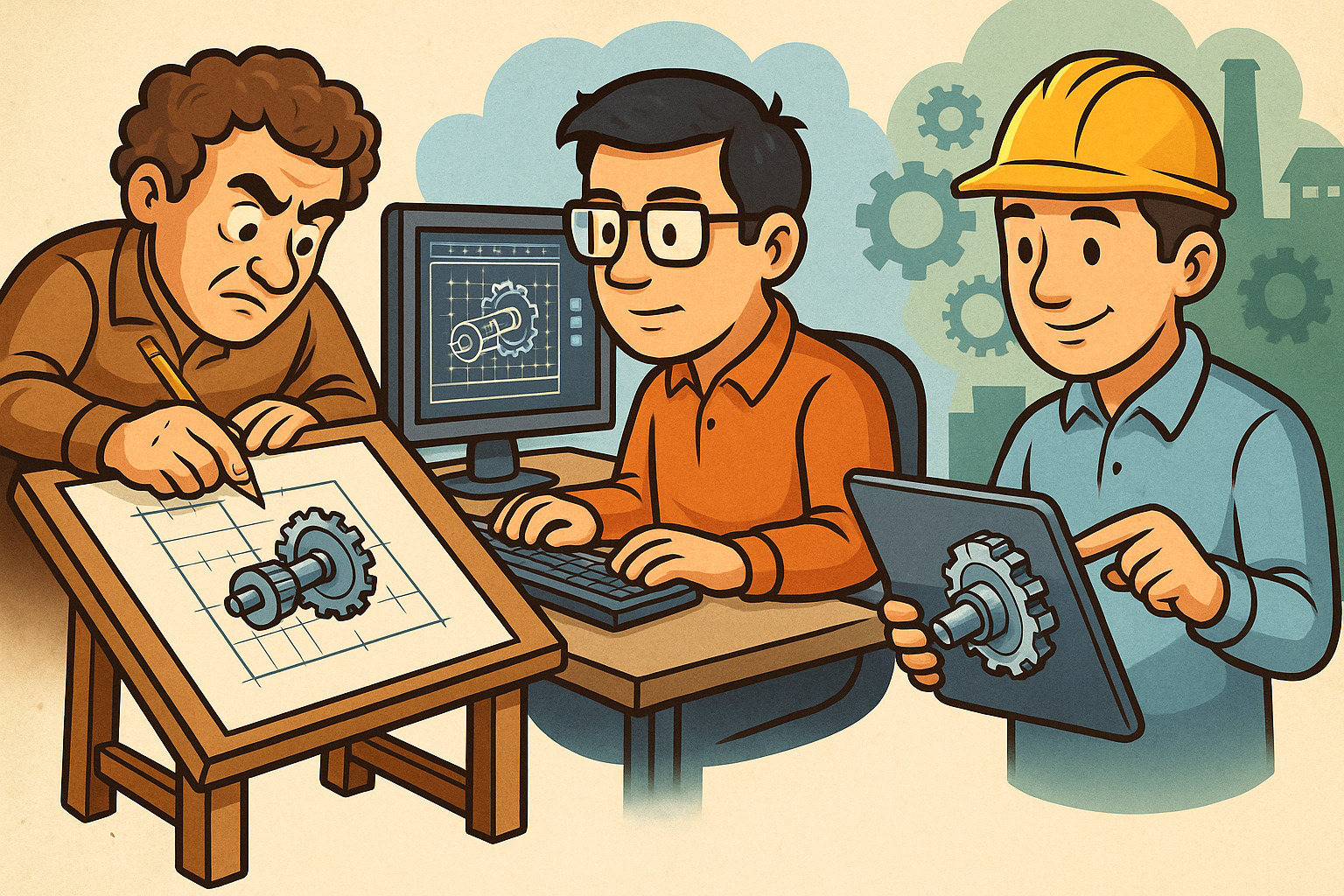
Design Software History: Historical Evolution of Design Software in Mechanical Engineering: From Manual Drafting to Digital Integration and its Impact on Education and Industry
July 25, 2025 9 min read
Read More
Real-Time 3D Rendering: Transforming Product Visualization with Interactive Immersion
July 25, 2025 7 min read
Read More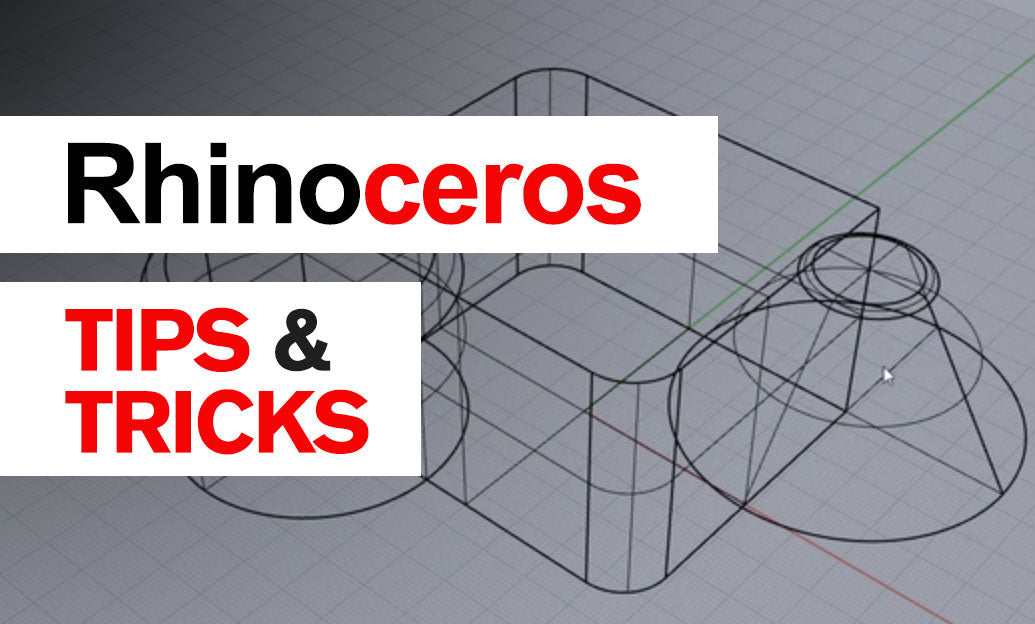
Rhino 3D Tip: Maximizing 3D Modeling Efficiency with the ScaleExtrude Command in Rhino 3D
July 25, 2025 3 min read
Read MoreSubscribe
Sign up to get the latest on sales, new releases and more …


