Your Cart is Empty
Customer Testimonials
-
"Great customer service. The folks at Novedge were super helpful in navigating a somewhat complicated order including software upgrades and serial numbers in various stages of inactivity. They were friendly and helpful throughout the process.."
Ruben Ruckmark
"Quick & very helpful. We have been using Novedge for years and are very happy with their quick service when we need to make a purchase and excellent support resolving any issues."
Will Woodson
"Scott is the best. He reminds me about subscriptions dates, guides me in the correct direction for updates. He always responds promptly to me. He is literally the reason I continue to work with Novedge and will do so in the future."
Edward Mchugh
"Calvin Lok is “the man”. After my purchase of Sketchup 2021, he called me and provided step-by-step instructions to ease me through difficulties I was having with the setup of my new software."
Mike Borzage
ZBrush Tip: Maximizing Abstract Visualization with ZBrush Sculptris Pro Mode Techniques
February 25, 2025 2 min read
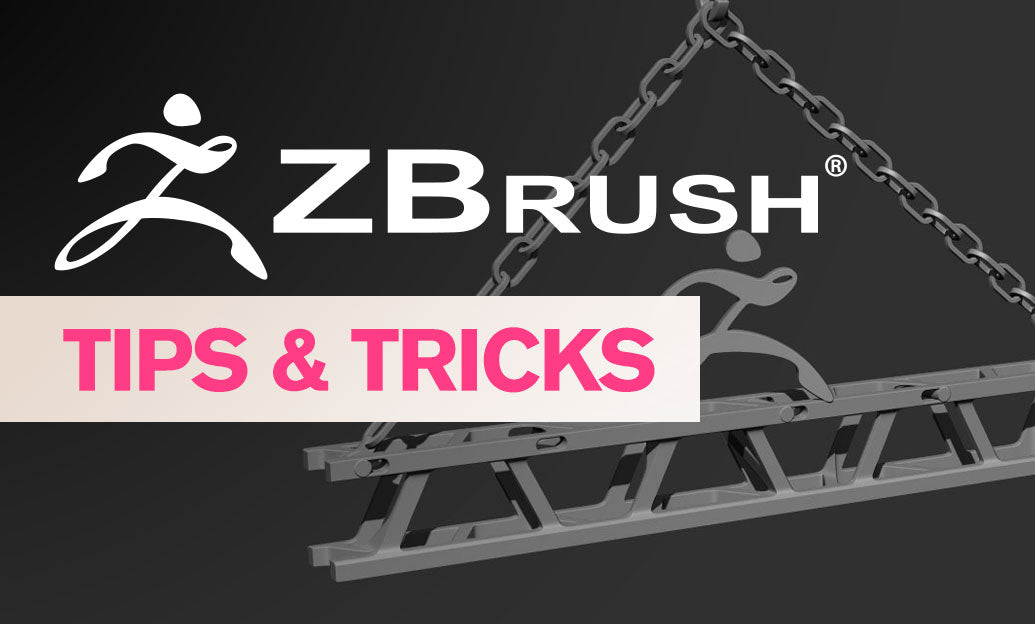
Harnessing the power of Sculptris Pro Mode in ZBrush for abstract visualization opens up a realm of creative possibilities. This mode provides dynamic tessellation, allowing artists to explore complex forms and intricate details without the constraints of traditional topology.
- Dynamic Tessellation: Sculptris Pro Mode automatically adjusts the mesh resolution as you sculpt, enabling seamless modifications to the complexity of your abstract forms. This adaptive feature ensures that you can add or reduce detail effortlessly, maintaining a smooth workflow.
- Organic Freedom: Abstract visualization often requires non-linear and unconventional shapes. Sculptris Pro Mode facilitates this by allowing unrestricted sculpting, promoting experimentation with forms that deviate from standard anatomical structures.
- Efficient Detail Management: With Sculptris Pro, you can focus on the overall shape without being bogged down by minor details. The mode intelligently manages mesh density, providing higher resolution only where necessary, which optimizes performance and keeps your project manageable.
- Layer Integration: Utilize layers to separate different elements of your abstract design. This non-destructive approach allows you to experiment with various aspects of your sculpture independently, making it easier to refine specific areas without affecting the entire piece.
- Integration with NOVEDGE Resources: NOVEDGE offers a wealth of tutorials and resources that complement the use of Sculptris Pro Mode. By integrating their guides, you can enhance your abstract visualization techniques and stay updated with the latest workflows. Visit NOVEDGE for more insights and specialized tools.
- Custom Brushes and Alphas: Enhance your abstract work by incorporating custom brushes and alphas available through NOVEDGE. These tools allow for unique texturing and detailing, enabling you to create truly one-of-a-kind abstract sculptures.
- Efficient Workflow Customization: Customize your ZBrush interface to prioritize the tools and panels you use most in abstract visualization. Tailoring your workspace accelerates your creative process and ensures that essential features are always within reach.
- Mesh Preview and Refinement: Take advantage of Sculptris Pro Mode’s real-time mesh preview to assess and refine your abstract forms continuously. This immediate feedback loop helps in making informed adjustments, leading to more polished and refined outcomes.
- Collaborative Projects: When working on collaborative abstract projects, Sculptris Pro Mode’s flexibility allows multiple artists to contribute seamlessly. Incorporate feedback and make collective modifications without disrupting the overall integrity of the sculpture.
- Exporting and Rendering: Once your abstract visualization is complete, use NOVEDGE’s rendering tools to showcase your work with professional lighting and materials. High-quality renders highlight the intricate details and unique forms crafted using Sculptris Pro Mode.
By leveraging Sculptris Pro Mode in ZBrush, artists can push the boundaries of abstract visualization, creating intricate and dynamic sculptures with ease. Incorporating resources from NOVEDGE further enhances the creative process, providing tools and knowledge that elevate your abstract designs to new heights. Embrace the flexibility and power of Sculptris Pro Mode to transform your abstract ideas into stunning digital masterpieces.
You can find all the ZBrush products on the NOVEDGE web site at this page.
Also in Design News
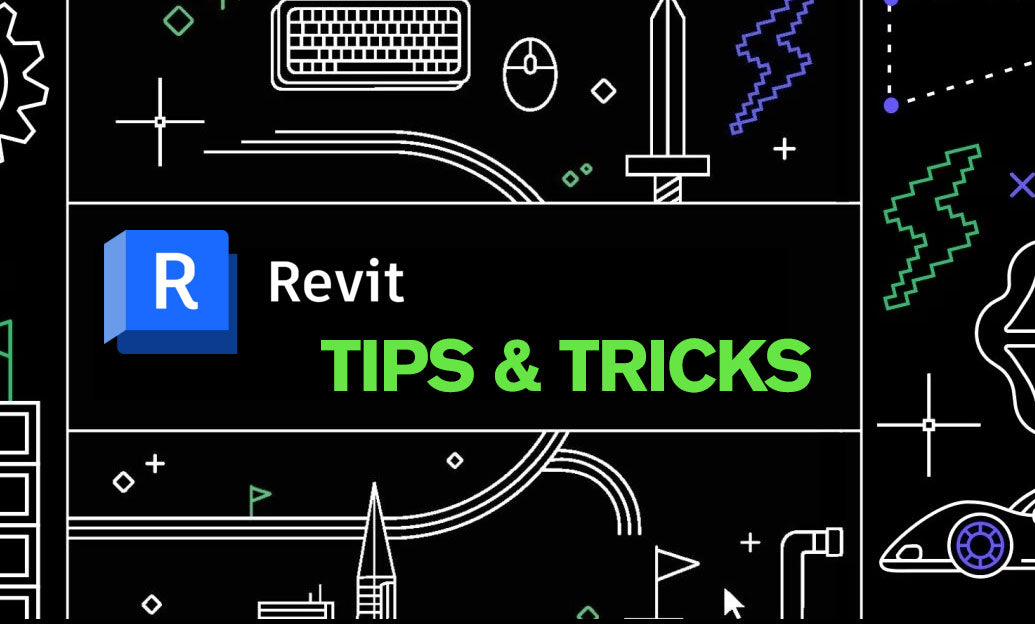
Revit Tip: Enhancing Workflow with Revit's Temporary Hide/Isolate Tool
February 25, 2025 2 min read
Read More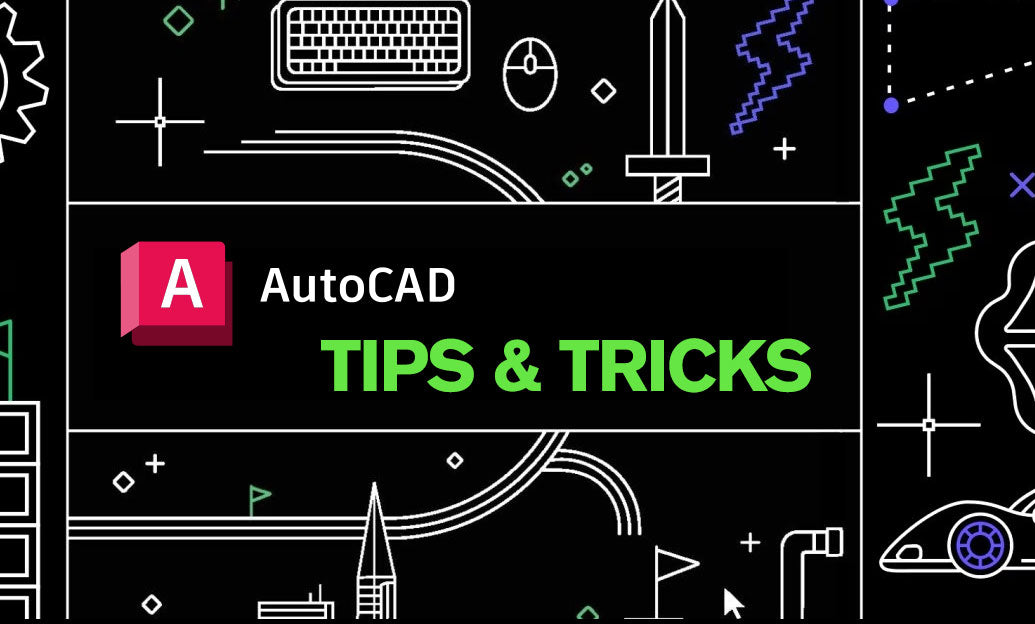
AutoCAD Tip: Optimizing AutoCAD Efficiency with Custom Quick Access Toolbar Configuration
February 25, 2025 2 min read
Read More
V-Ray Tip: Enhancing Realistic Skin Textures in V-Ray: Key Strategies and Techniques
February 25, 2025 2 min read
Read MoreSubscribe
Sign up to get the latest on sales, new releases and more …


