Your Cart is Empty
Customer Testimonials
-
"Great customer service. The folks at Novedge were super helpful in navigating a somewhat complicated order including software upgrades and serial numbers in various stages of inactivity. They were friendly and helpful throughout the process.."
Ruben Ruckmark
"Quick & very helpful. We have been using Novedge for years and are very happy with their quick service when we need to make a purchase and excellent support resolving any issues."
Will Woodson
"Scott is the best. He reminds me about subscriptions dates, guides me in the correct direction for updates. He always responds promptly to me. He is literally the reason I continue to work with Novedge and will do so in the future."
Edward Mchugh
"Calvin Lok is “the man”. After my purchase of Sketchup 2021, he called me and provided step-by-step instructions to ease me through difficulties I was having with the setup of my new software."
Mike Borzage
V-Ray Tip: Enhancing Realistic Skin Textures in V-Ray: Key Strategies and Techniques
February 25, 2025 2 min read

Achieving realistic skin in V-Ray involves a combination of accurate material settings, proper lighting, and attention to detail. Here are key strategies to enhance skin realism in your renders:
-
Use Subsurface Scattering (SSS): Skin is a translucent material. Enable and configure V-Ray’s SSS to simulate how light penetrates and scatters beneath the surface.
- Adjust the SSS Radius to control the depth of light penetration.
- Fine-tune the SSS Color to match natural skin tones.
-
Detailed Bump and Normal Maps: Incorporate high-resolution bump and normal maps to add fine details like pores and wrinkles.
- Ensure maps are seamlessly tiled to avoid repetitive patterns.
- Use displacement maps sparingly to maintain render efficiency.
-
Accurate Specular Highlights: Skin has subtle specular reflections. Configure V-Ray’s specular settings to achieve soft and realistic highlights.
- Set the Specular Level to a low value to mimic natural skin shine.
- Adjust the Roughness to control the spread of highlights.
-
Layered Materials: Use V-Ray’s layered material system to combine different material layers for more complex and realistic skin textures.
- Create separate layers for the base skin, oiliness, and fine surface details.
- Blend layers using masks to control where each layer appears.
-
Subtle Color Variations: Real skin isn’t uniform. Introduce slight color variations and imperfections to enhance realism.
- Utilize procedural textures or image maps to add variation.
- Incorporate color maps to imitate natural skin discolorations and veins.
-
Proper Lighting: Lighting plays a crucial role in how skin appears. Use soft, natural lighting to highlight skin features without harsh shadows.
- Employ V-Ray’s NOVEDGE lighting solutions to achieve balanced illumination.
- Position lights to accentuate the contours and subtleties of the skin.
-
High-Resolution Textures: Use high-resolution texture maps to capture the intricate details of skin.
- Ensure textures have sufficient resolution to avoid blurriness in close-up renders.
- Leverage NOVEDGE’s texture resources for premium quality maps.
-
Reflective Layers: Incorporate subtle reflective layers to mimic the natural oils present on the skin’s surface.
- Adjust the reflectivity to be low but noticeable, enhancing the skin’s realism.
- Use Fresnel effects to ensure reflections behave naturally based on the viewing angle.
-
Hair and Scalp Details: For characters with visible hair or scalp, integrate V-Ray’s hair tools to blend seamlessly with the skin.
- Create realistic hair strands that interact naturally with the skin beneath.
- Use alpha maps to control hair density and distribution for a natural look.
-
Post-Processing Enhancements: Utilize V-Ray’s Frame Buffer and external editing tools to fine-tune skin appearance.
- Adjust color balance, contrast, and sharpness to enhance skin realism.
- Apply bloom and subtle depth of field to soften the overall look if necessary.
-
Reference Real Skin: Continuously refer to real-life skin for accuracy. Study how light interacts with various skin types and incorporate those observations into your materials.
- Use high-quality reference photos to guide material adjustments.
- Iterate and refine your settings based on real-world observations.
For more advanced techniques and resources, explore the offerings from NOVEDGE. Their comprehensive tools and materials can significantly enhance the realism of your V-Ray skin renders.
You can find all the V-Ray products on the NOVEDGE web site at this page.
Also in Design News
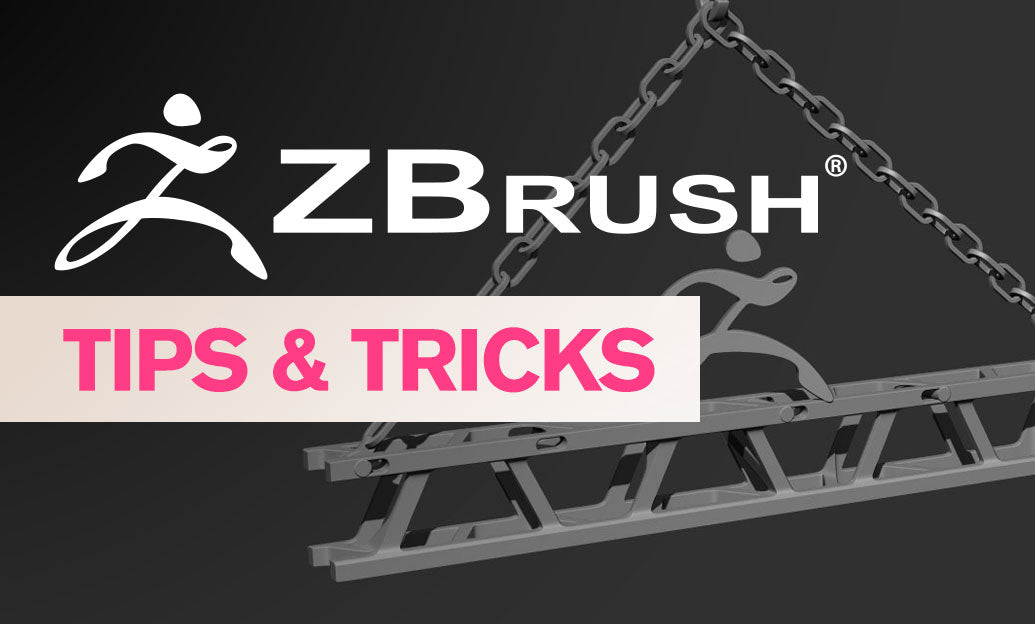
ZBrush Tip: Maximizing Abstract Visualization with ZBrush Sculptris Pro Mode Techniques
February 25, 2025 2 min read
Read More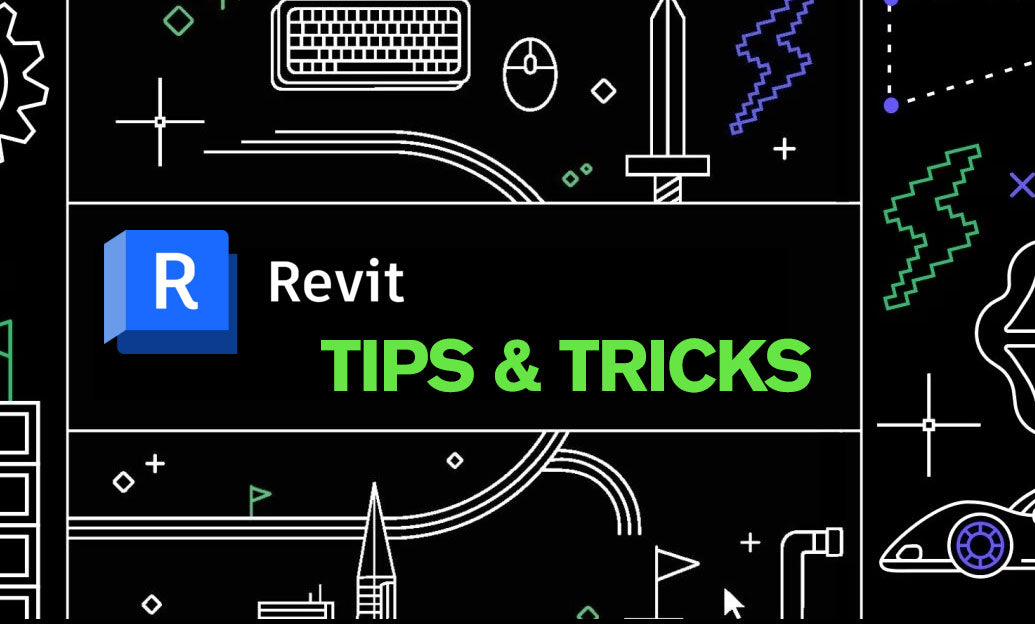
Revit Tip: Enhancing Workflow with Revit's Temporary Hide/Isolate Tool
February 25, 2025 2 min read
Read More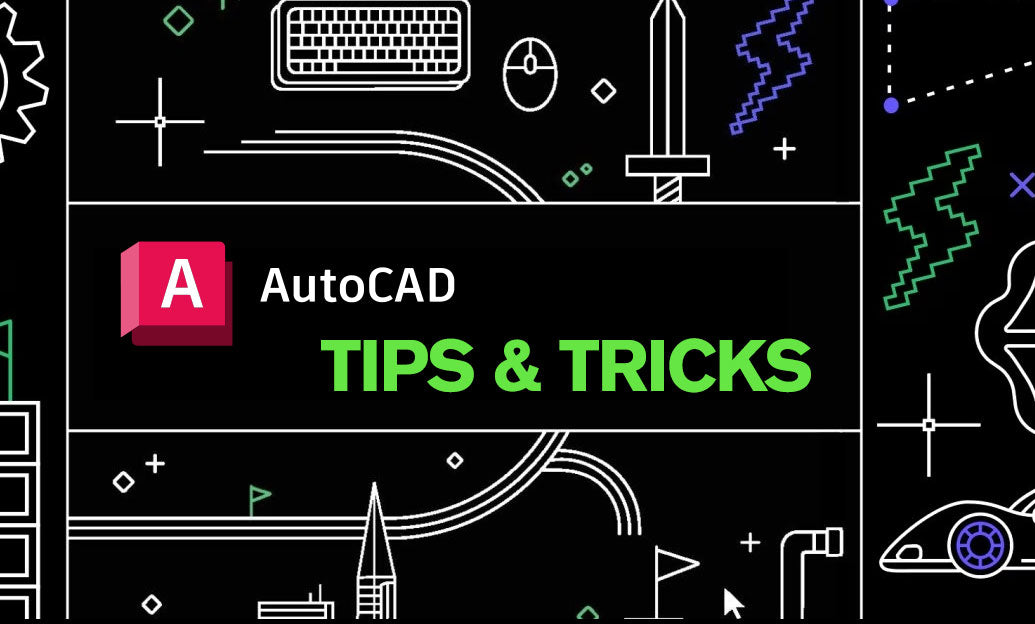
AutoCAD Tip: Optimizing AutoCAD Efficiency with Custom Quick Access Toolbar Configuration
February 25, 2025 2 min read
Read MoreSubscribe
Sign up to get the latest on sales, new releases and more …


