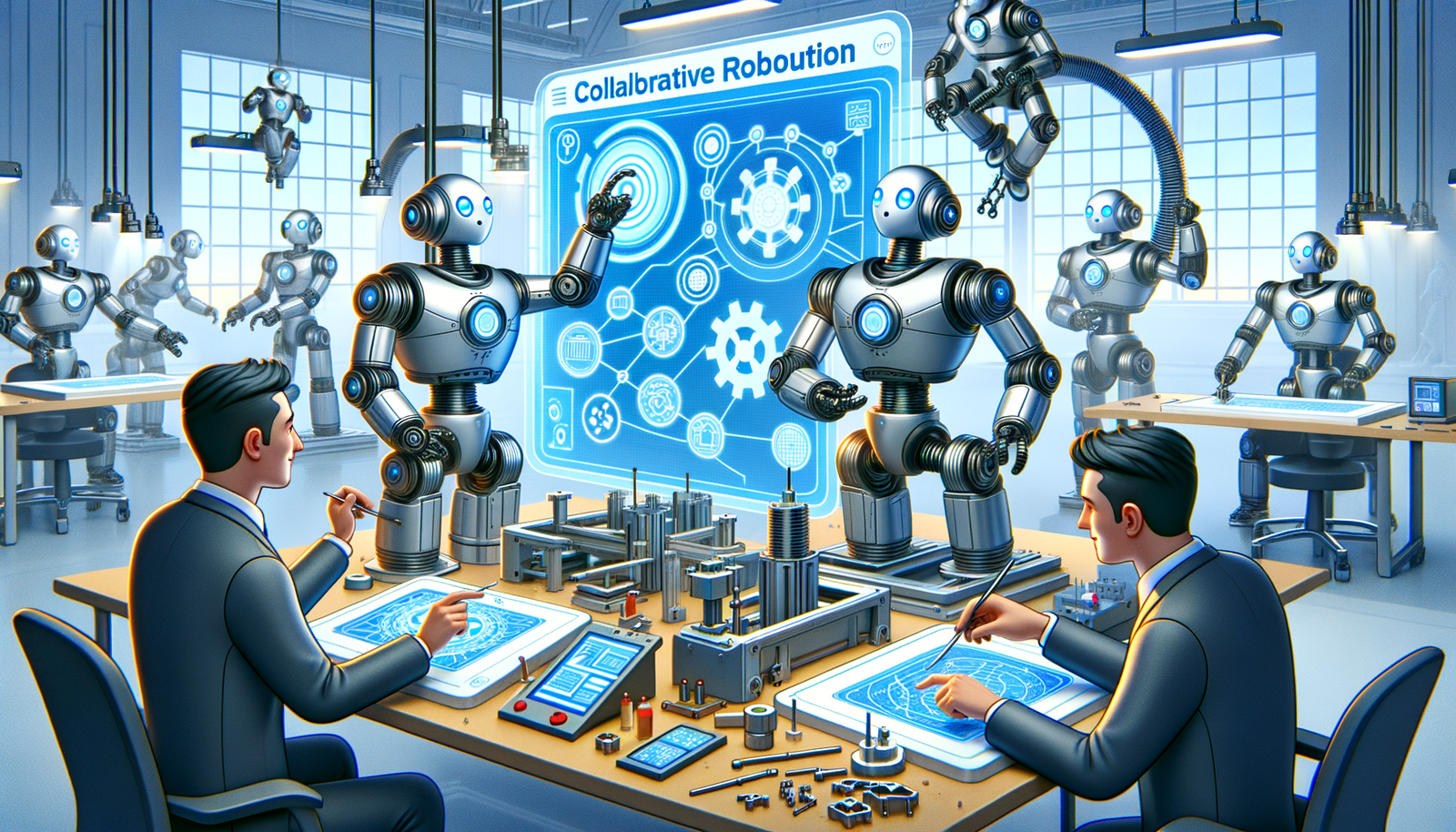Your Cart is Empty
Customer Testimonials
-
"Great customer service. The folks at Novedge were super helpful in navigating a somewhat complicated order including software upgrades and serial numbers in various stages of inactivity. They were friendly and helpful throughout the process.."
Ruben Ruckmark
"Quick & very helpful. We have been using Novedge for years and are very happy with their quick service when we need to make a purchase and excellent support resolving any issues."
Will Woodson
"Scott is the best. He reminds me about subscriptions dates, guides me in the correct direction for updates. He always responds promptly to me. He is literally the reason I continue to work with Novedge and will do so in the future."
Edward Mchugh
"Calvin Lok is “the man”. After my purchase of Sketchup 2021, he called me and provided step-by-step instructions to ease me through difficulties I was having with the setup of my new software."
Mike Borzage
ZBrush Tip: Mastering the IMM Curve System for Advanced Jewelry Design in ZBrush
October 15, 2024 2 min read

The IMM Curve System in ZBrush is a powerful tool for creating intricate jewelry designs with ease. Here’s how you can leverage this feature to enhance your creative workflow and produce stunning, detailed pieces:
- Start with the Right Base Mesh: Begin your jewelry design by creating a simple base mesh. This acts as the foundation upon which you can build more complex forms. Use basic shapes as starting points to ensure your design remains manageable.
- Choose Appropriate IMM Curve Brushes: ZBrush offers a variety of IMM Curve brushes that are perfect for jewelry design. Select brushes that match the style and detail level of the jewelry piece you are creating. Experiment with different brushes to find the perfect match for your design.
- Refine with Precision: The power of IMM Curve lies in its ability to create consistent and repeating patterns. Use the Curve Modifier panel to adjust the curve's thickness, length, and number of repetitions. This allows for fine-tuning and precision in your designs.
- Utilize Snap and Align Features: Ensure your jewelry elements align perfectly by using the snapping features. This is crucial when creating symmetrical designs or when parts of the jewelry need to fit together seamlessly.
- Incorporate Booleans for Complex Shapes: For intricate patterns and interlocking shapes, integrate Live Boolean operations. This technique allows you to subtract, add, and intersect details, creating complex and visually appealing designs.
- Add Detail with Alphas and Textures: Enhance the surface detail of your jewelry by applying custom alphas and textures. This step can bring out the intricacies of metalwork, such as engravings or embossed patterns.
- Optimize with ZRemesher and Decimation Master: After completing your design, use ZRemesher to retopologize complex areas, ensuring that the mesh is clean and well-structured. Decimation Master helps reduce polygon count while preserving detail, which is vital for efficient rendering and 3D printing.
- Export for 3D Printing: With your design complete, export the model using the 3D Print Exporter plugin. This ensures your piece is ready for prototyping or final production. Ensure you check the scale and dimensions to meet the specifications for printing.
By mastering the use of the IMM Curve System, you can significantly enhance your jewelry design process, producing professional and intricate pieces with ease. For additional resources and tools, consider exploring offerings from NOVEDGE, a trusted source for all your ZBrush needs.
You can find all the ZBrush products on the NOVEDGE web site at this page.
Also in Design News
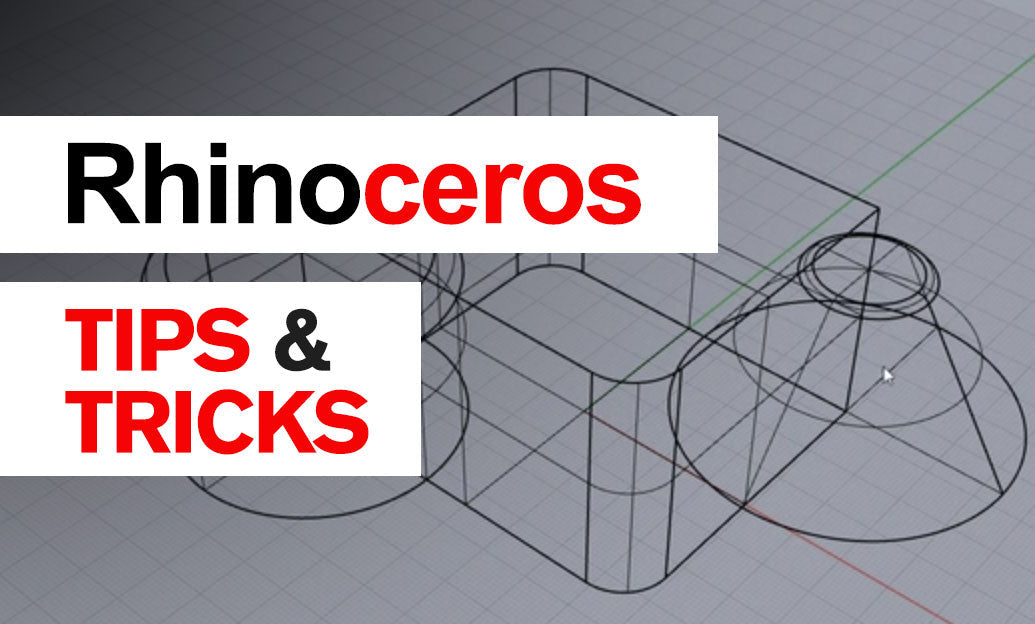
Rhino 3D Tip: Enhance Product Design Precision and Creativity with Rhino 3D Techniques
November 24, 2024 2 min read
Read More
NURBS Modeling: Revolutionizing Precision and Flexibility in Digital Design
November 24, 2024 6 min read
Read MoreSubscribe
Sign up to get the latest on sales, new releases and more …