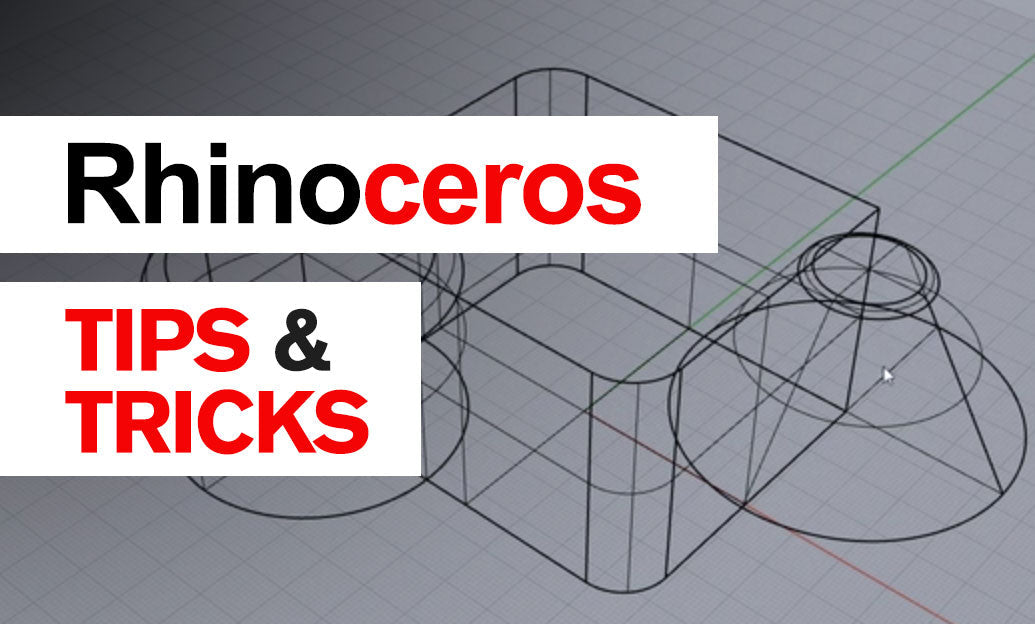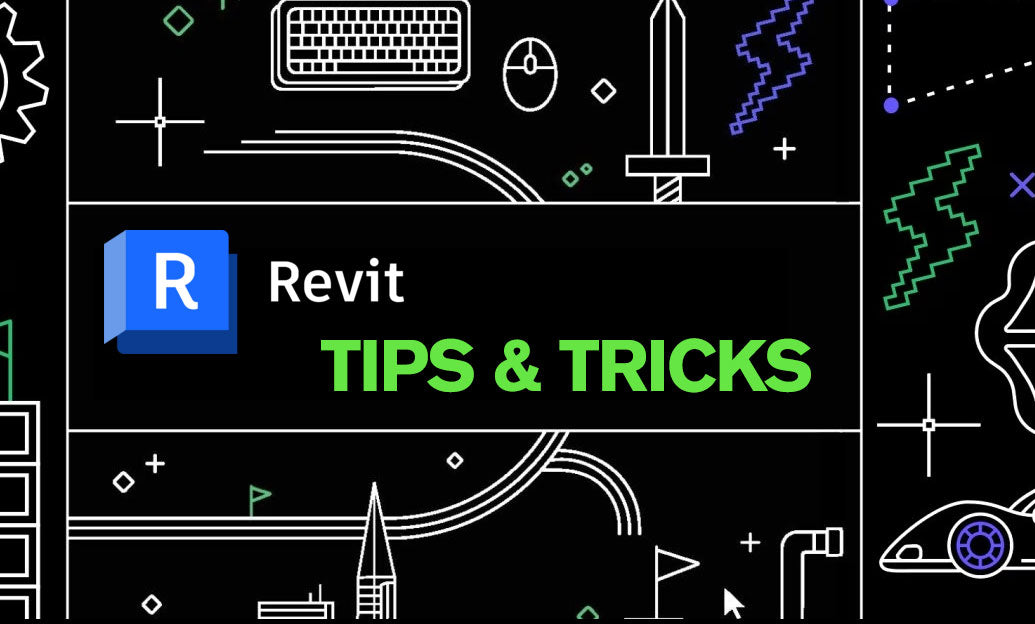Your Cart is Empty
Customer Testimonials
-
"Great customer service. The folks at Novedge were super helpful in navigating a somewhat complicated order including software upgrades and serial numbers in various stages of inactivity. They were friendly and helpful throughout the process.."
Ruben Ruckmark
"Quick & very helpful. We have been using Novedge for years and are very happy with their quick service when we need to make a purchase and excellent support resolving any issues."
Will Woodson
"Scott is the best. He reminds me about subscriptions dates, guides me in the correct direction for updates. He always responds promptly to me. He is literally the reason I continue to work with Novedge and will do so in the future."
Edward Mchugh
"Calvin Lok is “the man”. After my purchase of Sketchup 2021, he called me and provided step-by-step instructions to ease me through difficulties I was having with the setup of my new software."
Mike Borzage
ZBrush Tip: Mastering the Curve Tube Brush in ZBrush for Detailed Tubular Structures
August 13, 2025 2 min read
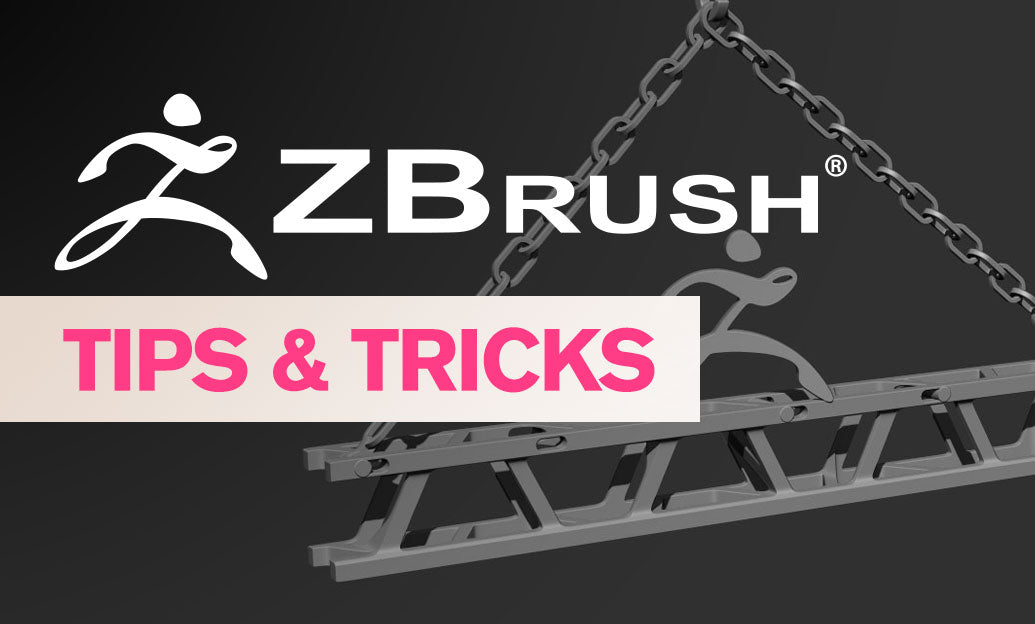
The Curve Tube brush in ZBrush is a versatile tool for creating precise tubular structures and complex shapes. Leveraging its full potential can significantly enhance your sculpting workflow.
- Accessing the Brush: Navigate to the Brush palette and select the Curve Tube brush. Ensure you have the latest version from NOVEDGE for optimal functionality.
- Setting Up the Stroke: Use the Ctrl key to enter Draw Curve mode. Click and drag to define the path of your tube. This allows for accurate control over the direction and curvature.
- Adjusting Tube Properties: Utilize the brush settings to modify parameters such as thickness, taper, and segmentation. Fine-tuning these settings ensures your tubes meet the desired specifications.
- Incorporating Alphas: Enhance the detailing by applying custom alphas. Import unique textures from NOVEDGE to add intricate patterns and surface variations.
- Combining with Other Brushes: Merge the Curve Tube brush with tools like the Move or Inflate brush to add organic variations and dynamic shapes to your models.
- Using Symmetry: Activate symmetry settings to create uniform structures effortlessly. This is particularly useful for designing symmetrical objects like pipes or machinery components.
- Managing Subtools: Organize your tubes into separate subtools for better control and easier manipulation. This practice streamlines the editing process and maintains project organization.
- Exporting for Further Use: Once satisfied with your tube structures, export them for use in other software or for 3D printing. Ensure compatibility by following the export guidelines available on NOVEDGE.
- Learning Resources: Enhance your skills by accessing tutorials and resources provided by NOVEDGE. Continuous learning helps in mastering advanced techniques and staying updated with new features.
- Customizing Brushes: Create personalized Curve Tube brushes by adjusting presets and saving your configurations. This customization allows for a tailored workflow that suits your specific project needs.
By effectively utilizing the Curve Tube brush in ZBrush, you can create intricate and precise tubular structures that enhance the complexity and realism of your 3D models. For more advanced tips and resources, visit NOVEDGE.
You can find all the ZBrush products on the NOVEDGE web site at this page.
Also in Design News

Cinema 4D Tip: Cinema 4D Speed‑Modeling Workflow for Architectural Scenes
December 30, 2025 2 min read
Read MoreSubscribe
Sign up to get the latest on sales, new releases and more …