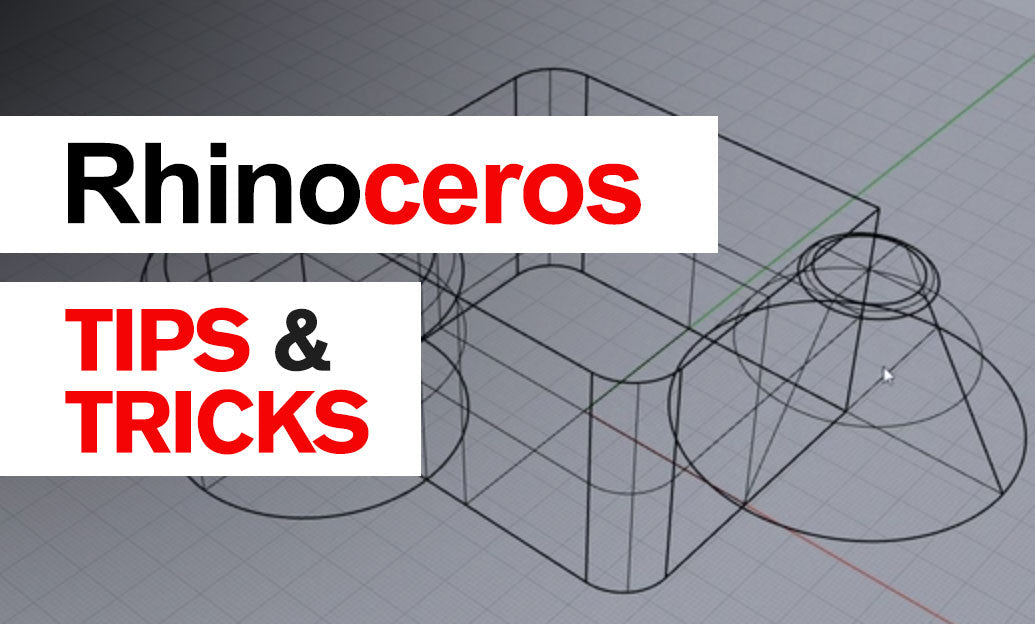Your Cart is Empty
Customer Testimonials
-
"Great customer service. The folks at Novedge were super helpful in navigating a somewhat complicated order including software upgrades and serial numbers in various stages of inactivity. They were friendly and helpful throughout the process.."
Ruben Ruckmark
"Quick & very helpful. We have been using Novedge for years and are very happy with their quick service when we need to make a purchase and excellent support resolving any issues."
Will Woodson
"Scott is the best. He reminds me about subscriptions dates, guides me in the correct direction for updates. He always responds promptly to me. He is literally the reason I continue to work with Novedge and will do so in the future."
Edward Mchugh
"Calvin Lok is “the man”. After my purchase of Sketchup 2021, he called me and provided step-by-step instructions to ease me through difficulties I was having with the setup of my new software."
Mike Borzage
ZBrush Tip: Mastering the Alpha Palette in ZBrush for Enhanced Texture Detailing in 3D Models
June 07, 2025 2 min read
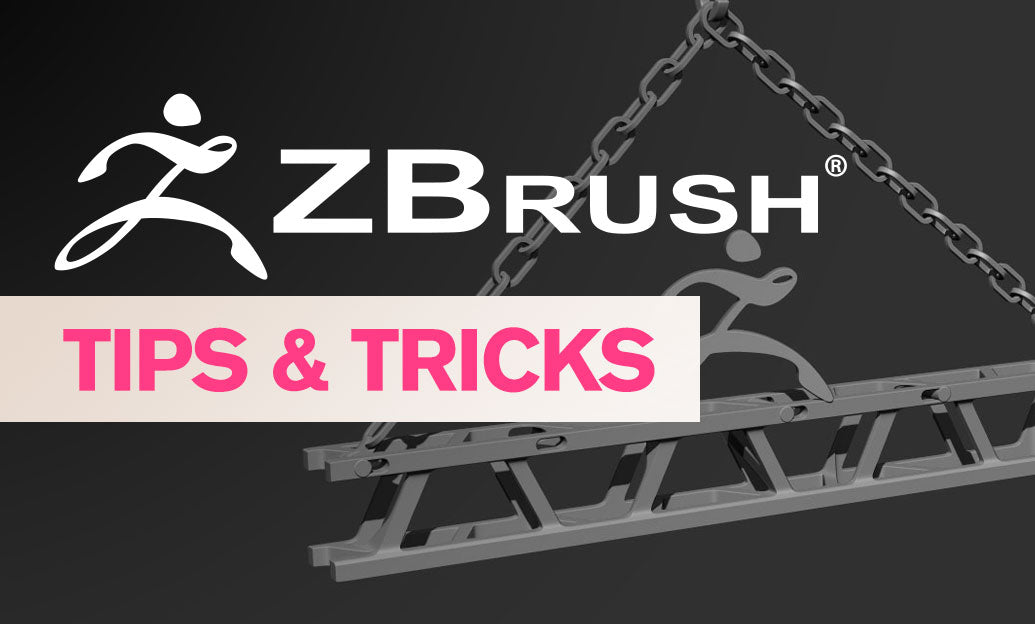
Enhancing texture details in your 3D models can significantly elevate the realism and visual appeal of your work. The Alpha Palette in ZBrush is a powerful tool that allows artists to intricately add and manage textures seamlessly. Here are some tips to effectively utilize the Alpha Palette for texture detailing:
- Understanding Alphas: Alphas are grayscale images that define the height and depth of textures when applied to your model. Familiarize yourself with different types of alphas available in ZBrush or create custom ones to suit your project's needs.
- Importing Custom Alphas: To maintain a unique look, import your own alphas. Go to the Alpha palette, click on Import, and select your desired image. This allows for greater flexibility and personalization in your texturing process.
- Applying Alphas with Brushes: Utilize brushes like the Standard Brush or Dam Standard Brush to apply alphas. Adjust the brush settings such as depth and intensity to control how the alpha affects the surface of your model.
- Layer Management: Use layers to apply alphas non-destructively. This enables you to experiment with different textures and easily make adjustments without altering the base mesh. Access the Layers panel to add, manage, and tweak your texture layers.
- Alphas for Polypainting: Combine alphas with polypainting to add color details alongside texture. This enhances the complexity and realism of your textures, providing a more comprehensive detailing approach.
- Utilizing Alpha Maps: Create alpha maps to control the distribution and size of textures across your model. This technique is particularly useful for large-scale projects where consistent texture application is crucial.
- Maximizing Alpha Settings: Experiment with various alpha settings such as Depth, Scale, and Mirror to achieve the desired texture effect. Fine-tuning these parameters can lead to more precise and intricate detailing.
- Combining Multiple Alphas: Layer multiple alphas to build complex textures. By stacking different texture patterns, you can create rich and detailed surfaces that add depth and interest to your models.
- Saving Custom Alphas: After creating a unique texture, save your alpha for future use. This boosts your efficiency by allowing you to reuse and modify your custom alphas in other projects, ensuring consistency across your work.
- Leveraging Resources from NOVEDGE: Explore the extensive library of alphas and other resources available on NOVEDGE. Accessing professional-grade assets can streamline your workflow and inspire new texturing techniques.
By mastering the Alpha Palette in ZBrush, you can achieve highly detailed and textured models that stand out. Incorporate these tips into your workflow to enhance your texturing capabilities and take full advantage of the tools available. For more advanced techniques and resources, visit NOVEDGE to stay updated with the latest in 3D modeling and texturing.
You can find all the ZBrush products on the NOVEDGE web site at this page.
Also in Design News

Design Software History: Visualizing Engineering Intent: Feature Histories, Constraints, and Semantic PMI in CAD
December 29, 2025 16 min read
Read More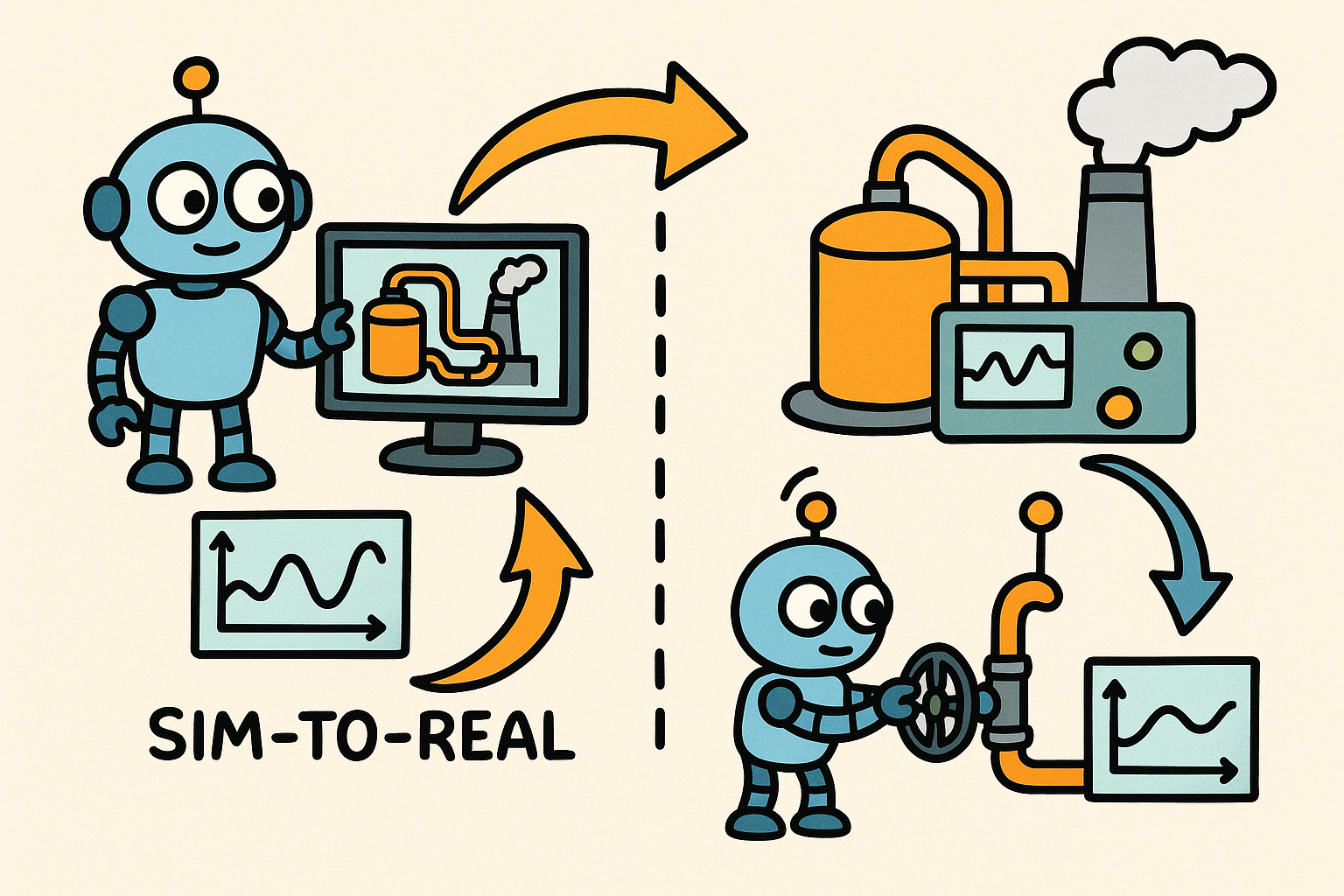
Sim-to-Real Transfer for Closed-Loop Process Calibration and Control
December 29, 2025 12 min read
Read MoreSubscribe
Sign up to get the latest on sales, new releases and more …