Your Cart is Empty
Customer Testimonials
-
"Great customer service. The folks at Novedge were super helpful in navigating a somewhat complicated order including software upgrades and serial numbers in various stages of inactivity. They were friendly and helpful throughout the process.."
Ruben Ruckmark
"Quick & very helpful. We have been using Novedge for years and are very happy with their quick service when we need to make a purchase and excellent support resolving any issues."
Will Woodson
"Scott is the best. He reminds me about subscriptions dates, guides me in the correct direction for updates. He always responds promptly to me. He is literally the reason I continue to work with Novedge and will do so in the future."
Edward Mchugh
"Calvin Lok is “the man”. After my purchase of Sketchup 2021, he called me and provided step-by-step instructions to ease me through difficulties I was having with the setup of my new software."
Mike Borzage
ZBrush Tip: Mastering Realistic Sand and Dirt Textures in ZBrush: Essential Techniques and Tools
April 30, 2025 2 min read
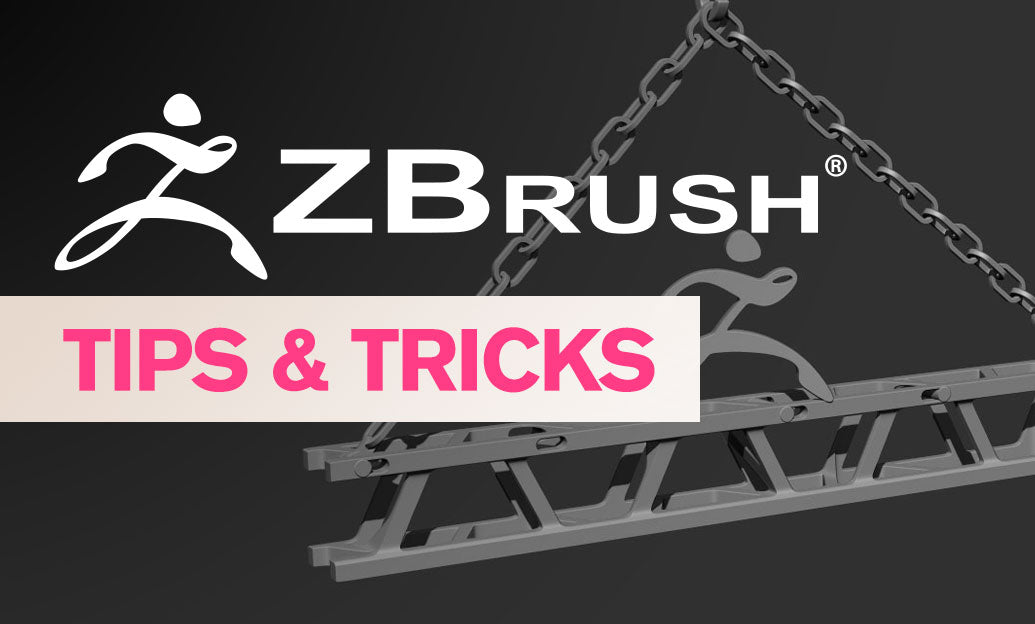
Creating realistic sand and dirt textures in ZBrush can significantly enhance the authenticity of your 3D models. Utilizing the right tools and techniques is essential for achieving natural-looking surfaces.
- Surface Noise: Leverage ZBrush's Surface Noise feature to add subtle variations to your texture. Adjust the scale and intensity to mimic the fine grains of sand or the unevenness of dirt.
- Alphas: Use high-resolution sand and dirt alphas to imprint detailed patterns. Import custom alphas from resources like NOVEDGE to achieve unique textures.
- Polypaint: Apply polypaint to add color variations. Incorporate different shades of beige, brown, and gray to reflect the natural diversity found in sandy and dirty environments.
- Layer System: Utilize ZBrush's layer system for non-destructive texturing. This allows you to experiment with different textures and make adjustments without altering the base mesh.
- Fibermesh: Incorporate Fibermesh to simulate tiny particles embedded in the surface. This technique can add depth and realism to your sand and dirt textures.
- Dynamesh: Use Dynamesh to redistribute polygon density, ensuring that textures like sand and dirt are evenly applied without noticeable stretching or distortion.
- Custom Brushes: Create or import custom brushes designed for granular textures. Brushes that mimic brush strokes or particle distributions can add a layer of realism to your textures.
For enhanced productivity, integrating resources from NOVEDGE can provide access to a vast library of alphas, brushes, and tutorials tailored for ZBrush users. Staying updated with the latest tools and techniques from NOVEDGE ensures that your texturing workflow remains efficient and cutting-edge.
- Reference Images: Always use high-quality reference images to guide your texturing process. Analyzing real-world sand and dirt can help you replicate their intricate details in ZBrush.
- Layer Blending: Experiment with blending modes in the layer palette to achieve the desired texture effect. Overlay and multiply modes can help integrate multiple texture layers seamlessly.
- Render Settings: Optimize your render settings to highlight the textures effectively. Proper lighting and shading can emphasize the realism of sand and dirt on your models.
By following these techniques and leveraging the resources available through NOVEDGE, you can master the creation of realistic sand and dirt textures in ZBrush. Continuous practice and exploration of new tools will further refine your texturing skills, leading to more lifelike and detailed 3D models.
```You can find all the ZBrush products on the NOVEDGE web site at this page.
Also in Design News

Cinema 4D Tip: Efficient Lookdev Iteration Using Cinema 4D Picture Viewer History
January 01, 2026 2 min read
Read More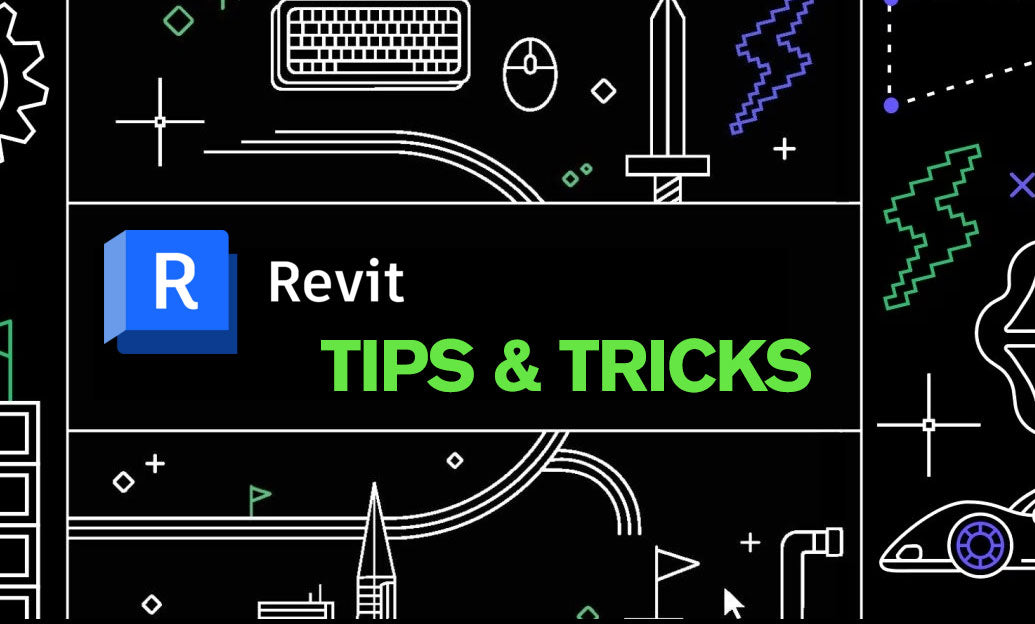
Revit Tip: Standardized Revit Export for Reliable Navisworks Clash Detection
January 01, 2026 2 min read
Read More
V-Ray Tip: VRayOverrideMtl Clay Pass for Accurate Lighting Evaluation
January 01, 2026 2 min read
Read MoreSubscribe
Sign up to get the latest on sales, new releases and more …


