Your Cart is Empty
Customer Testimonials
-
"Great customer service. The folks at Novedge were super helpful in navigating a somewhat complicated order including software upgrades and serial numbers in various stages of inactivity. They were friendly and helpful throughout the process.."
Ruben Ruckmark
"Quick & very helpful. We have been using Novedge for years and are very happy with their quick service when we need to make a purchase and excellent support resolving any issues."
Will Woodson
"Scott is the best. He reminds me about subscriptions dates, guides me in the correct direction for updates. He always responds promptly to me. He is literally the reason I continue to work with Novedge and will do so in the future."
Edward Mchugh
"Calvin Lok is “the man”. After my purchase of Sketchup 2021, he called me and provided step-by-step instructions to ease me through difficulties I was having with the setup of my new software."
Mike Borzage
ZBrush Tip: Mastering Organic and Hard Surface Sculpting Techniques for Creature Design in ZBrush
March 13, 2024 2 min read

Tip of the Day: Creature Design in ZBrush
When it comes to creating breathtaking and believable creatures in ZBrush, blending organic and hard surface sculpting techniques becomes a powerful approach. Here's how to master this combination to bring your fantastical beings to life:
- Start with the Basics: Begin by blocking out the creature's basic shapes using ZSpheres or DynaMesh. Focus on primary forms without worrying about details at this stage.
- Define Organic Areas: Use brushes like Clay Buildup, Move, and Dam Standard to refine muscles, bones, and flesh. The goal is to establish the creature's organic structure before adding hard surface elements.
- Integrate Hard Surfaces: Identify areas where hard surfaces will enhance your creature's design, such as armor plates or mechanical implants. Use the ZModeler brush to create precise geometric shapes and crisp edges.
- Mix Techniques Seamlessly: Smooth transitions between organic and hard surfaces are key. Use the ClayPolish feature to refine hard surface parts and the Smooth brush with a low intensity to blend the junctions.
- Detailing: Add fine details to both organic and hard surface areas. For scales, wrinkles, and skin texture, consider using Alphas and custom brushes. For mechanical parts, insert mesh and boolean operations can create complex mechanical details.
- Consider Functionality: Think about how the organic and hard surface components interact. Does the armor restrict movement? How does the creature's biology work with the mechanical parts? This thought process contributes to a cohesive design.
- Polypaint for Realism: Apply color to your creature with Polypaint, considering different materials. Use different painting techniques for the skin and the hard surfaces to emphasize the contrast between them.
- Final Touches: Use ZBrush's rendering capabilities to preview the creature with appropriate lighting and materials. Adjust as necessary to ensure that both organic and hard surface elements look integrated and part of the same creature.
- Refine and Iterate: Don't be afraid to iterate on your design. Use layers to test out changes without permanently affecting the underlying sculpt.
By mastering the delicate balance between organic and hard surface sculpting, your creature designs will stand out with a realistic and functional appeal. For more professional tools and resources, visit NOVEDGE, the leading online software store for design professionals.
You can find all the ZBrush products on the NOVEDGE web site at this page.
Also in Design News
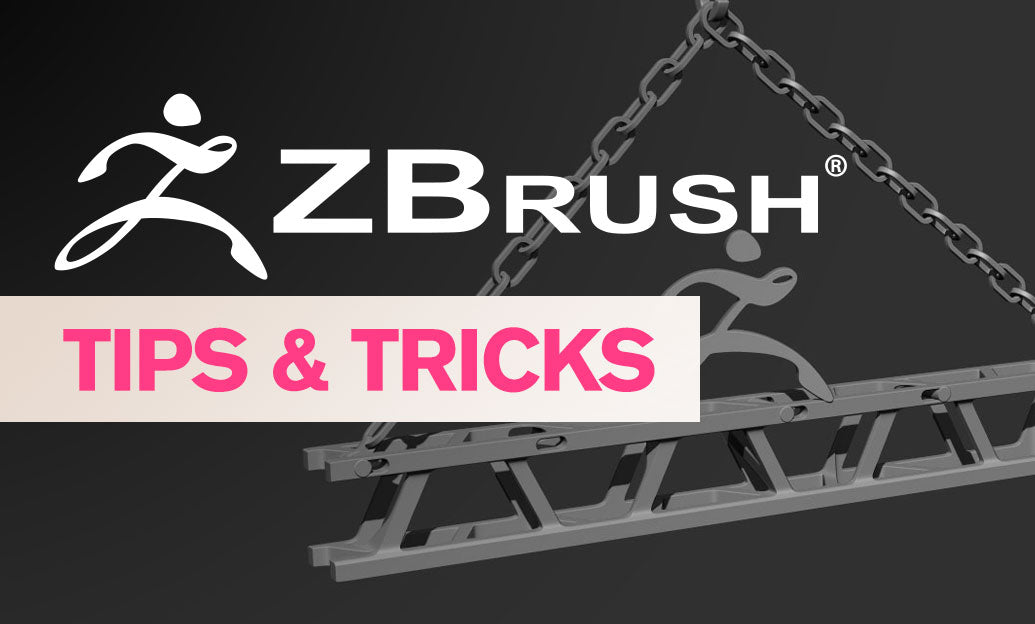
ZBrush Tip: Techniques for Sculpting Realistic Veins in ZBrush
December 22, 2024 2 min read
Read More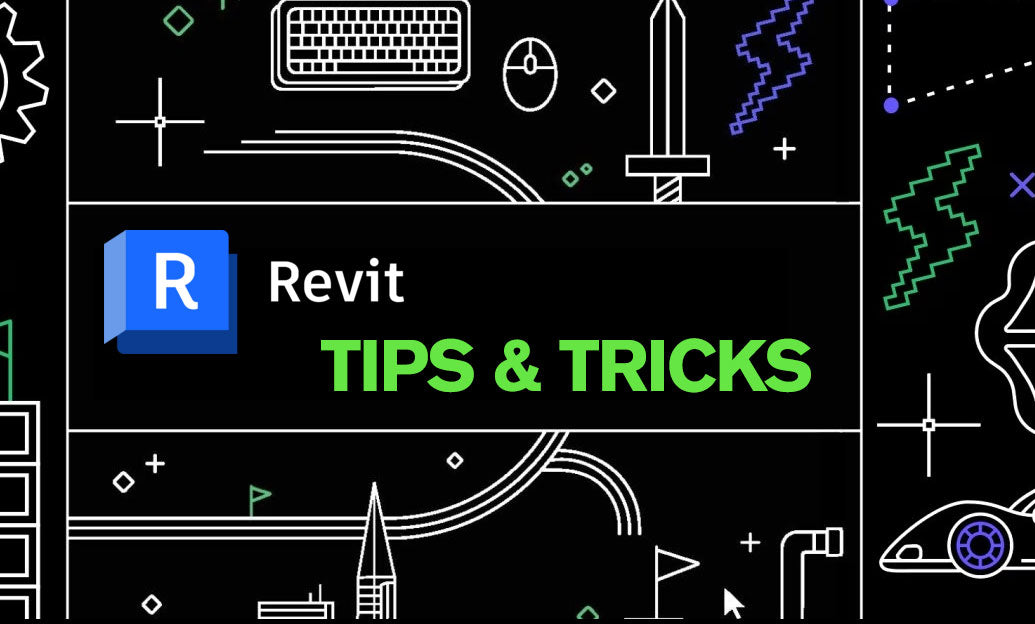
Revit Tip: Expert Tips for Creating and Managing Topography in Revit
December 22, 2024 2 min read
Read MoreSubscribe
Sign up to get the latest on sales, new releases and more …



