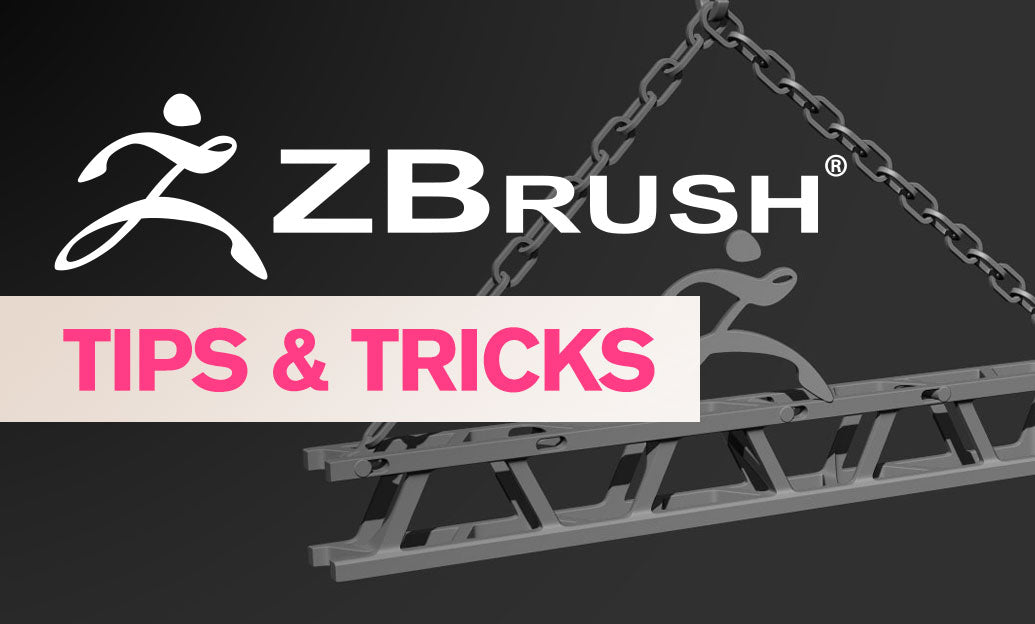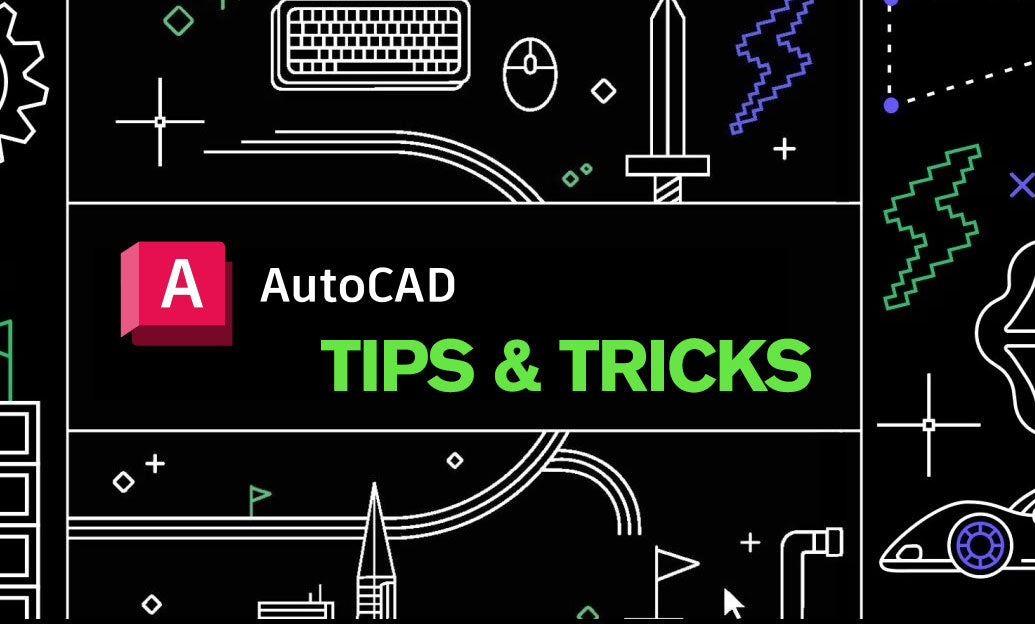Your Cart is Empty
Need to add quick volume to lips, eyelids, folds, or stylized forms? Combine masking with Inflate to “fatten” features cleanly and with control.
- Fast workflow
- Duplicate your SubTool (Tool > SubTool > Duplicate) for safety.
- Mask the region you want to swell (Ctrl to paint a mask; use Mask Lasso for crisp selections).
- Invert the mask (Ctrl+Click on empty canvas) so the target area is unmasked.
- Apply Tool > Deformation > Inflate with small increments (2–5 at a time). Repeat rather than overshooting in one pass.
- Refine edges by lightly smoothing the mask border (Ctrl+Click on canvas to blur; Ctrl+Alt+Click to sharpen as needed).
- Brush-based control
- Use the Inflate brush for local, directional volume along surface normals. Keep ZIntensity modest (15–35) and build up gradually.
- Enable Brush > Auto Masking > BackfaceMask to avoid collapsing thin shells or eyelids.
- Try the Inflate + Pinch combo: first Inflate for mass, then a subtle Pinch pass to tighten creases.
- Masking shortcuts for precision
- Mask by Polygroups: Ctrl+Click a Polygroup to mask it instantly; great for lips or panel breaks.
- Mask By Cavity (Tool > Masking) to protect recesses while inflating only broader forms.
- Grow/Shrink/Blur the mask to control falloff and avoid “balloon” edges.
- When to use positive vs. negative inflate
- Positive Inflate: round out bony landmarks, plump soft tissue, thicken cloth or armor pads.
- Negative Inflate: thin puffy areas, tighten pouches, reduce bulk without reshaping the silhouette too much.
- Subdivision and topology tips
- Perform Inflate at a mid subdivision level for smoother results; too low can facet, too high can balloon unpredictably.
- If you’re on a Dynamesh sculpt, re-Dynamesh after larger inflations to rebalance polygons.
- Non-destructive safety nets
- Store a Morph Target before inflating to paint back detail with the Morph brush.
- Use Layers to dial the intensity of volume changes per region.
- Hard-surface and printing
- For bevel-like thickening along masked borders, blur the mask slightly, then Deformation > Inflate in small steps.
- Check for self-intersections on thin parts; BackfaceMask helps, but consider a slight Decimation or ZRemesher pass before finalizing.
- Common pitfalls and fixes
- Blobby edges: reduce inflation amount, sharpen the mask edge once, then re-inflate.
- Surface noise gets amplified: apply a light Smooth (or Relax) pass after inflating, or isolate noise on a separate Layer.
- Asymmetric results: verify symmetry is on (Transform > Activate Symmetry) or use Smart Resym after the change.
Pro move: combine masked Inflate for macro volume with a short HPolish/TrimDynamic pass to restore planar authority on hard surfaces.
Looking to sharpen your ZBrush pipeline or upgrade your license? Explore Maxon ZBrush options at NOVEDGE and keep your toolkit current. For bundles, training, and expert advice, connect with the NOVEDGE team.