Your Cart is Empty
Customer Testimonials
-
"Great customer service. The folks at Novedge were super helpful in navigating a somewhat complicated order including software upgrades and serial numbers in various stages of inactivity. They were friendly and helpful throughout the process.."
Ruben Ruckmark
"Quick & very helpful. We have been using Novedge for years and are very happy with their quick service when we need to make a purchase and excellent support resolving any issues."
Will Woodson
"Scott is the best. He reminds me about subscriptions dates, guides me in the correct direction for updates. He always responds promptly to me. He is literally the reason I continue to work with Novedge and will do so in the future."
Edward Mchugh
"Calvin Lok is “the man”. After my purchase of Sketchup 2021, he called me and provided step-by-step instructions to ease me through difficulties I was having with the setup of my new software."
Mike Borzage
ZBrush Tip: Enhancing ZBrush Workflow Efficiency with Polygroups Techniques
April 20, 2025 2 min read
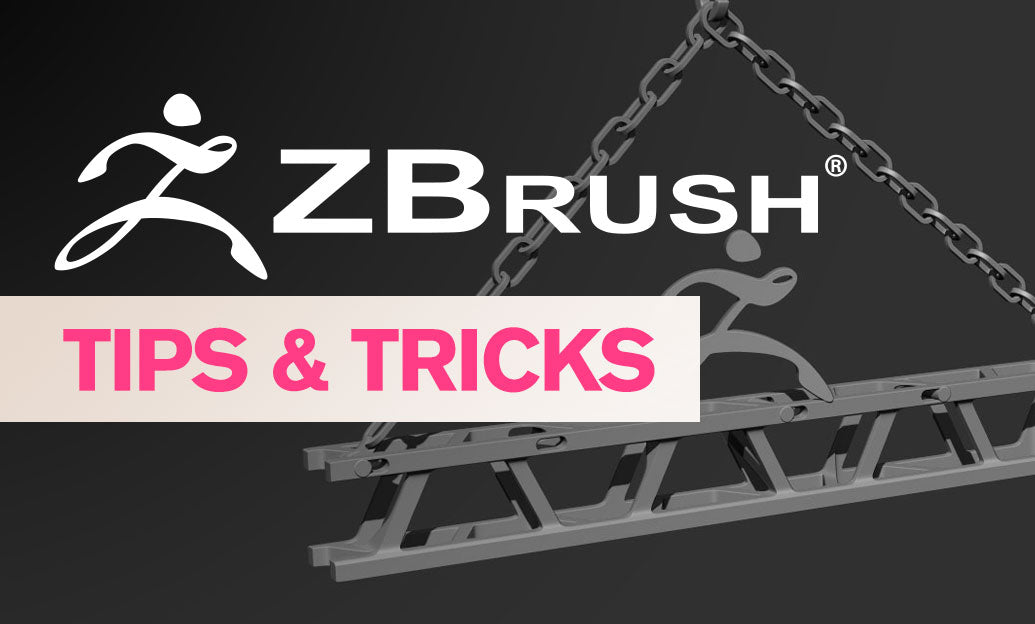
Effective mesh organization is crucial for efficient workflow in ZBrush. Utilizing polygroups allows artists to manage complex models with ease, enhancing both productivity and creativity. Here’s how you can leverage polygroups to optimize your sculpting process:
- Identify and Separate Elements: Use polygroups to distinguish different parts of your model, such as limbs, torso, or accessories. This separation simplifies the selection and manipulation of specific areas without affecting the entire mesh.
- Quick Masking and Selection: Polygroups enable swift masking and selection. By Ctrl+Clicking on a polygroup, you can isolate or hide specific sections, making detailed editing more manageable.
- Streamline SubTool Management: Organize your model by assigning different polygroups to various SubTools. This method reduces clutter in the SubTool panel, especially when dealing with intricate models, and allows for more focused modifications.
- Enhance Retopology: When preparing your model for retopology, polygroups help in maintaining clean topology lines. They provide clear boundaries that ZRemesher can follow, ensuring a more efficient and accurate retopology process.
- Facilitate UV Mapping: Polygroups can aid in creating seamless UV maps by clearly defining different areas of your model. This clarity helps in unwrapping the model without distortion, ensuring high-quality textures.
- Improve Rendering and Texturing: By organizing your mesh into polygroups, you can apply textures and materials more precisely. This organization ensures that each part of your model receives the appropriate detailing without overlap or errors.
- Optimize Performance: Managing your mesh with polygroups can significantly improve ZBrush’s performance. By isolating different sections, you reduce the computational load, allowing for smoother navigation and faster sculpting.
- Collaborative Workflow: When working in a team, polygroups provide a clear structure that all members can follow. This consistency ensures that everyone can work on different parts of the model without confusion, streamlining the collaborative process.
Integrating polygroups into your workflow not only enhances organization but also provides greater control over your sculpting process. To further elevate your ZBrush skills and discover advanced techniques, consider exploring resources and training programs offered by NOVEDGE. Their comprehensive tutorials and expert insights can help you master polygroups and other essential tools, ensuring your projects are both efficient and professionally executed.
You can find all the ZBrush products on the NOVEDGE web site at this page.
Also in Design News
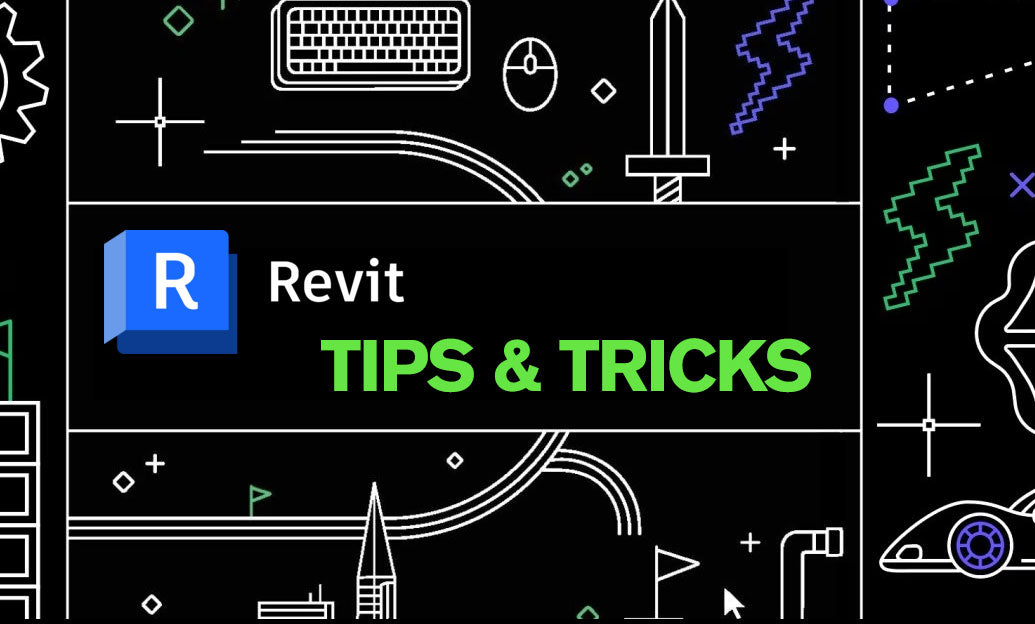
Revit Tip: Optimizing BIM Workflows: Key Strategies for Integrating Revit and Navisworks
April 20, 2025 2 min read
Read More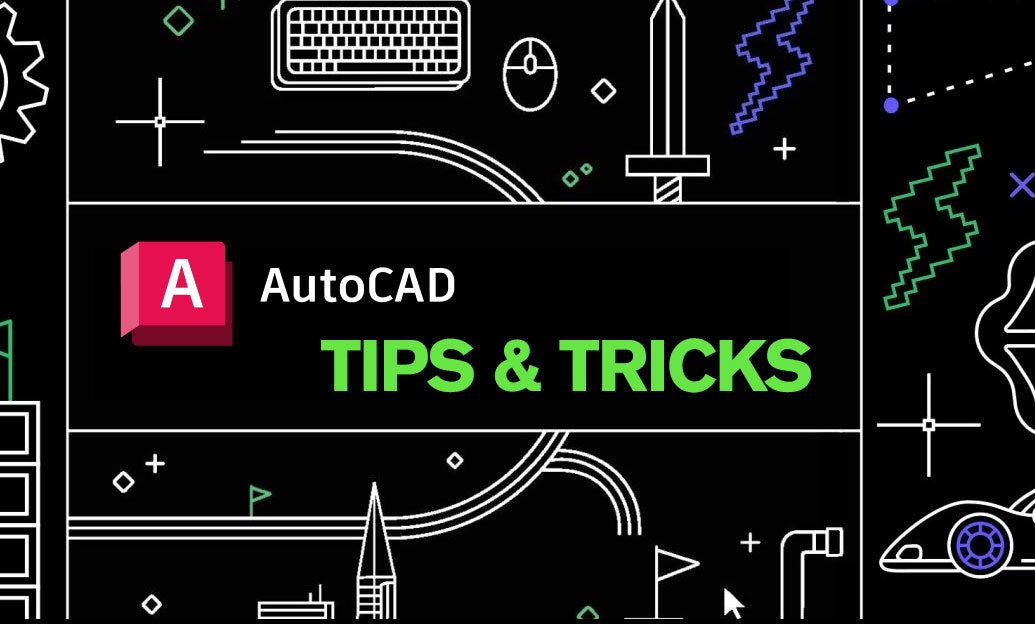
AutoCAD Tip: Enhance AutoCAD Drawings with Effective Annotation Scaling Techniques
April 20, 2025 2 min read
Read More
V-Ray Tip: Optimizing Realistic Leather Shaders in V-Ray: Key Steps and Best Practices
April 20, 2025 2 min read
Read MoreSubscribe
Sign up to get the latest on sales, new releases and more …


