Your Cart is Empty
Customer Testimonials
-
"Great customer service. The folks at Novedge were super helpful in navigating a somewhat complicated order including software upgrades and serial numbers in various stages of inactivity. They were friendly and helpful throughout the process.."
Ruben Ruckmark
"Quick & very helpful. We have been using Novedge for years and are very happy with their quick service when we need to make a purchase and excellent support resolving any issues."
Will Woodson
"Scott is the best. He reminds me about subscriptions dates, guides me in the correct direction for updates. He always responds promptly to me. He is literally the reason I continue to work with Novedge and will do so in the future."
Edward Mchugh
"Calvin Lok is “the man”. After my purchase of Sketchup 2021, he called me and provided step-by-step instructions to ease me through difficulties I was having with the setup of my new software."
Mike Borzage
ZBrush Tip: Enhancing Character Realism: Techniques for Sculpting Lifelike Eyes in ZBrush
September 20, 2024 2 min read

Creating realistic eyes in ZBrush can significantly enhance the believability and appeal of your characters. Here are some tips to achieve lifelike eyes in your sculpts:
- Start with Accurate Anatomy: Understand the anatomy of the eye, including the cornea, iris, sclera, and the tear duct. A well-structured eye begins with a solid anatomical foundation.
- Use High-Resolution References: Collect high-quality references of eyes to study the intricate details like the reflection, coloration, and texture. Try to gather references from various angles and lighting conditions.
- Create a Base Mesh: Start by creating a simple base mesh for the eyeball. You can use a sphere and adjust its properties to match the basic proportions of an eye. Split the geometry into separate polygroups for the cornea, iris, and sclera.
- Utilize Dynamesh: Use Dynamesh to refine the shape and ensure smooth transitions between different parts of the eye. This will help in maintaining a flexible topology while you sculpt the details.
- Detail with Alphas: Use alphas to add fine details like the veins in the sclera or the texture in the iris. You can create custom alphas or use existing ones to achieve precise control over the details.
- Polypaint for Realism: Use Polypaint to add realistic colors to the eye. Start with a base color and gradually build up layers of color to mimic the subtle variations in the iris and sclera. Pay attention to the highlights and shading to enhance the depth and realism.
- Shader and Material Settings: Select appropriate materials and tweak shader settings to achieve realistic reflections and transparency. For instance, you might use the Basic Material for the sclera and a more reflective material for the cornea.
- Lighting and Rendering: Experiment with different lighting setups to highlight the eye's details. Use BPR (Best Preview Render) settings to achieve high-quality renders. Adjust shadow and highlight settings to ensure the eye looks natural under various lighting conditions.
You can find all the ZBrush products on the NOVEDGE web site at this page.
Also in Design News
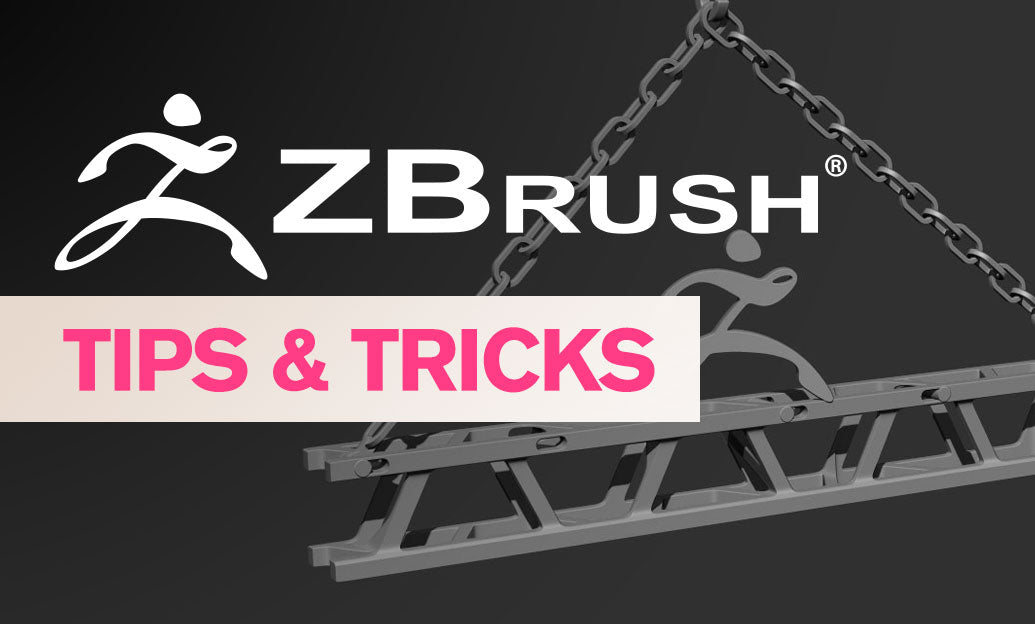
ZBrush Tip: Maximizing Sculpting Precision with ZBrush Morph Targets: Essential Tips and Techniques
November 25, 2024 2 min read
Read More
V-Ray Tip: Mastering V-Ray Shadow Catcher for Seamless 3D Compositing
November 25, 2024 2 min read
Read More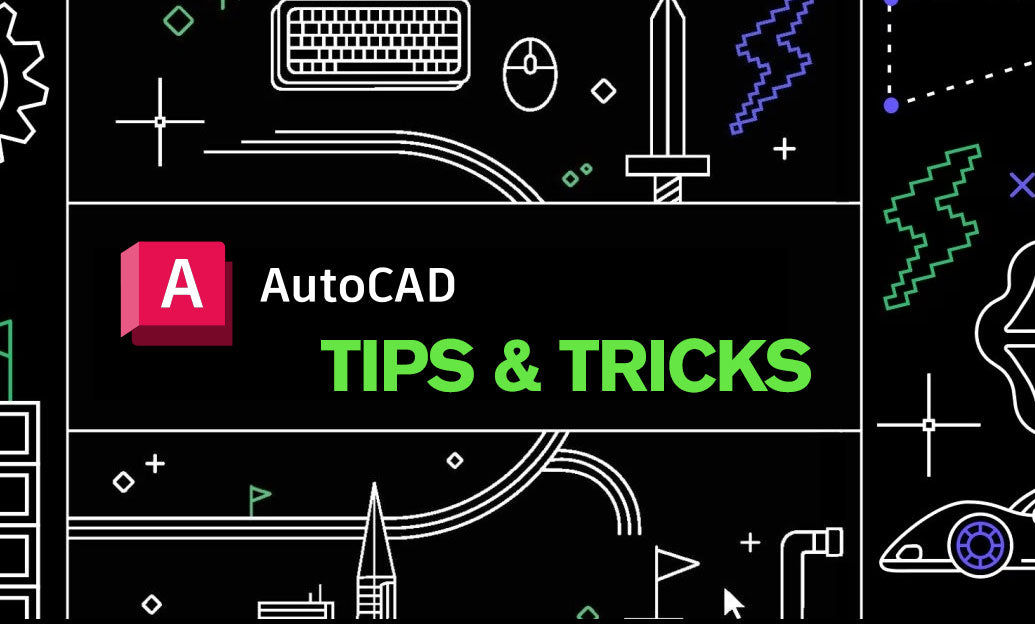
AutoCAD Tip: Streamline AutoCAD Workflows with LISP Routines for Enhanced Productivity
November 25, 2024 2 min read
Read MoreSubscribe
Sign up to get the latest on sales, new releases and more …


