Your Cart is Empty
Customer Testimonials
-
"Great customer service. The folks at Novedge were super helpful in navigating a somewhat complicated order including software upgrades and serial numbers in various stages of inactivity. They were friendly and helpful throughout the process.."
Ruben Ruckmark
"Quick & very helpful. We have been using Novedge for years and are very happy with their quick service when we need to make a purchase and excellent support resolving any issues."
Will Woodson
"Scott is the best. He reminds me about subscriptions dates, guides me in the correct direction for updates. He always responds promptly to me. He is literally the reason I continue to work with Novedge and will do so in the future."
Edward Mchugh
"Calvin Lok is “the man”. After my purchase of Sketchup 2021, he called me and provided step-by-step instructions to ease me through difficulties I was having with the setup of my new software."
Mike Borzage
ZBrush Tip: Enhance ZBrush Workflow Efficiency with Subtool Master Features
November 06, 2024 2 min read

Managing complex models in ZBrush can be a daunting task, especially when you’re working with numerous subtools. Subtool Master offers a suite of features designed to streamline this process, enabling more effective management of your subtools. With this tool, artists can manipulate multiple subtools simultaneously, saving time and enhancing workflow efficiency. Here’s how you can make the most of Subtool Master:
- Batch Operations: Subtool Master allows you to execute batch operations such as Mirror, Duplicate, and Merge. This is particularly useful when dealing with symmetrical designs or when you need to quickly duplicate and adjust multiple elements of your model.
- Multi-Selection: Instead of selecting subtools one by one, Subtool Master enables the selection of multiple subtools at once. This feature is essential for artists who want to apply transformations or adjustments to several subtools in a single operation.
- Mirror and Weld: Mirroring subtools is a breeze with Subtool Master. You can easily create mirrored copies of your subtools across different axes, and the Weld option ensures seamless integration of mirrored subtools, maintaining the integrity of your model’s geometry.
- Visibility Management: Toggle the visibility of multiple subtools quickly. This feature helps in focusing on specific parts of your model without distractions, enhancing your workflow efficiency.
- Export and Import: Subtool Master simplifies the export and import process by allowing you to export all subtools at once or selectively import them from a file. This feature is particularly useful for artists working on collaborative projects or when transferring assets between different software.
Incorporating Subtool Master into your ZBrush workflow can significantly enhance your productivity by minimizing repetitive tasks and allowing you to focus more on the creative aspects of your project. With its user-friendly interface and powerful capabilities, Subtool Master becomes an indispensable tool for any serious ZBrush artist.
For more advanced tips and insights on maximizing your use of ZBrush tools, consider exploring resources from NOVEDGE. They offer a wide range of products and solutions tailored to meet the needs of digital artists.
You can find all the ZBrush products on the NOVEDGE web site at this page.
Also in Design News
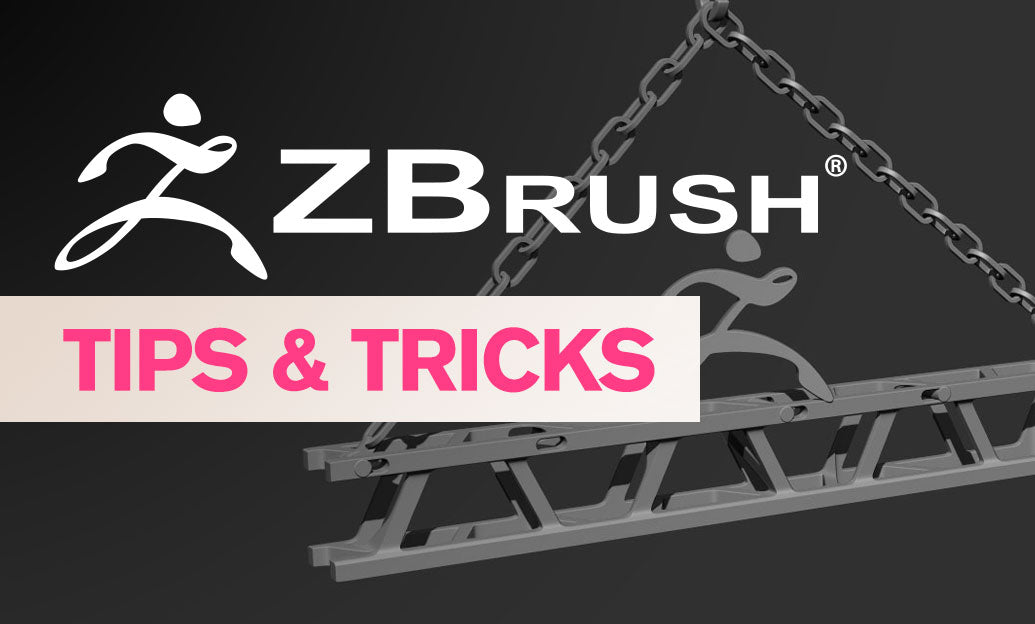
ZBrush Tip: Techniques for Sculpting Realistic Veins in ZBrush
December 22, 2024 2 min read
Read More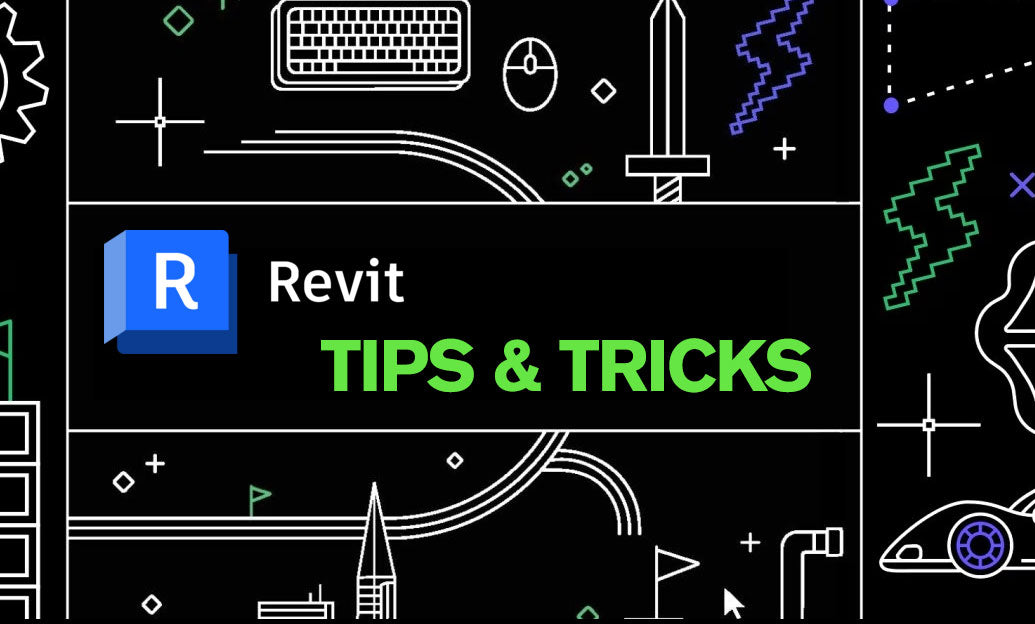
Revit Tip: Expert Tips for Creating and Managing Topography in Revit
December 22, 2024 2 min read
Read MoreSubscribe
Sign up to get the latest on sales, new releases and more …



