Your Cart is Empty
Customer Testimonials
-
"Great customer service. The folks at Novedge were super helpful in navigating a somewhat complicated order including software upgrades and serial numbers in various stages of inactivity. They were friendly and helpful throughout the process.."
Ruben Ruckmark
"Quick & very helpful. We have been using Novedge for years and are very happy with their quick service when we need to make a purchase and excellent support resolving any issues."
Will Woodson
"Scott is the best. He reminds me about subscriptions dates, guides me in the correct direction for updates. He always responds promptly to me. He is literally the reason I continue to work with Novedge and will do so in the future."
Edward Mchugh
"Calvin Lok is “the man”. After my purchase of Sketchup 2021, he called me and provided step-by-step instructions to ease me through difficulties I was having with the setup of my new software."
Mike Borzage
ZBrush Tip: Enhance Realism in ZBrush: Techniques for Sculpting Lifelike Clothing Folds
February 17, 2025 2 min read

Creating realistic clothing folds in ZBrush can significantly enhance the realism and depth of your character models. Here are some effective techniques to achieve lifelike fabric behavior:
- Use ZBrush’s Cloth Brushes: Utilize brushes like the Cloth Brush to sculpt natural folds and creases. These brushes are specifically designed to mimic the way fabric behaves, allowing for more intuitive sculpting.
- Leverage Alphas for Detailed Folds: Incorporate custom alphas to add intricate details to your clothing. You can create your own alphas or download high-quality ones from resources like NOVEDGE’s resource library.
- Subdivision Levels for Refinement: Start by blocking out major folds at lower subdivision levels to establish the overall structure. Gradually increase the subdivision to add finer details, ensuring that the folds maintain a natural flow.
- Polygroups for Organized Sculpting: Separate different parts of the clothing using Polygroups. This allows you to isolate and work on specific areas without affecting the entire model, making the sculpting process more manageable.
- Use the Move and Inflate Brushes: The Move Brush can help in adjusting the overall shape of the folds, while the Inflate Brush adds volume where needed. Combining these brushes can create more dynamic and realistic fabric movements.
- Symmetry for Consistent Folds: Enable symmetry to ensure that folds on both sides of the garment are evenly distributed. This is particularly useful for symmetrical clothing items like shirts, jackets, and pants.
- Reference Real-World Clothing: Study real clothing to understand how fabric folds and behaves. Use these references to guide your sculpting, ensuring that the folds you create are believable and accurately represent different fabric types.
- Utilize Layers for Non-Destructive Editing: Work on separate layers when adding folds. This allows you to make adjustments or remove specific folds without altering the base mesh, providing greater flexibility in your workflow.
- Dynamic Subdivision for Enhanced Detail: Activate Dynamic Subdivision to preview high-resolution details in real-time. This feature helps in visualizing how folds will look at different levels of detail, ensuring consistency across your model.
- Optimize Topology with ZRemesher: After sculpting the folds, use ZRemesher to optimize the mesh topology. A clean topology ensures that the folds deform correctly during animation and maintain their shape during posing.
For additional resources and advanced tutorials on creating realistic clothing in ZBrush, visit NOVEDGE. Their extensive library of tips, tools, and community support can help you refine your sculpting techniques and achieve professional-quality results.
Incorporating these techniques into your workflow will enable you to create more detailed and lifelike garments, enhancing the overall quality of your 3D models.
You can find all the ZBrush products on the NOVEDGE web site at this page.
Also in Design News
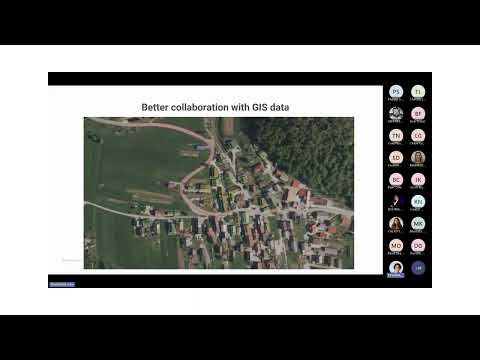
Surveying Simplified: Top BricsCAD Tools and Techniques | Bricsys Webinar
April 24, 2025 1 min read
Read More
Transforming Design Software with Advanced Customization and Adaptive User Interfaces
April 24, 2025 6 min read
Read MoreSubscribe
Sign up to get the latest on sales, new releases and more …



