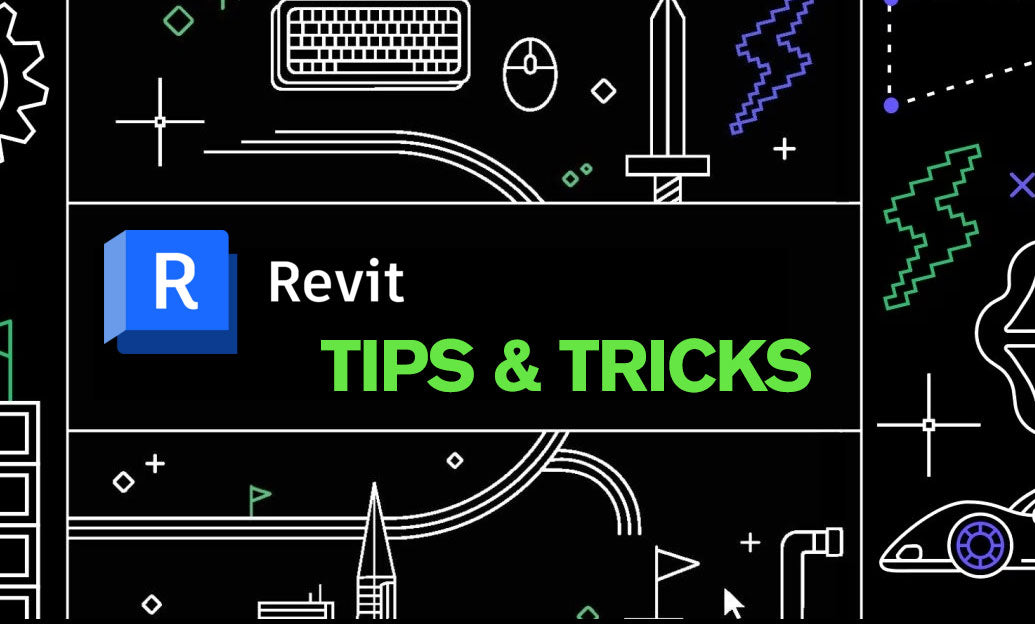Your Cart is Empty
Customer Testimonials
-
"Great customer service. The folks at Novedge were super helpful in navigating a somewhat complicated order including software upgrades and serial numbers in various stages of inactivity. They were friendly and helpful throughout the process.."
Ruben Ruckmark
"Quick & very helpful. We have been using Novedge for years and are very happy with their quick service when we need to make a purchase and excellent support resolving any issues."
Will Woodson
"Scott is the best. He reminds me about subscriptions dates, guides me in the correct direction for updates. He always responds promptly to me. He is literally the reason I continue to work with Novedge and will do so in the future."
Edward Mchugh
"Calvin Lok is “the man”. After my purchase of Sketchup 2021, he called me and provided step-by-step instructions to ease me through difficulties I was having with the setup of my new software."
Mike Borzage
Revit Tip: Enhance Revit Performance for Efficient Workflow Management
February 17, 2025 2 min read

Optimizing Revit performance can significantly enhance your workflow efficiency and reduce project turnaround times. Here are some key strategies to ensure Revit runs smoothly:
-
Hardware Optimization:
- Upgrade RAM: Ensure your system has sufficient memory. Revit benefits from having at least 16GB of RAM, but 32GB or more is ideal for larger projects.
- Use a Dedicated GPU: A high-performance graphics card can accelerate rendering and improve viewport performance.
- SSD Storage: Install Revit and project files on solid-state drives to speed up file access and loading times.
-
Software Configuration:
- Update Revit: Always use the latest version of Revit to benefit from performance improvements and bug fixes.
- Manage Add-ins: Disable unnecessary add-ins that may consume resources and slow down Revit.
- Adjust Graphics Settings: Navigate to the Graphics Performance settings in Revit and optimize them based on your hardware capabilities.
-
Project Management:
- Link Files Wisely: Limit the number of linked files and ensure they are optimized. Use lightweight links to reduce file size.
- Worksets: Utilize worksets to divide the project into manageable sections, enhancing performance when working in collaborative environments.
- Clean Up Models: Regularly purge unused families, materials, and other elements to keep the project file lean.
-
Modeling Best Practices:
- Simplify Geometry: Avoid overly complex models. Use simpler geometry where possible to reduce computational load.
- Level of Detail: Adjust the level of detail in views. Higher levels of detail should be used only where necessary.
- Use Filters and View Templates: Implement filters and view templates to control visibility settings efficiently, improving viewport responsiveness.
-
Network Considerations:
- Local Workstations: Whenever possible, work on local copies of project files rather than directly on network drives to minimize latency.
- Optimize Network Storage: Ensure your network storage solutions are fast and reliable. Consider using dedicated servers for hosting Revit projects.
Implementing these optimization techniques can lead to a more responsive and efficient Revit experience. For advanced strategies and personalized support, consider partnering with NOVEDGE, experts in enhancing Revit performance and workflow management.
You can find all the Revit products on the NOVEDGE web site at this page.
Also in Design News
Subscribe
Sign up to get the latest on sales, new releases and more …