Your Cart is Empty
Customer Testimonials
-
"Great customer service. The folks at Novedge were super helpful in navigating a somewhat complicated order including software upgrades and serial numbers in various stages of inactivity. They were friendly and helpful throughout the process.."
Ruben Ruckmark
"Quick & very helpful. We have been using Novedge for years and are very happy with their quick service when we need to make a purchase and excellent support resolving any issues."
Will Woodson
"Scott is the best. He reminds me about subscriptions dates, guides me in the correct direction for updates. He always responds promptly to me. He is literally the reason I continue to work with Novedge and will do so in the future."
Edward Mchugh
"Calvin Lok is “the man”. After my purchase of Sketchup 2021, he called me and provided step-by-step instructions to ease me through difficulties I was having with the setup of my new software."
Mike Borzage
ZBrush Tip: Comprehensive Strategies for Effective ZBrush Project Backup and Data Protection
April 02, 2025 2 min read
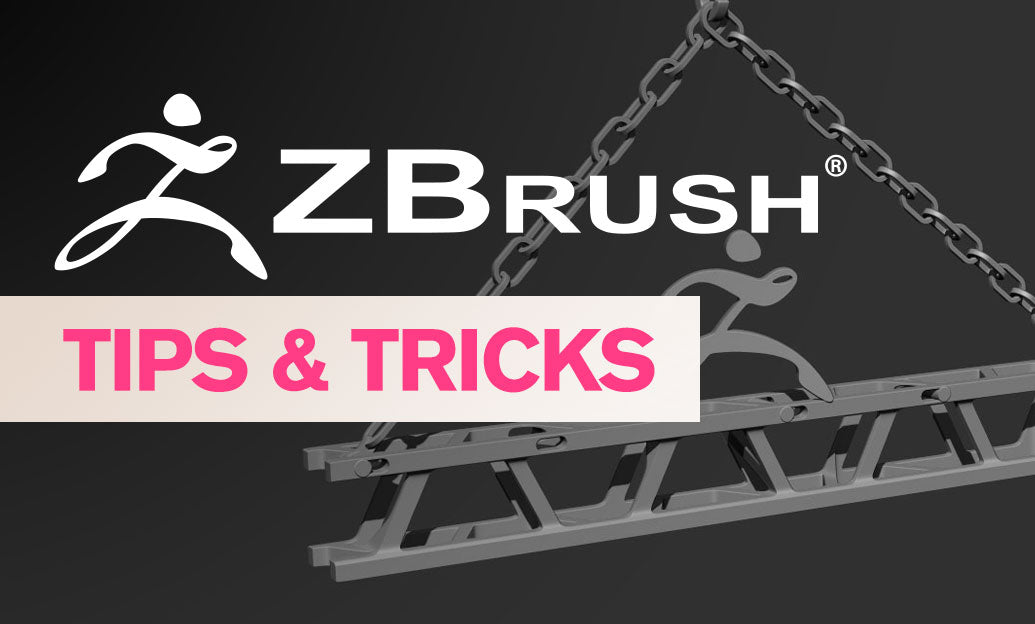
Ensuring your ZBrush projects are securely backed up is crucial to prevent data loss and maintain workflow efficiency. Implementing robust backup strategies can save you time and effort in the long run.
- Regular Saving: Make it a habit to frequently save your work. Use incremental naming (e.g., Project_v01, Project_v02) to create multiple versions of your project. This approach allows you to revert to previous stages if needed.
- Version Control: Implement a versioning system to track changes over time. Tools like Git or dedicated version control software can help manage different iterations of your projects, ensuring you can access historical versions when necessary.
- External Backups: Store copies of your ZBrush projects on external storage devices such as external hard drives or USB flash drives. This provides an additional layer of protection against hardware failures or accidental deletions.
- Cloud Storage: Utilize cloud-based services like Dropbox, Google Drive, or NOVEDGE’s recommended platforms for offsite backups. Cloud storage offers accessibility from multiple devices and safeguards your data against local disasters.
- Automated Backups: Set up automated backup schedules to ensure your projects are backed up regularly without manual intervention. Many backup software solutions offer scheduling features to automate this process.
- Organized File Structure: Maintain a clear and organized directory structure for your projects. Categorize files by project name, version, and date to facilitate easy retrieval and management of backups.
- Reliable Backup Software: Invest in reputable backup software that offers features like encryption, compression, and ease of use. Reliable software ensures the integrity and security of your backed-up data.
- Redundancy: Adopt the 3-2-1 backup rule: keep three copies of your data, store two backups on different media, and keep one copy offsite. This strategy minimizes the risk of data loss from various failure points.
- Regular Backup Verification: Periodically verify your backups to ensure they are complete and functional. Regular checks help identify and address any issues before they become critical.
- Leverage NOVEDGE Resources: For comprehensive backup strategies and tools tailored to ZBrush, visit NOVEDGE. Their resources provide valuable insights and solutions to enhance your backup processes.
By integrating these best practices into your workflow, you can safeguard your ZBrush projects against unforeseen data loss and ensure a smooth and efficient creative process. Consistent and reliable backups not only protect your work but also contribute to a more organized and productive sculpting environment.
You can find all the ZBrush products on the NOVEDGE web site at this page.
Also in Design News
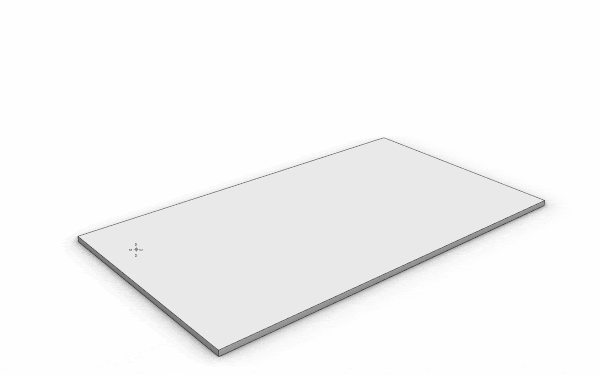
Enhance Your Workflow with Custom Parametric Walls in VisualARQ 3
October 30, 2025 5 min read
Read More
Cinema 4D Tip: Lock Framing Early with Cinema 4D Safe Frames and Aspect Overlays
October 30, 2025 2 min read
Read More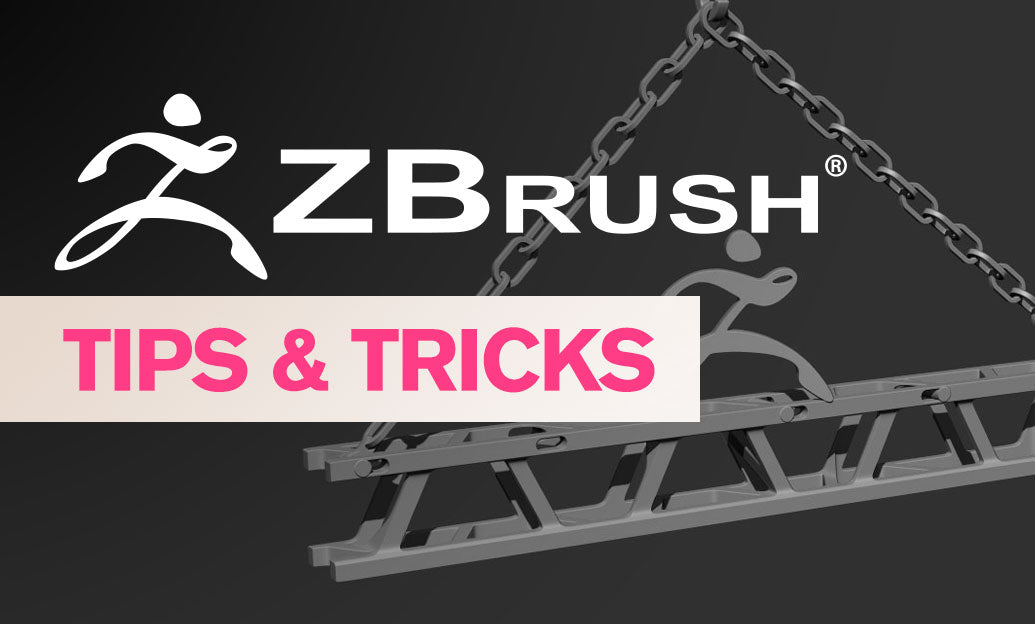
ZBrush Tip: Conservative Projection Workflow for Artifact-Free Detail Transfer
October 30, 2025 2 min read
Read MoreSubscribe
Sign up to get the latest on sales, new releases and more …


