Your Cart is Empty
Customer Testimonials
-
"Great customer service. The folks at Novedge were super helpful in navigating a somewhat complicated order including software upgrades and serial numbers in various stages of inactivity. They were friendly and helpful throughout the process.."
Ruben Ruckmark
"Quick & very helpful. We have been using Novedge for years and are very happy with their quick service when we need to make a purchase and excellent support resolving any issues."
Will Woodson
"Scott is the best. He reminds me about subscriptions dates, guides me in the correct direction for updates. He always responds promptly to me. He is literally the reason I continue to work with Novedge and will do so in the future."
Edward Mchugh
"Calvin Lok is “the man”. After my purchase of Sketchup 2021, he called me and provided step-by-step instructions to ease me through difficulties I was having with the setup of my new software."
Mike Borzage
Vault 2023.2: New Features and Enhancements
November 21, 2022 2 min read

Autodesk released Vault 2023.2, which includes high-value functionality new features and enhancements based on user role, designed to make your product data management easier than ever. Here are some of the highlights:
- For authors: users of Inventor and other CAD design tools will enjoy many tool tip enhancements
- For administrators: the new Vault thin client admin settings will make it easier for you to connect remote users
- For participants who are non-CAD users: the new Vault thin client enhancements will ensure you have better ways to easily provide feedback
Thin Client Enhancements
Many improvements are made to make the overall search experience more efficient and intuitive.
Improved search
You can use the following search features:
- Locate files and folders in different workspaces. The current workspace is automatically selected when you click the Search bar.
- Use Basic Search to look for any property that contains the search keyword. You can perform the search in the current folder and/or include subfolders or find the latest version of the file and items only. By default, the "Include Subfolders" option is selected.
- Use Advanced Search to create complex queries with multiple search criteria. A search criterion consists of a property, a condition, and a value.
- Save the advanced search with desired criteria to your bookmark in your web browser and reuse them quickly.
- Use expand/collapse in the Advanced Search panel to view/hide the search parameters. By default, the search panel is expanded.
Set default columns
As an administrator, you can now configure the required columns and enforce the same for all users. When enforced, non-admin users cannot change the default columns.
Select Vault to connect
Vault 2023.2 allows you to view all available vaults and select the vault you need to connect to at the time of signing in to the Thin Client. The vault name in the URL changes upon selecting a vault. You can also change vaults in the Thin Client interface after signing in to the Thin Client.
Punch Tool from Vault (Inventor Vault Add-in)
A new "Punch Tool from Vault" command is added to the Sheet Metal tab in Inventor. It enables you to browse for a 3D iFeature shape from the Vault to be inserted into the sheet metal face.
Sheet Metal Punch tools are iFeatures with extra attributes that cut simple or complex hole shapes in the face of your part, including across a bend. You must have a 2D sketch with at least one hole center point before using the Punch Tool from Vault command.
Also in Design News
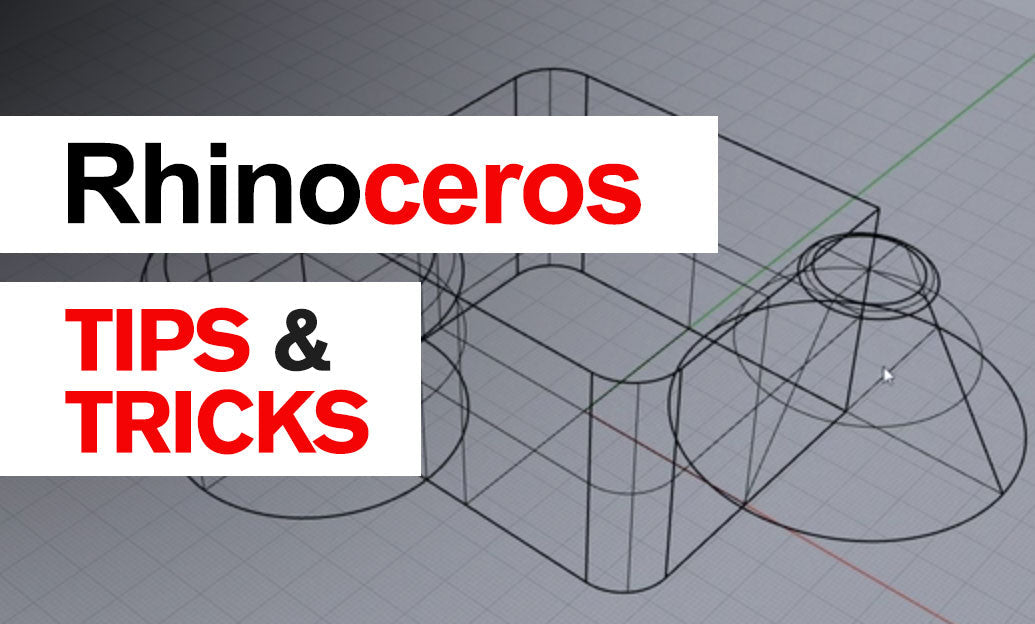
Rhino 3D Tip: Project vs Pull: Best Practices for Aligning Curves and Points to Surfaces
February 18, 2026 2 min read
Read More
Cinema 4D Tip: Python Micro-Tools for Efficient Cinema 4D Pipelines
February 18, 2026 2 min read
Read MoreSubscribe
Sign up to get the latest on sales, new releases and more …



