Your Cart is Empty
Customer Testimonials
-
"Great customer service. The folks at Novedge were super helpful in navigating a somewhat complicated order including software upgrades and serial numbers in various stages of inactivity. They were friendly and helpful throughout the process.."
Ruben Ruckmark
"Quick & very helpful. We have been using Novedge for years and are very happy with their quick service when we need to make a purchase and excellent support resolving any issues."
Will Woodson
"Scott is the best. He reminds me about subscriptions dates, guides me in the correct direction for updates. He always responds promptly to me. He is literally the reason I continue to work with Novedge and will do so in the future."
Edward Mchugh
"Calvin Lok is “the man”. After my purchase of Sketchup 2021, he called me and provided step-by-step instructions to ease me through difficulties I was having with the setup of my new software."
Mike Borzage
V-Ray Tip: Optimizing V-Ray Fur for Realistic Grass and Hair Rendering
August 13, 2025 2 min read

Enhancing realism in your renders can be significantly achieved by effectively setting up V-Ray's Fur for grass and hair. Follow these key steps to optimize your workflow:
-
Choose the Right Geometry:
- Ensure your base model has sufficient geometry to support the fur without causing performance issues.
- Use low-polygon models for distant grass to maintain render efficiency.
-
Configure V-Ray Fur Settings:
- Access the V-Ray Fur modifier and adjust the Density to control the thickness of the grass or hair.
- Set the Length parameter to match the scale of your scene, ensuring realism.
- Utilize the Clumping feature to create natural groupings and variations in your fur.
-
Material Assignment:
- Apply appropriate materials to the fur, considering factors like color variation and reflectivity.
- Use V-Ray's Material Library for quick access to high-quality textures.
-
Lighting Considerations:
- Proper lighting is crucial for highlighting the details of the fur. Utilize V-Ray's lighting techniques to enhance the depth and realism.
- Implement V-Ray's Physical Sun and Sky system to achieve natural lighting conditions.
-
Render Optimization:
- Adjust the Subdivision Amount to balance between detail and render time.
- Use V-Ray's Denoiser to clean up noise without compromising on detail.
-
Utilize Proxy Objects:
- For complex scenes with extensive fur, use V-Ray Proxies to manage and load fur assets efficiently.
- This approach reduces memory usage and speeds up the rendering process.
-
Interactive Testing:
- Use V-Ray's interactive rendering features to preview changes in real-time, allowing for quicker adjustments.
- Experiment with different fur settings to achieve the desired level of detail and realism.
-
Post-Processing Enhancements:
- Enhance your fur renders using post-production tools to add subtle effects like depth of field or color grading.
- Leverage V-Ray's integration with post-production software for a seamless workflow.
For more advanced techniques and professional support, consider reaching out to the experts at NOVEDGE. Their comprehensive resources and dedicated team can help you master V-Ray's fur capabilities, ensuring your renders achieve the highest level of realism.
You can find all the V-Ray products on the NOVEDGE web site at this page.
Also in Design News
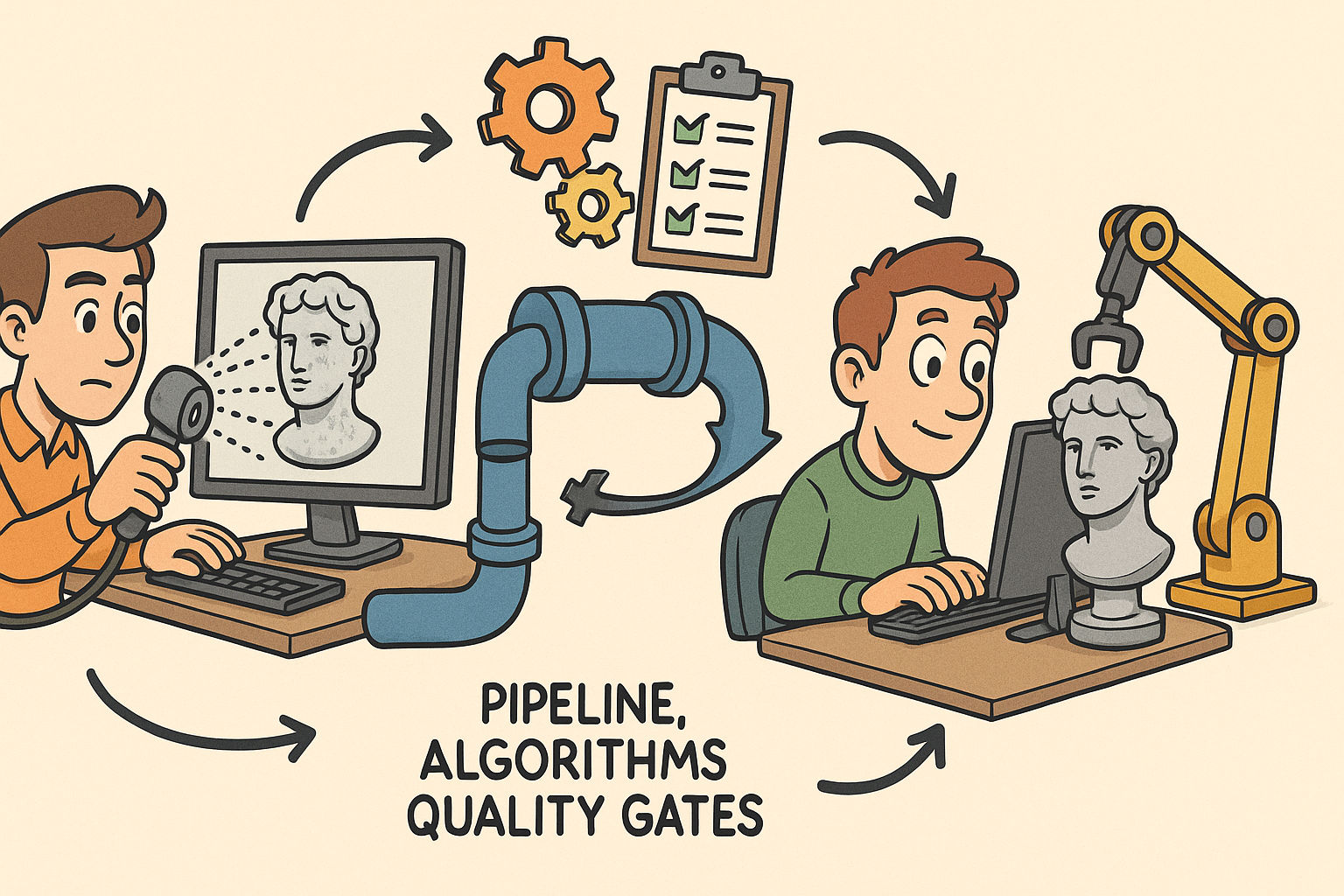
From Raw Scans to Manufacture-Ready Geometry: Pipeline, Algorithms, and Quality Gates
December 08, 2025 13 min read
Read More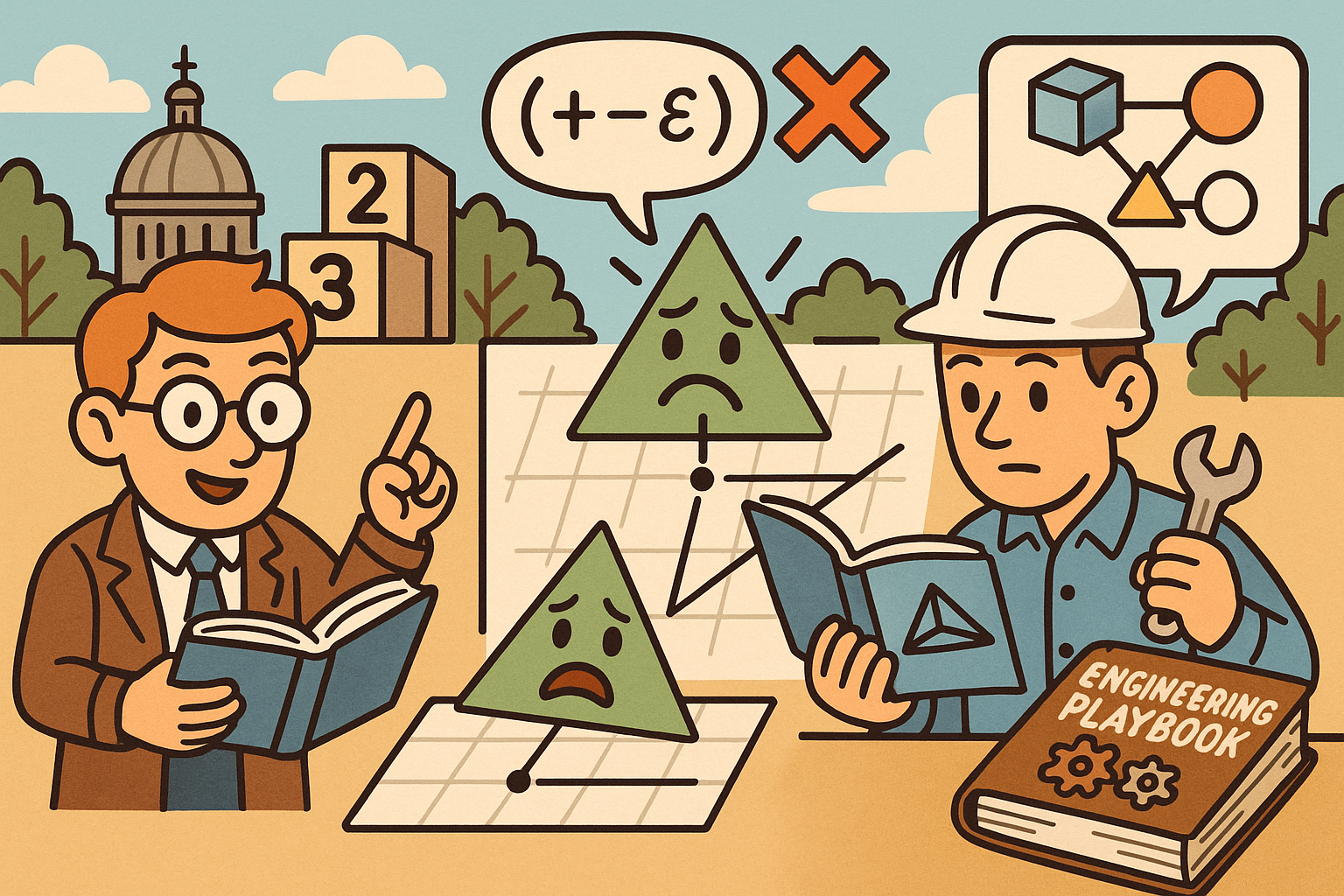
Design Software History: Numerical Robustness in Geometry Kernels: History, Failure Modes, and Engineering Playbook
December 08, 2025 13 min read
Read More
Cinema 4D Tip: Reusable Cinema 4D Camera Rig Presets for Faster Shot Setup
December 08, 2025 2 min read
Read MoreSubscribe
Sign up to get the latest on sales, new releases and more …


