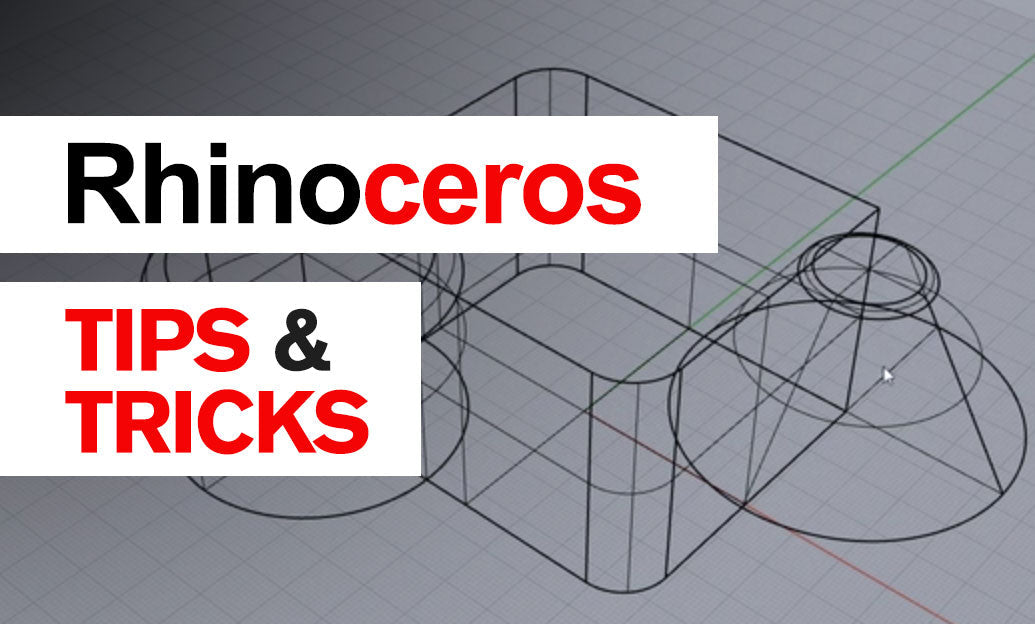Your Cart is Empty
Customer Testimonials
-
"Great customer service. The folks at Novedge were super helpful in navigating a somewhat complicated order including software upgrades and serial numbers in various stages of inactivity. They were friendly and helpful throughout the process.."
Ruben Ruckmark
"Quick & very helpful. We have been using Novedge for years and are very happy with their quick service when we need to make a purchase and excellent support resolving any issues."
Will Woodson
"Scott is the best. He reminds me about subscriptions dates, guides me in the correct direction for updates. He always responds promptly to me. He is literally the reason I continue to work with Novedge and will do so in the future."
Edward Mchugh
"Calvin Lok is “the man”. After my purchase of Sketchup 2021, he called me and provided step-by-step instructions to ease me through difficulties I was having with the setup of my new software."
Mike Borzage
V-Ray Tip: Optimizing V-Ray Enmesh for Repeating Geometry
November 20, 2025 2 min read

V-Ray Enmesh lets you render repeating geometric patterns across any surface at raytime, delivering the detail of real geometry without the memory cost of manual duplication or opacity maps. It’s ideal for chain-link fences, perforated panels, woven fabrics, grills, tiles, and architectural screens—fast, predictable, and easy to art-direct. If you need licenses or upgrades, check out NOVEDGE for competitive options and expert support.
-
Prepare the target surface:
- Ensure clean UVs with consistent texel density. Enmesh follows UVs, so UDIMs and tiled UVs are supported and help maintain even density.
- Avoid overlapping UVs unless you intentionally want a repeated layout.
- Keep the target mesh reasonably simple; Enmesh adds detail at render time.
-
Build the pattern once:
- Model the pattern module at real-world scale, pivot centered and aligned to world axes for predictable tiling.
- Use efficient topology with small bevels on edges for realistic highlights; avoid excessive subdivisions unless silhouette quality demands it.
- Assign materials to the pattern object. Enmesh preserves these materials in render.
-
Attach and tile:
- Apply V-Ray Enmesh to the target, pick the pattern geometry, and set tile size in scene units. Adjust rotation/offset via UVs for directional patterns.
- Use uniform scaling for clean repeats; non-uniform scaling can distort the pattern unless that’s the desired look.
-
Optimize for speed:
- Prefer Enmesh over opacity maps for dense perforations—no alpha sorting issues, cleaner GI, and often faster renders.
- Enable frustum/camera culling when available; it reduces off-screen instances and memory.
- Keep viewport previews lightweight; Enmesh expands at render time, so the scene stays snappy.
-
Art-direct with confidence:
- Drive density, scale, or mask-out regions using textures (material IDs, vertex colors, or masks) on the target UVs.
- Combine with VRay2SidedMtl or thin materials for believable textiles and lamp shades.
- Use LightMix and Render Elements to balance how Enmesh structures catch highlights and contribute to specular/reflect passes.
-
Animation and FX:
- Deforming targets (bends, camera moves) remain stable because Enmesh is UV-based—no sliding when UVs are stable.
- For close-ups, add subtle displacement or normal detail to the pattern module instead of subdividing the entire assembly.
-
Troubleshooting:
- Skewed or wavy repeats: fix stretched UVs; re-pack for uniform texel density.
- Z-fighting with displaced targets: adjust modifier order so Enmesh evaluates cleanly with displacement, or add slight offsets.
- Shimmer in animation: stabilize with consistent sampling and denoiser settings; avoid tiny features below pixel size at final resolution.
Enmesh shines when you need physically correct contact shadows, crisp silhouettes, and scalable performance. For V-Ray upgrades, plug-ins, or workflow consultations, visit NOVEDGE or explore V-Ray solutions available from NOVEDGE’s team.
You can find all the V-Ray products on the NOVEDGE web site at this page.
Also in Design News
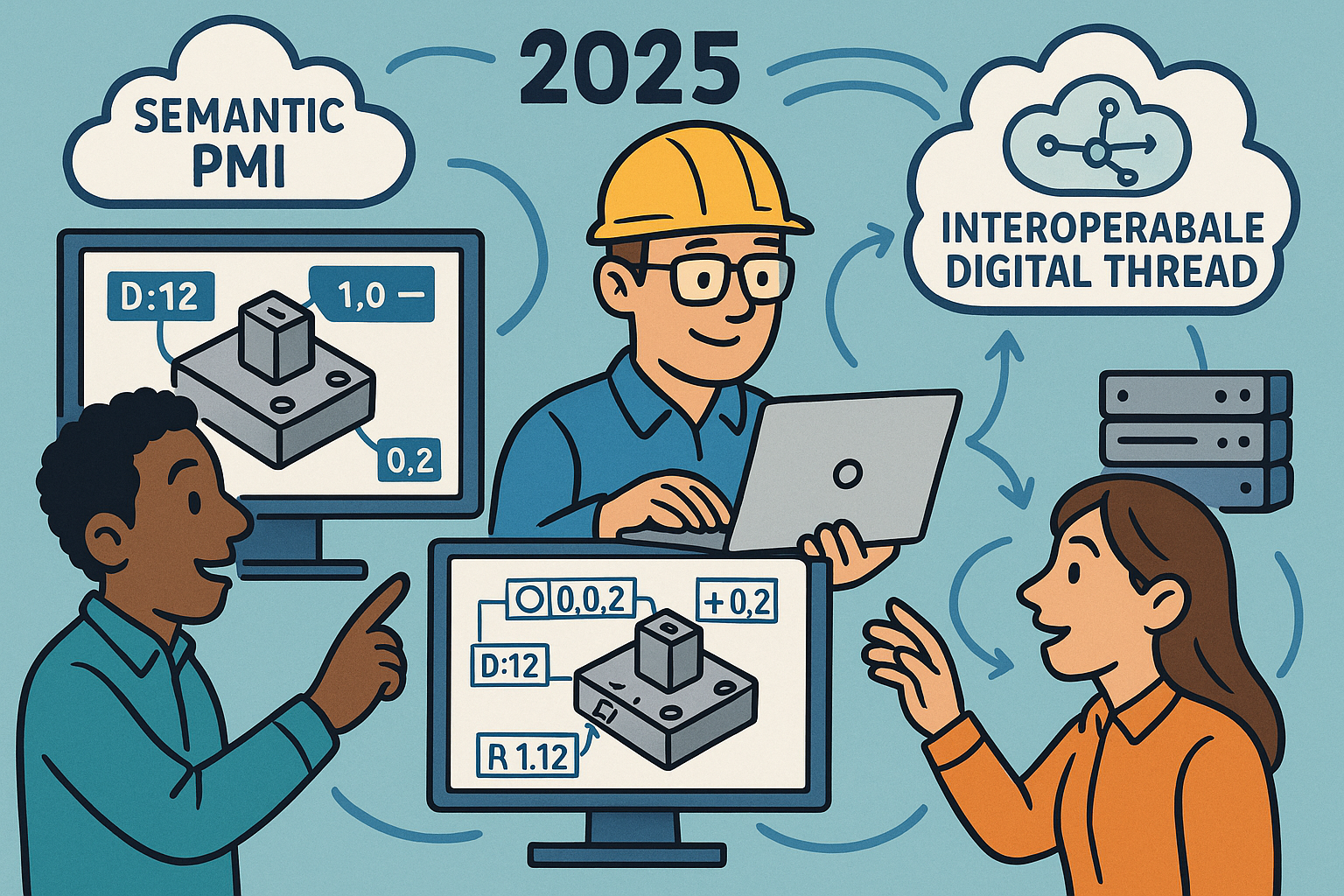
MBD 2025: Semantic PMI, Computable GD&T, and the Interoperable Digital Thread
November 20, 2025 10 min read
Read MoreSubscribe
Sign up to get the latest on sales, new releases and more …