Your Cart is Empty
Customer Testimonials
-
"Great customer service. The folks at Novedge were super helpful in navigating a somewhat complicated order including software upgrades and serial numbers in various stages of inactivity. They were friendly and helpful throughout the process.."
Ruben Ruckmark
"Quick & very helpful. We have been using Novedge for years and are very happy with their quick service when we need to make a purchase and excellent support resolving any issues."
Will Woodson
"Scott is the best. He reminds me about subscriptions dates, guides me in the correct direction for updates. He always responds promptly to me. He is literally the reason I continue to work with Novedge and will do so in the future."
Edward Mchugh
"Calvin Lok is “the man”. After my purchase of Sketchup 2021, he called me and provided step-by-step instructions to ease me through difficulties I was having with the setup of my new software."
Mike Borzage
V-Ray Tip: Optimizing Rendering Efficiency with V-Ray Frame Buffer Tools
February 03, 2025 2 min read

Enhancing your workflow with V-Ray's Frame Buffer can significantly improve your image control and overall rendering efficiency. Leveraging the Frame Buffer effectively allows you to make real-time adjustments, ensuring your final output meets professional standards.
- Interactive Controls: The V-Ray Frame Buffer offers intuitive sliders and controls for adjusting exposure, gamma, and white balance in real-time. This interactive approach enables you to fine-tune your render without the need for multiple test renders, saving valuable time.
- Render Elements Integration: Utilize render elements within the Frame Buffer to isolate specific aspects of your scene, such as reflections, shadows, and ambient occlusion. This separation allows for detailed post-processing adjustments, enhancing the final image quality.
- Color Correction Tools: Advanced color grading tools built into the Frame Buffer provide precise control over the color dynamics of your render. Adjust highlights, midtones, and shadows to achieve the desired mood and realism in your scenes.
- Denoising Features: V-Ray's integrated denoiser within the Frame Buffer helps in reducing noise without sacrificing detail. This feature ensures cleaner images and decreases the need for extensive post-render noise reduction.
- Real-Time Updates: As you tweak your scene parameters, the Frame Buffer updates in real-time, providing immediate visual feedback. This responsiveness enables efficient experimentation and optimization of your render settings.
- Customizable Interface: Tailor the Frame Buffer layout to match your workflow preferences. Organize tools and panels in a way that maximizes your productivity and enhances your control over the rendering process.
- Access to V-Ray's Latest Features: Stay updated with the latest advancements in V-Ray by integrating NOVEDGE’s resources. [NOVEDGE](https://www.novedge.com) offers tutorials and support to help you harness the full potential of the Frame Buffer and other V-Ray tools.
- Presets and Profiles: Save and apply custom Frame Buffer settings through presets. This feature is particularly useful for maintaining consistency across multiple projects and ensures that your image control settings are easily replicable.
Mastering the V-Ray Frame Buffer is crucial for achieving high-quality renders with precise control. By utilizing its comprehensive set of tools and integrating resources from [NOVEDGE](https://www.novedge.com), you can streamline your rendering workflow and attain professional-level results with greater efficiency.
You can find all the V-Ray products on the NOVEDGE web site at this page.
Also in Design News
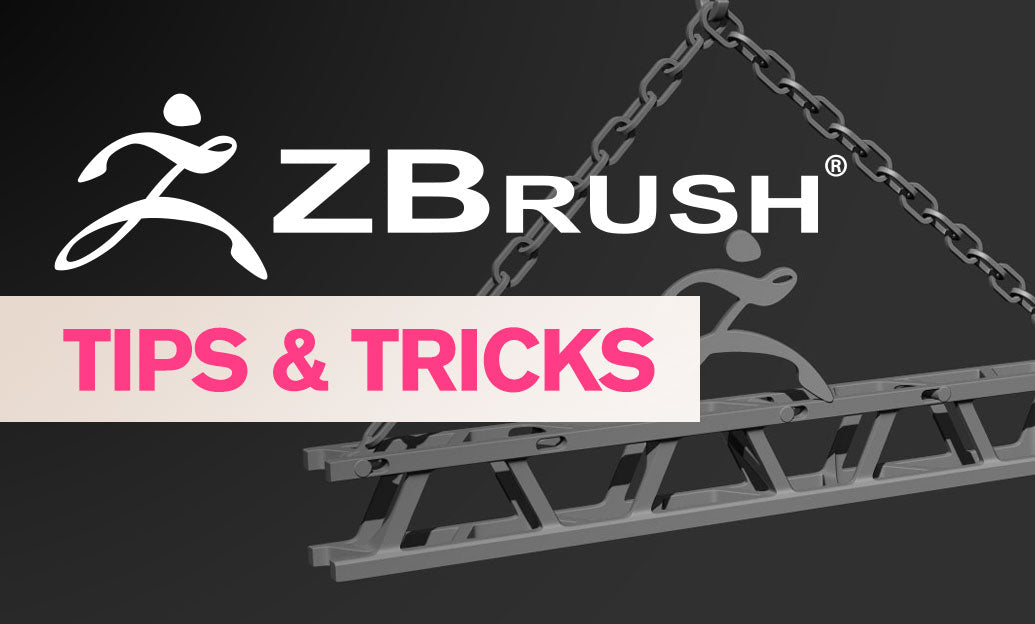
ZBrush Tip: Mastering Curve Frame Rail for Precision Rail Structures in ZBrush
February 03, 2025 2 min read
Read More
Revit Tip: Mastering Revit Worksets: Essential Tips for Enhanced Collaboration and Efficiency
February 03, 2025 2 min read
Read More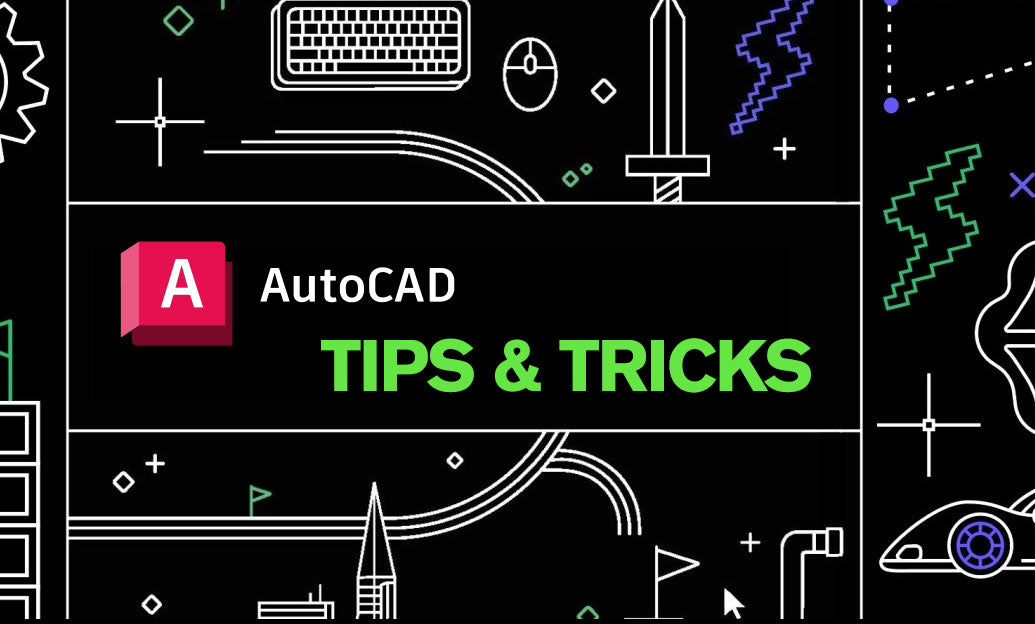
AutoCAD Tip: Maximizing Efficiency with AutoCAD's Section Plane Tool: Key Tips and Techniques
February 03, 2025 2 min read
Read MoreSubscribe
Sign up to get the latest on sales, new releases and more …


