Your Cart is Empty
Customer Testimonials
-
"Great customer service. The folks at Novedge were super helpful in navigating a somewhat complicated order including software upgrades and serial numbers in various stages of inactivity. They were friendly and helpful throughout the process.."
Ruben Ruckmark
"Quick & very helpful. We have been using Novedge for years and are very happy with their quick service when we need to make a purchase and excellent support resolving any issues."
Will Woodson
"Scott is the best. He reminds me about subscriptions dates, guides me in the correct direction for updates. He always responds promptly to me. He is literally the reason I continue to work with Novedge and will do so in the future."
Edward Mchugh
"Calvin Lok is “the man”. After my purchase of Sketchup 2021, he called me and provided step-by-step instructions to ease me through difficulties I was having with the setup of my new software."
Mike Borzage
V-Ray Tip: Optimizing Large-Scale Scenes in V-Ray for Efficient Rendering
October 13, 2024 2 min read

Working with large-scale scenes in V-Ray can often be a daunting task due to the significant resource demands they place on your system. However, with some strategic optimizations, you can manage these large scenes more efficiently without compromising on quality.
- Utilize V-Ray Proxies: One of the most effective methods to handle large scenes is by using V-Ray Proxies. Proxies allow you to import complex geometry by storing it on the disk and loading only the necessary data at render time. This significantly reduces the memory load and speeds up both the viewport performance and rendering process.
- Optimize Geometry: Analyze your scene to identify any unnecessary geometry that can be simplified. Use instances where possible for repeated objects, and ensure that your models are clean and optimized. This will help in reducing the overall scene complexity.
- Efficient Texturing: Large scenes often contain a vast number of textures. Optimize these by using lower resolution versions where high detail isn't required, and make sure your textures are in an efficient format like .exr or .tx. Utilize V-Ray's ability to load tiled and mip-mapped textures to save memory.
- Adaptive Lights: Take advantage of V-Ray's Adaptive Lights feature which intelligently selects a subset of lights to calculate, considerably improving rendering speed without sacrificing visual quality in scenes with large numbers of light sources.
- Light Cache Optimization: For large scenes, setting up an efficient Light Cache can be crucial. Consider increasing the Light Cache Subdivs for more complex scenes to ensure that the global illumination calculation is smooth and without flickering.
- Render Elements and Compositing: Instead of rendering your entire scene in one go, break it down using render elements. This not only allows for more control in post-production but also can reduce render times by focusing on specific elements at a time.
- Distributed Rendering: Utilize V-Ray's Distributed Rendering to spread the render load across multiple machines. This is particularly beneficial for large-scale scenes as it can dramatically cut down render times. For more details on setting up distributed rendering, visit NOVEDGE.
- Use of Detail Reduction Techniques: In areas that are not the focus of the render or are off-camera, reduce the level of detail. This can significantly trim down the resources needed while rendering large scenes.
By integrating these techniques into your workflow, you'll be able to manage large-scale scenes in V-Ray more effectively, ensuring that your renders are both high-quality and efficient. For further insights and professional advice, check out the resources at NOVEDGE.
You can find all the V-Ray products on the NOVEDGE web site at this page.
Also in Design News

Bluebeam Tip: Enhance Data Management in Bluebeam Revu with Custom Columns
November 24, 2024 2 min read
Read More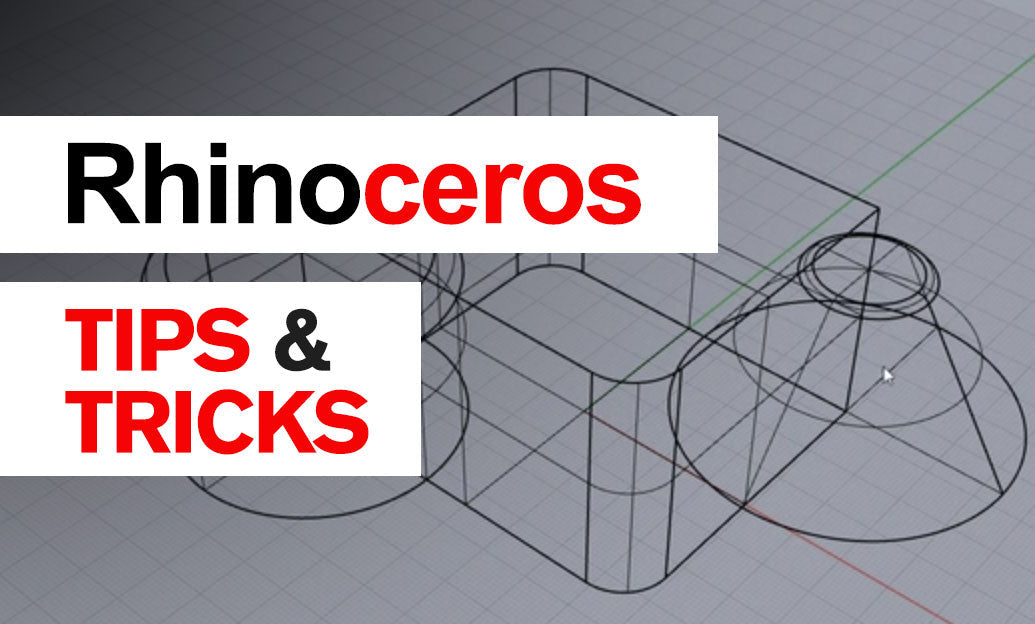
Rhino 3D Tip: Enhance Product Design Precision and Creativity with Rhino 3D Techniques
November 24, 2024 2 min read
Read More
NURBS Modeling: Revolutionizing Precision and Flexibility in Digital Design
November 24, 2024 6 min read
Read MoreSubscribe
Sign up to get the latest on sales, new releases and more …


