Your Cart is Empty
Customer Testimonials
-
"Great customer service. The folks at Novedge were super helpful in navigating a somewhat complicated order including software upgrades and serial numbers in various stages of inactivity. They were friendly and helpful throughout the process.."
Ruben Ruckmark
"Quick & very helpful. We have been using Novedge for years and are very happy with their quick service when we need to make a purchase and excellent support resolving any issues."
Will Woodson
"Scott is the best. He reminds me about subscriptions dates, guides me in the correct direction for updates. He always responds promptly to me. He is literally the reason I continue to work with Novedge and will do so in the future."
Edward Mchugh
"Calvin Lok is “the man”. After my purchase of Sketchup 2021, he called me and provided step-by-step instructions to ease me through difficulties I was having with the setup of my new software."
Mike Borzage
V-Ray Tip: Optimizing Large-Scale Scene Rendering in V-Ray: Essential Tips and Techniques
September 11, 2024 2 min read

Rendering large-scale scenes in V-Ray can be a complex endeavor, often requiring careful management of resources and optimization techniques to achieve high-quality results without compromising on performance. Here are some essential tips to help you optimize your V-Ray renders for large-scale scenes:
- Use V-Ray Proxies: Convert complex geometry into V-Ray proxies to reduce memory consumption and improve rendering speed. This technique allows you to work with high-detail models without overwhelming your system.
- Layered Rendering: Break down your scene into manageable layers or sections and render them separately. This approach helps in isolating issues and simplifies the rendering process.
- Optimize Textures: Utilize lower resolution textures where high detail is not required and employ texture compression techniques to reduce memory usage. Consider using V-Ray's MIP mapping feature for efficient texture handling.
- Adaptive Lights: Implement V-Ray’s adaptive lights feature to optimize the calculation of multiple light sources in your scene. This can significantly reduce render times while maintaining accurate lighting.
- Instancing: Use instancing for repeating objects such as trees, buildings, or other elements. This technique reduces the amount of unique geometry that needs to be processed and can greatly enhance performance.
- Use Render Elements: Utilize V-Ray’s render elements to separate different components of your scene (e.g., reflections, shadows) and adjust them in post-production. This can save considerable time and provide more flexibility in the final output.
- Distributed Rendering: Leverage V-Ray’s distributed rendering capabilities to divide the rendering task across multiple machines. This not only speeds up the process but also takes advantage of additional computational resources.
- Memory Management: Pay close attention to memory usage by monitoring resource allocation in V-Ray. Optimize your scene by reducing unnecessary detail and managing texture sizes efficiently.
- Scene Optimization: Regularly clean up your scene by removing unused objects, materials, and textures. Simplifying your scene can lead to more efficient rendering and easier management.
By implementing these strategies, you can effectively manage large-scale scenes in V-Ray, ensuring both high-quality visuals and optimal performance. For more tips and tricks on V-Ray and other professional rendering software, visit NOVEDGE for a comprehensive selection of resources and tools designed to help you excel in your projects.
You can find all the V-Ray products on the NOVEDGE web site at this page.
Also in Design News

Design Software History: Historical Development of Additive Manufacturing and Its Integration with Design Software Technologies
September 18, 2025 10 min read
Read More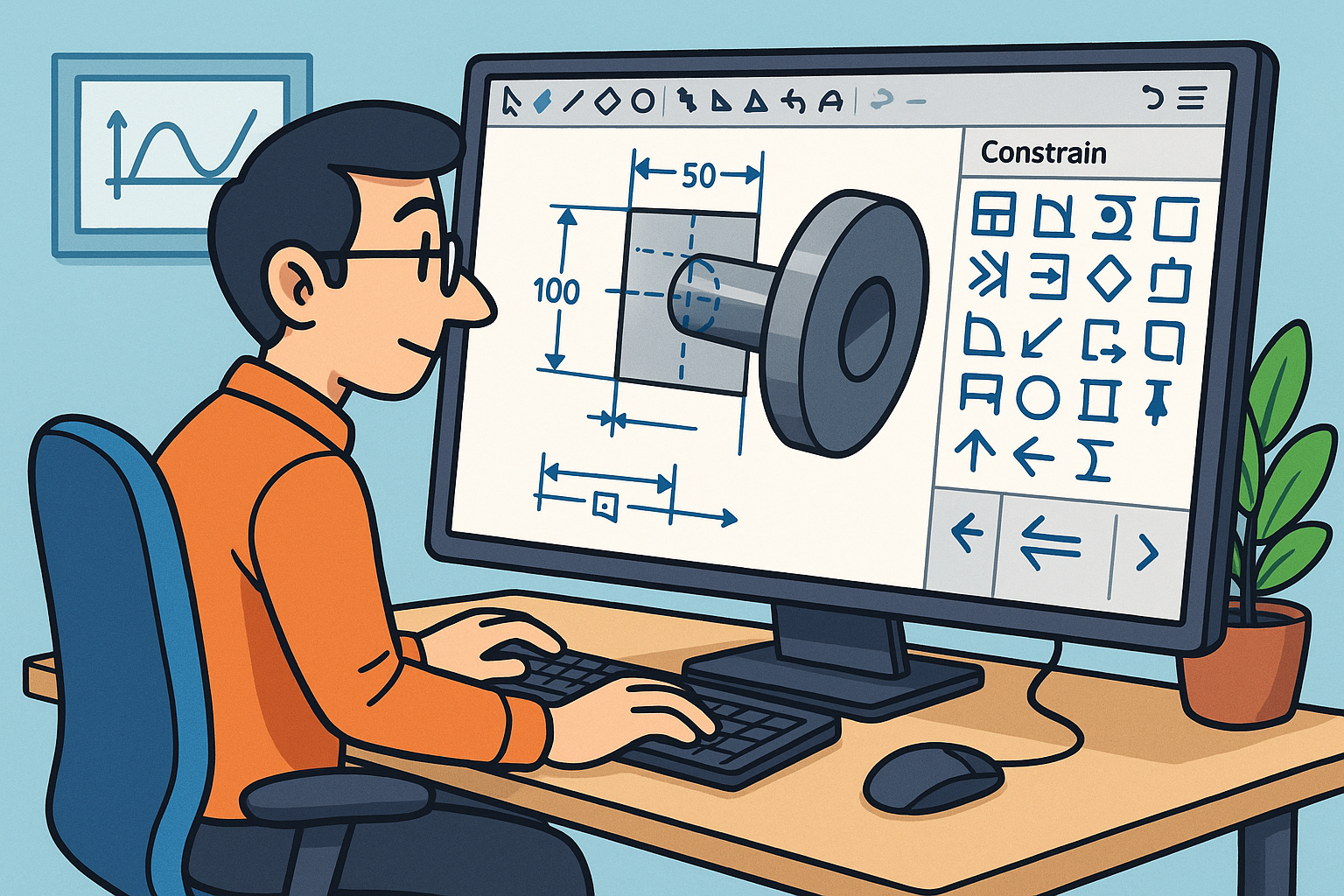
Advanced Parametric Constraints: Revolutionizing Precision in Modern Design Software
September 18, 2025 8 min read
Read More
Cinema 4D Tip: Techniques for Creating Realistic Rock Materials in Cinema 4D
September 18, 2025 3 min read
Read MoreSubscribe
Sign up to get the latest on sales, new releases and more …


