Your Cart is Empty
Customer Testimonials
-
"Great customer service. The folks at Novedge were super helpful in navigating a somewhat complicated order including software upgrades and serial numbers in various stages of inactivity. They were friendly and helpful throughout the process.."
Ruben Ruckmark
"Quick & very helpful. We have been using Novedge for years and are very happy with their quick service when we need to make a purchase and excellent support resolving any issues."
Will Woodson
"Scott is the best. He reminds me about subscriptions dates, guides me in the correct direction for updates. He always responds promptly to me. He is literally the reason I continue to work with Novedge and will do so in the future."
Edward Mchugh
"Calvin Lok is “the man”. After my purchase of Sketchup 2021, he called me and provided step-by-step instructions to ease me through difficulties I was having with the setup of my new software."
Mike Borzage
V-Ray Tip: Optimizing Game Assets with V-Ray Texture Baking Techniques
August 23, 2025 2 min read

Efficient texture baking is essential for optimizing game assets, ensuring high performance without compromising visual quality. V-Ray offers robust tools to streamline this process, allowing developers to create detailed textures that are game-ready.
- Understand Texture Baking: Texture baking involves precomputing complex material details and lighting information into texture maps. This reduces the real-time computation required by the game engine, enhancing performance.
-
Set Up Your Scene Properly:
- Ensure that all objects are correctly UV-mapped to prevent texture stretching.
- Organize your scene hierarchy to simplify the baking process.
- Choose the Right Bake Type: V-Ray supports various bake types such as diffuse, specular, normal maps, and more. Select the appropriate maps based on the visual requirements of your game asset.
-
Optimize Render Settings:
- Adjust the GI settings to capture accurate lighting information.
- Use lower resolution settings during initial tests to speed up the baking process.
- Utilize V-Ray’s Baking Tools: V-Ray provides dedicated tools for texture baking, allowing for precise control over the output maps. Utilize features like the Texture Bake modifier to streamline repetitive tasks.
-
Post-Processing:
- Refine the baked textures in image editing software to enhance quality.
- Combine multiple texture maps to optimize memory usage without losing detail.
- Integrate with Game Engines: Ensure that the baked textures are compatible with your target game engine. V-Ray’s support for standard texture formats facilitates seamless integration.
- Leverage NOVEDGE Solutions: [NOVEDGE](https://www.novedge.com) offers a range of tools and resources that can complement V-Ray’s baking capabilities. From advanced UV mapping tools to performance optimization plugins, NOVEDGE enhances the texture baking workflow.
-
Best Practices for Optimization:
- Keep texture resolutions as low as possible while maintaining visual fidelity.
- Use tiling where appropriate to reduce the number of unique textures.
- Compress textures to save memory without significant quality loss.
-
Common Challenges and Solutions:
- Texture Seams: Carefully align UV maps to minimize visible seams on game assets.
- Lighting Discrepancies: Ensure consistent lighting setups between baking and in-game environments.
- Stay Updated with Latest Technologies: Game development and rendering technologies are constantly evolving. Regularly update your V-Ray version and explore [NOVEDGE’s](https://www.novedge.com) tutorials and webinars to stay ahead.
By mastering V-Ray’s texture baking tools and integrating them with complementary solutions from [NOVEDGE](https://www.novedge.com), developers can create high-quality, optimized game assets that perform seamlessly across various platforms. Embrace these practices to enhance your game development pipeline and deliver exceptional visual experiences.
```You can find all the V-Ray products on the NOVEDGE web site at this page.
Also in Design News
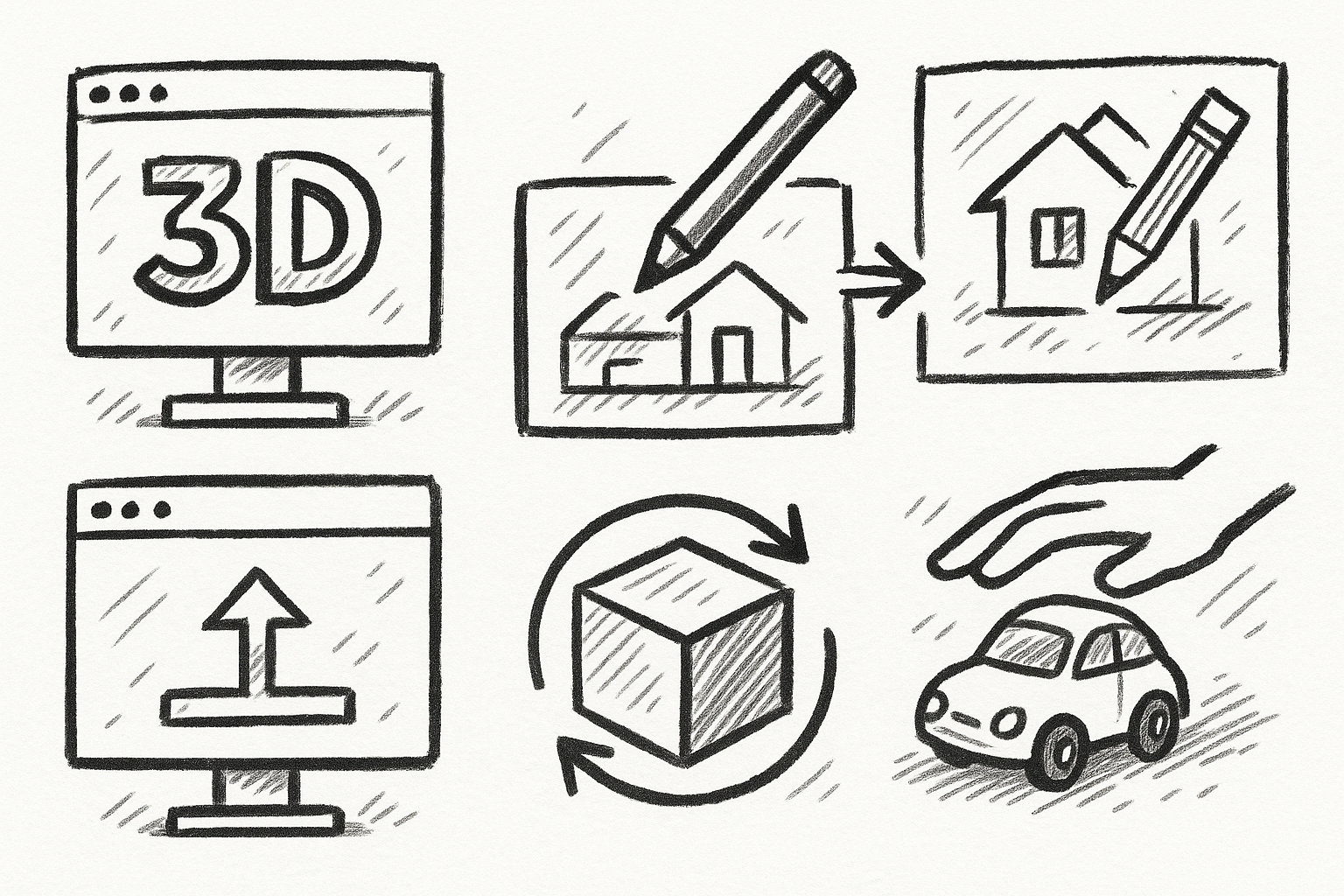
5 FormZ Tools Revolutionizing Your Workflow: From Sketch to Prototype with Ease
August 23, 2025 5 min read
Read More
Revolutionizing Design Software: Machine Learning in Material Property Prediction
August 23, 2025 7 min read
Read More
Cinema 4D Tip: Enhancing Workflow with Procedural Textures in Cinema 4D
August 23, 2025 2 min read
Read MoreSubscribe
Sign up to get the latest on sales, new releases and more …


