Your Cart is Empty
Customer Testimonials
-
"Great customer service. The folks at Novedge were super helpful in navigating a somewhat complicated order including software upgrades and serial numbers in various stages of inactivity. They were friendly and helpful throughout the process.."
Ruben Ruckmark
"Quick & very helpful. We have been using Novedge for years and are very happy with their quick service when we need to make a purchase and excellent support resolving any issues."
Will Woodson
"Scott is the best. He reminds me about subscriptions dates, guides me in the correct direction for updates. He always responds promptly to me. He is literally the reason I continue to work with Novedge and will do so in the future."
Edward Mchugh
"Calvin Lok is “the man”. After my purchase of Sketchup 2021, he called me and provided step-by-step instructions to ease me through difficulties I was having with the setup of my new software."
Mike Borzage
V-Ray Tip: Maximizing V-Ray for Enhanced Real-Time Rendering in Chaos Vantage: Expert Tips and Best Practices
July 05, 2024 2 min read

For professionals looking to elevate their real-time rendering capabilities, mastering V-Ray in Chaos Vantage is essential. With its ability to utilize V-Ray scenes directly, Chaos Vantage allows for the exploration of designs in a fully interactive environment. Here are some expert tips for getting the most out of V-Ray when working with Chaos Vantage:
- Scene Optimization: Before importing your V-Ray scene into Chaos Vantage, ensure that it is optimized. Remove any unnecessary geometry and combine objects where possible to reduce the overall complexity.
- Material Compatibility: Verify that your V-Ray materials are compatible with Chaos Vantage. While Vantage supports a vast array of V-Ray materials, it's recommended to use the V-Ray Material Editor to check and refine materials for real-time performance.
- Lighting: Good lighting is crucial for a convincing presentation. V-Ray lights are automatically converted, but you may need to adjust intensity and color to achieve the desired look in the real-time viewport.
- Use of Proxy Objects: For complex scenes with high-poly models, use V-Ray proxy objects to maintain performance without sacrificing detail. Chaos Vantage handles these efficiently, allowing for smooth navigation and interaction.
- Real-time Ray Tracing: Chaos Vantage utilizes real-time ray tracing technology. Ensure your hardware is capable of supporting this feature to take full advantage of V-Ray’s rendering quality in real time.
- Exploring Views: Utilize the interactive nature of Chaos Vantage to explore different camera angles and compositions. This can help in making decisions on framing and camera movement for animations.
- Animation: Import camera and object animations directly from your V-Ray scene into Chaos Vantage. Real-time rendering allows for immediate feedback, making it simpler to fine-tune animations.
- Export Options: Chaos Vantage provides options to export high-quality images and videos. Leverage these features to create stunning presentations directly from your real-time exploration.
Remember, for the latest software, expert tutorials, and a community of V-Ray users, visit NOVEDGE. NOVEDGE offers extensive resources and tools to support your V-Ray journey, whether you're rendering for architectural visualization, product design, or visual effects.
Embracing the power of real-time rendering with V-Ray in Chaos Vantage opens up a world of possibilities for visualization professionals. By following these tips, you can ensure a seamless workflow and impressive results.
```You can find all the V-Ray products on the NOVEDGE web site at this page.
Also in Design News

Cinema 4D Tip: Maximizing Animation Dynamics with the Squash and Stretch Deformer in Cinema 4D
October 11, 2025 3 min read
Read More
Bluebeam Tip: Streamline Document Management with Bluebeam Revu's Batch Slip Sheet Feature
October 11, 2025 2 min read
Read More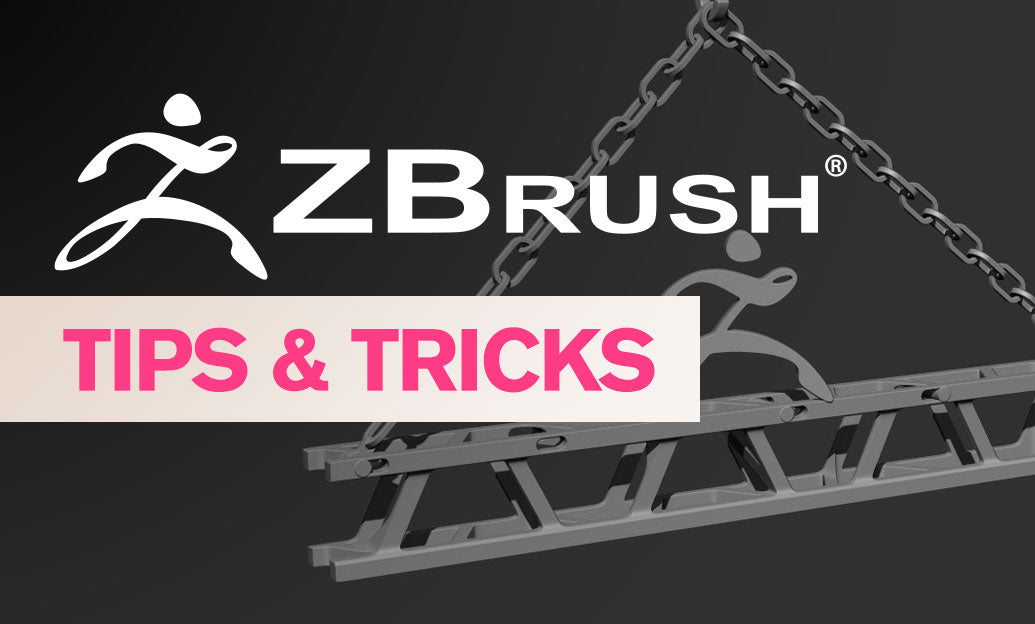
ZBrush Tip: Enhancing Workflow Efficiency through Strategic Project Organization in ZBrush
October 11, 2025 2 min read
Read MoreSubscribe
Sign up to get the latest on sales, new releases and more …


