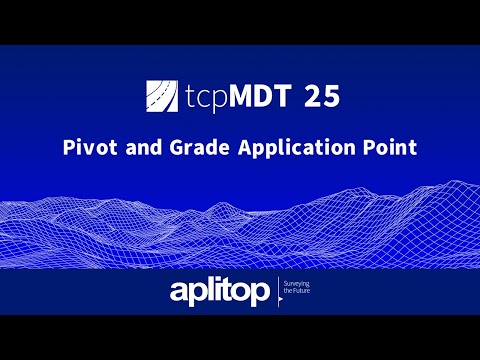Your Cart is Empty
Customer Testimonials
-
"Great customer service. The folks at Novedge were super helpful in navigating a somewhat complicated order including software upgrades and serial numbers in various stages of inactivity. They were friendly and helpful throughout the process.."
Ruben Ruckmark
"Quick & very helpful. We have been using Novedge for years and are very happy with their quick service when we need to make a purchase and excellent support resolving any issues."
Will Woodson
"Scott is the best. He reminds me about subscriptions dates, guides me in the correct direction for updates. He always responds promptly to me. He is literally the reason I continue to work with Novedge and will do so in the future."
Edward Mchugh
"Calvin Lok is “the man”. After my purchase of Sketchup 2021, he called me and provided step-by-step instructions to ease me through difficulties I was having with the setup of my new software."
Mike Borzage
V-Ray Tip: Maximizing Realism in Renderings: Advanced V-Ray Material Editor Techniques for Professional Visualizations
June 27, 2024 2 min read

Understanding the complexities of material creation in V-Ray can be the difference between a good render and a great one. As an experienced application engineer, I'd like to share some insights into harnessing the full potential of the V-Ray Material Editor for creating realistic materials that can elevate your visualizations. Here are some practical tips to keep in mind:
- Start with Reference Images: Using reference images ensures that your materials have a real-world basis, improving realism. Observe the subtle variations in color, reflectivity, and texture.
- Use Physically-Based Materials: Physically based rendering (PBR) materials are crucial for realism. Ensure that your materials follow real-world energy conservation laws to react properly under different lighting conditions.
- Layering is Key: Complex materials like aged surfaces or human skin require layering. Use the VRayBlendMtl to combine different materials, simulating various layers like coatings, dirt, or wear and tear.
- Utilize Maps: Diffuse, bump, reflection, and glossiness maps are essential for adding detail. These texture maps contribute to the material's final appearance, breaking up uniformity and adding depth.
- Consider the Environment: Materials look different under various lighting conditions. Test your materials with different lighting setups to ensure they hold up in diverse scenarios.
- Calibrate Reflectivity: Real-world surfaces are rarely perfect mirrors. Adjust the reflectivity and glossiness to capture the nuances of the surface, and use Fresnel reflections to simulate how light interacts with materials at different angles.
- Optimize for Performance: While high-resolution textures can add detail, they can also slow down your rendering time. Use them judiciously and consider using tiled textures and VRayMultiSubTex to keep performance in check.
- Be Mindful of Scale: Texture and material scale can make or break the illusion of size and space. Ensure your textures are properly scaled relative to your scene.
- Experiment with Sub-Surface Scattering: For materials like marble, skin, or wax, which allow light to penetrate their surface, use the VRaySSS2 material to simulate subsurface scattering and achieve a more realistic look.
- Use Displacement Maps: When you need to add intricate details without modeling them, displacement maps can create three-dimensional detail on your material's surface. Keep in mind that this can be more render-intensive.
Remember, like any artistic endeavor, creating materials in V-Ray is both a technical and creative process. By understanding the tools available and how to use them in concert with a keen eye for the subtleties of real-world materials, you can create stunning, lifelike renders that stand out. Continuously refine your materials and seek feedback, as detailing can make a significant impact on realism.
About NOVEDGE: NOVEDGE is the go-to source for designers and architects looking for high-quality, professional software. Their blog also provides valuable information, including tips and tricks that can help professionals in their daily workflow.
```You can find all the V-Ray products on the NOVEDGE web site at this page.
Also in Design News
Subscribe
Sign up to get the latest on sales, new releases and more …