Your Cart is Empty
Customer Testimonials
-
"Great customer service. The folks at Novedge were super helpful in navigating a somewhat complicated order including software upgrades and serial numbers in various stages of inactivity. They were friendly and helpful throughout the process.."
Ruben Ruckmark
"Quick & very helpful. We have been using Novedge for years and are very happy with their quick service when we need to make a purchase and excellent support resolving any issues."
Will Woodson
"Scott is the best. He reminds me about subscriptions dates, guides me in the correct direction for updates. He always responds promptly to me. He is literally the reason I continue to work with Novedge and will do so in the future."
Edward Mchugh
"Calvin Lok is “the man”. After my purchase of Sketchup 2021, he called me and provided step-by-step instructions to ease me through difficulties I was having with the setup of my new software."
Mike Borzage
V-Ray Tip: Maximizing Realism in Public Space Designs with V-Ray: Expert Tips and Techniques
January 20, 2025 2 min read

Enhancing public space designs with V-Ray can significantly improve the visual impact and realism of your projects. Here are some expert tips to leverage V-Ray effectively for public space design:
- Utilize V-Ray Sun and Sky System: Create natural and dynamic lighting by simulating real-world sunlight and sky conditions. This system helps in achieving accurate shadows and highlights, essential for outdoor public spaces.
- Leverage V-Ray Materials: Use V-Ray’s extensive material library or import high-quality materials from NOVEDGE to ensure realistic textures for pavements, benches, foliage, and other public amenities.
- Implement V-Ray Proxies: Optimize your scene by using V-Ray Proxies for repetitive objects like lamp posts, trees, and benches. This reduces memory usage and speeds up rendering times, allowing for more complex and detailed environments.
- Optimize Render Settings for Large-Scale Environments: Adjust global illumination settings and use adaptive sampling to balance quality and performance. This ensures that large public spaces render efficiently without compromising on detail.
- Incorporate Atmospheric Effects: Enhance realism by adding atmospheric elements such as fog, mist, or volumetric lighting. V-Ray’s atmospheric tools help in creating depth and mood, making public spaces more immersive.
- Use V-Ray LightMix: Fine-tune lighting in post-production without re-rendering. LightMix allows you to adjust the intensity and color of different light sources, providing flexibility to achieve the perfect lighting balance for your public space design.
- Apply V-Ray Frame Buffer: Utilize the V-Ray Frame Buffer for real-time adjustments and color correction. This tool provides interactive feedback, enabling you to make precise modifications and ensure your renders meet professional standards.
- Integrate NOVEDGE’s Rendering Solutions: Partner with NOVEDGE for advanced rendering techniques and support. Their expertise can help you maximize V-Ray’s capabilities, ensuring high-quality and efficient render outputs.
- Enhance Detail with V-Ray Displacement: Add intricate details to surfaces like pavement textures, building facades, and sculptures using V-Ray’s displacement features. This technique increases the realism of public spaces without overloading the scene with high-polygon models.
- Optimize for Interactive Walkthroughs: Prepare your V-Ray renders for interactive presentations by optimizing scene complexity and render settings. This ensures smooth navigation and high-quality visuals when showcasing public space designs to stakeholders.
By incorporating these V-Ray tips into your public space design workflow, you can achieve highly realistic and visually compelling renders. Collaborating with specialists like NOVEDGE can further enhance your rendering capabilities, ensuring your public space projects stand out with professional quality and efficiency.
You can find all the V-Ray products on the NOVEDGE web site at this page.
Also in Design News

ZBrush Tip: Enhance 3D Models with Insert Leaf Mesh in ZBrush for Realistic Organic Detailing
January 20, 2025 2 min read
Read More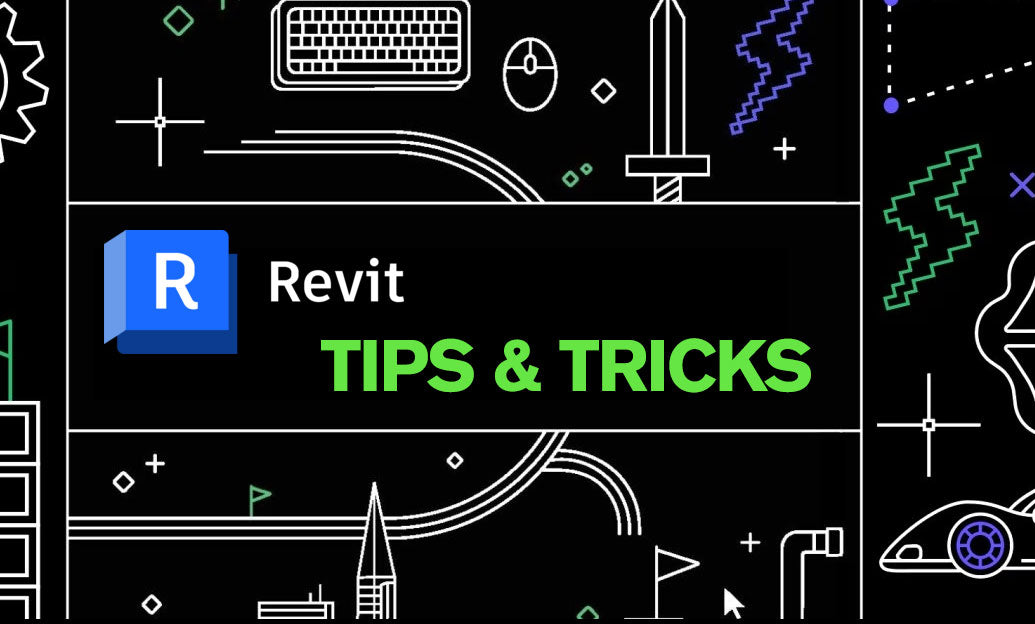
Revit Tip: Effective Management of Line Weights in Revit for Enhanced Drawing Clarity
January 20, 2025 2 min read
Read More
AutoCAD Tip: Enhancing Site Plan Accuracy with AutoCAD Techniques
January 20, 2025 2 min read
Read MoreSubscribe
Sign up to get the latest on sales, new releases and more …


