Your Cart is Empty
Customer Testimonials
-
"Great customer service. The folks at Novedge were super helpful in navigating a somewhat complicated order including software upgrades and serial numbers in various stages of inactivity. They were friendly and helpful throughout the process.."
Ruben Ruckmark
"Quick & very helpful. We have been using Novedge for years and are very happy with their quick service when we need to make a purchase and excellent support resolving any issues."
Will Woodson
"Scott is the best. He reminds me about subscriptions dates, guides me in the correct direction for updates. He always responds promptly to me. He is literally the reason I continue to work with Novedge and will do so in the future."
Edward Mchugh
"Calvin Lok is “the man”. After my purchase of Sketchup 2021, he called me and provided step-by-step instructions to ease me through difficulties I was having with the setup of my new software."
Mike Borzage
Revit Tip: Effective Management of Line Weights in Revit for Enhanced Drawing Clarity
January 20, 2025 2 min read
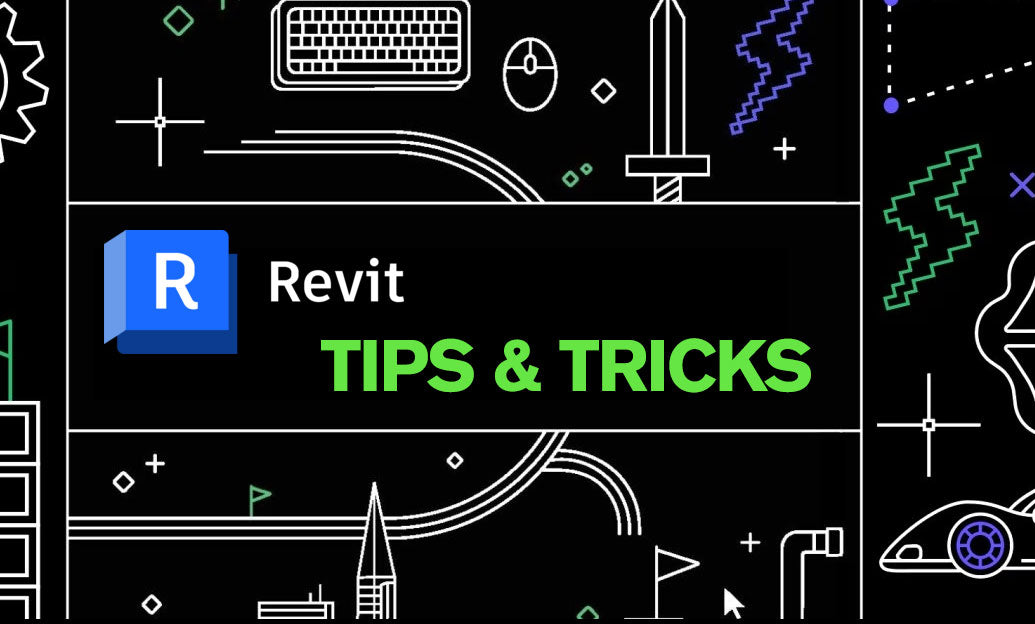
Optimizing line weights in Revit is essential for creating clear and professional drawings. Proper use of line weights enhances the readability of your models and ensures that your documentation meets industry standards.
Here are key points to effectively manage line weights in Revit:
-
Understanding Default Line Weights:
- Revit comes with predefined line weight settings for different categories such as walls, doors, and windows.
- These defaults help maintain consistency across your project documentation.
-
Customizing Line Weights:
- Navigate to Manage > Additional Settings > Line Weights to customize line weights for various categories.
- Adjusting line weights can emphasize important elements or de-emphasize less critical details.
-
Using Object Styles:
- Access Object Styles under the Manage tab to set line weights for different element categories.
- Consistent use of object styles ensures uniformity across all views and sheets.
-
View-Specific Line Weights:
- Different views (e.g., plans, elevations, sections) may require varying line weights for optimal clarity.
- Customize line weights per view to highlight relevant details specific to each perspective.
-
Utilizing Line Styles:
- Create and manage custom line styles to enhance the visual hierarchy of your drawings.
- Use dashed or dotted lines in addition to varying weights to differentiate between types of elements.
-
Exporting and Printing Considerations:
- Ensure that your line weight settings translate well when exporting to PDF or printing.
- Check print previews to verify that all lines appear as intended, making adjustments if necessary.
By mastering line weights in Revit, you can significantly improve the clarity and professionalism of your project documentation. Consistent and thoughtful use of line weights helps convey information more effectively, making your designs easier to understand for all stakeholders.
For more advanced tips and professional support on managing line weights and other Revit features, visit NOVEDGE. Their comprehensive resources and expert advice can help you enhance your Revit workflows and maximize your productivity.
You can find all the Revit products on the NOVEDGE web site at this page.
Also in Design News
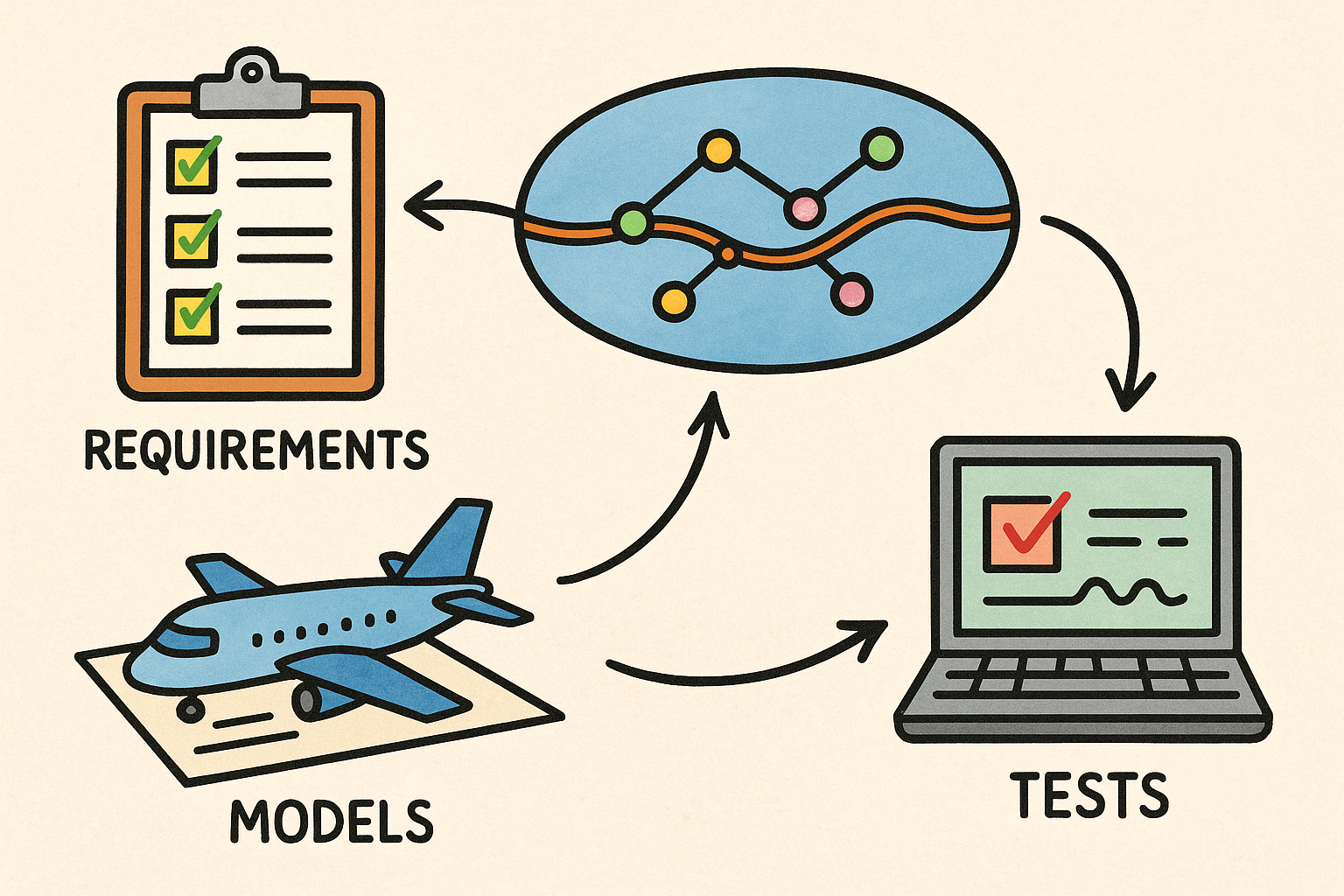
Semantics-First Digital Thread: Linking Requirements, Models, and Tests for Traceable Engineering
February 17, 2026 12 min read
Read More
Cinema 4D Tip: UV Tiling Best Practices for Cinema 4D and Redshift
February 17, 2026 2 min read
Read More
V-Ray Tip: Reflection Catcher Workflow for Photoreal Plate Integration
February 17, 2026 2 min read
Read MoreSubscribe
Sign up to get the latest on sales, new releases and more …


