Your Cart is Empty
Customer Testimonials
-
"Great customer service. The folks at Novedge were super helpful in navigating a somewhat complicated order including software upgrades and serial numbers in various stages of inactivity. They were friendly and helpful throughout the process.."
Ruben Ruckmark
"Quick & very helpful. We have been using Novedge for years and are very happy with their quick service when we need to make a purchase and excellent support resolving any issues."
Will Woodson
"Scott is the best. He reminds me about subscriptions dates, guides me in the correct direction for updates. He always responds promptly to me. He is literally the reason I continue to work with Novedge and will do so in the future."
Edward Mchugh
"Calvin Lok is “the man”. After my purchase of Sketchup 2021, he called me and provided step-by-step instructions to ease me through difficulties I was having with the setup of my new software."
Mike Borzage
V-Ray Tip: Mastering V-Ray Light Mix for Enhanced Post-Production Lighting Control
April 05, 2025 2 min read

Implementing V-Ray's Light Mix feature allows you to achieve unprecedented control over your scene's lighting during post-production. This powerful tool empowers artists to adjust the intensity and color of individual lights after the render is complete, enhancing flexibility and creative freedom. Here are key strategies to effectively utilize Light Mix in your V-Ray projects:
- Organize Your Light Groups: Start by categorizing your scene's lighting elements into distinct light groups. Assign each light to a specific group based on its function or location. This organization simplifies adjustments and ensures precise control during the Light Mix process.
- Incorporate V-Ray Render Elements: To take full advantage of Light Mix, include the necessary render elements for each light group. These elements isolate the effects of individual lights, allowing you to modify them independently without affecting the entire scene.
- Optimize Render Settings: Balance image quality with render times by fine-tuning settings such as Global Illumination (GI) and sampling rates. Efficient rendering ensures that you can make real-time adjustments in Light Mix without long wait times.
- Utilize the V-Ray Frame Buffer (VFB): Leverage the interactive features of the VFB to experiment with light intensities and colors. The VFB provides a user-friendly interface for making adjustments, previewing changes, and ensuring that lighting aligns with your artistic vision.
- Maintain an Organized Scene: Keep your 3D scenes well-structured with clearly named layers and hierarchies. An organized setup reduces confusion and makes it easier to locate and adjust specific light groups within Light Mix.
- Regularly Preview Lighting Adjustments: Continuously monitor the impact of your lighting changes by previewing them in real-time. This iterative approach helps you achieve the desired balance and ensures that adjustments enhance the overall scene without introducing unintended artifacts.
- Collaborate and Share Light Mix Setups: Use platforms like NOVEDGE to share Light Mix configurations with your team. Collaborative tools facilitate feedback, streamline workflow, and ensure consistency across multi-user projects.
- Stay Updated with Best Practices: Keep abreast of the latest techniques and updates related to V-Ray's Light Mix feature. Resources and tutorials available on NOVEDGE can provide valuable insights and help you stay ahead in your rendering workflow.
- Experiment with Light Mixing Scenarios: Explore various lighting scenarios by adjusting different light groups to see how they interact within your scene. This experimentation fosters creativity and can lead to innovative lighting solutions that enhance realism and visual appeal.
- Backup Your Light Mix Settings: Always save your Light Mix configurations before making significant changes. This practice ensures that you can revert to previous setups if needed, preserving your work and providing a safety net for iterative adjustments.
By effectively implementing V-Ray's Light Mix feature, you gain the ability to fine-tune your scene's lighting with precision and ease. This not only enhances the quality of your renders but also streamlines the workflow, allowing for greater creative experimentation and efficiency. For more detailed tutorials, expert tips, and professional support, visit NOVEDGE and elevate your V-Ray rendering projects to the next level.
You can find all the V-Ray products on the NOVEDGE web site at this page.
Also in Design News
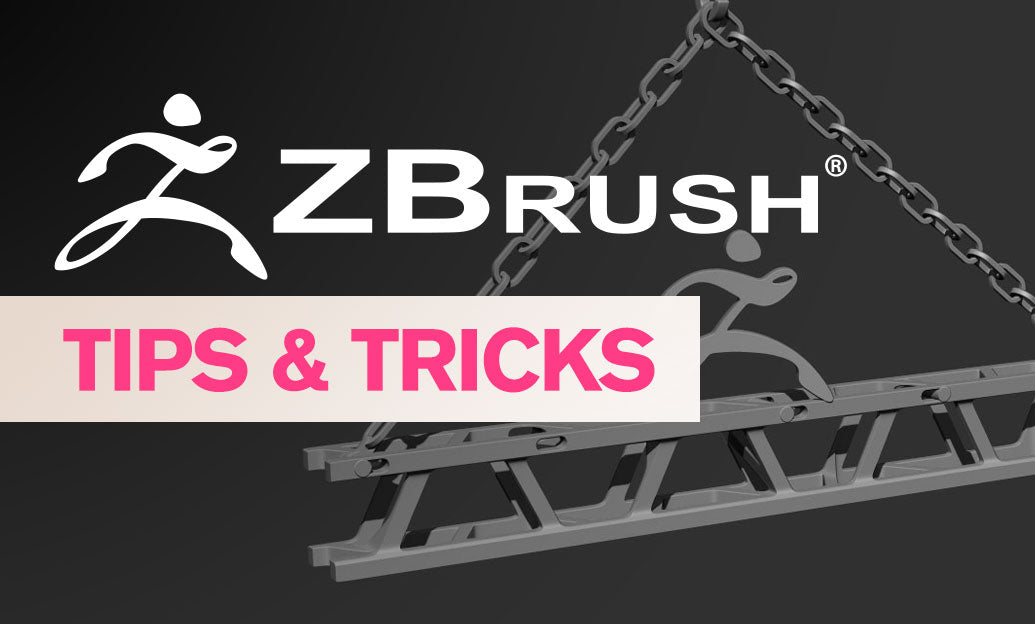
ZBrush Tip: Enhancing Model Textures with ZBrush Curve Tube Insert Brush
April 06, 2025 2 min read
Read More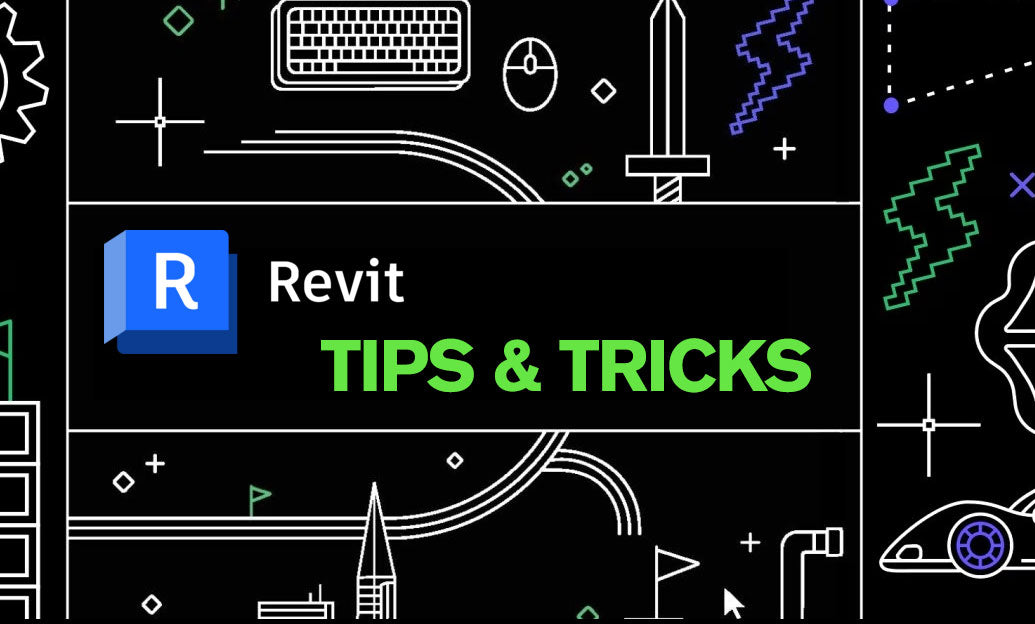
Revit Tip: Expert Tips for Streamlining Revit Family Management in BIM Workflows
April 06, 2025 3 min read
Read More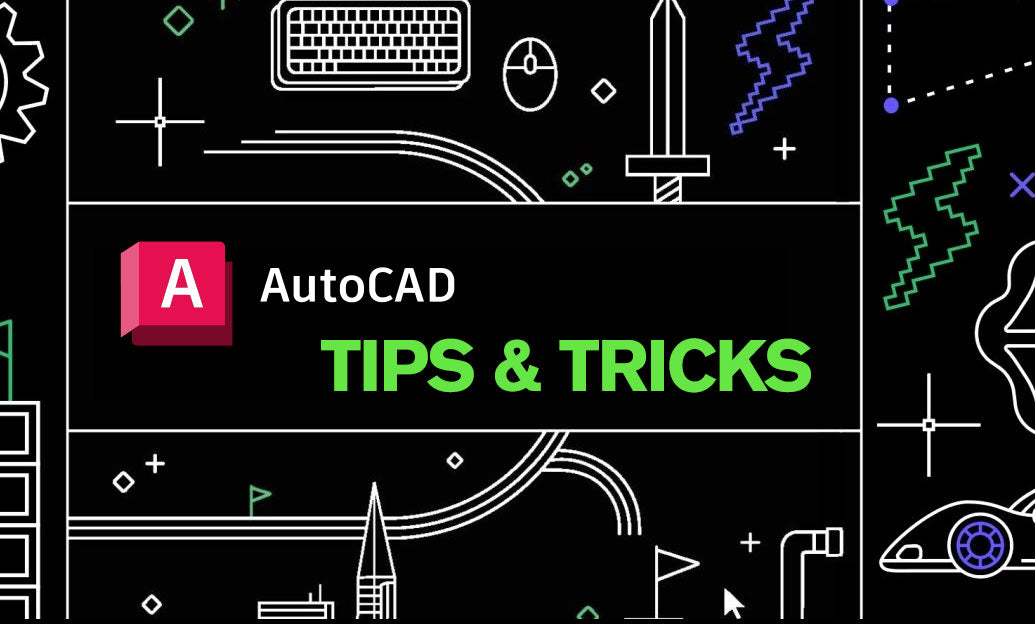
AutoCAD Tip: Optimizing AutoCAD Efficiency Through Effective Template Management
April 06, 2025 2 min read
Read MoreSubscribe
Sign up to get the latest on sales, new releases and more …


