Your Cart is Empty
Customer Testimonials
-
"Great customer service. The folks at Novedge were super helpful in navigating a somewhat complicated order including software upgrades and serial numbers in various stages of inactivity. They were friendly and helpful throughout the process.."
Ruben Ruckmark
"Quick & very helpful. We have been using Novedge for years and are very happy with their quick service when we need to make a purchase and excellent support resolving any issues."
Will Woodson
"Scott is the best. He reminds me about subscriptions dates, guides me in the correct direction for updates. He always responds promptly to me. He is literally the reason I continue to work with Novedge and will do so in the future."
Edward Mchugh
"Calvin Lok is “the man”. After my purchase of Sketchup 2021, he called me and provided step-by-step instructions to ease me through difficulties I was having with the setup of my new software."
Mike Borzage
Revit Tip: Expert Tips for Streamlining Revit Family Management in BIM Workflows
April 06, 2025 3 min read
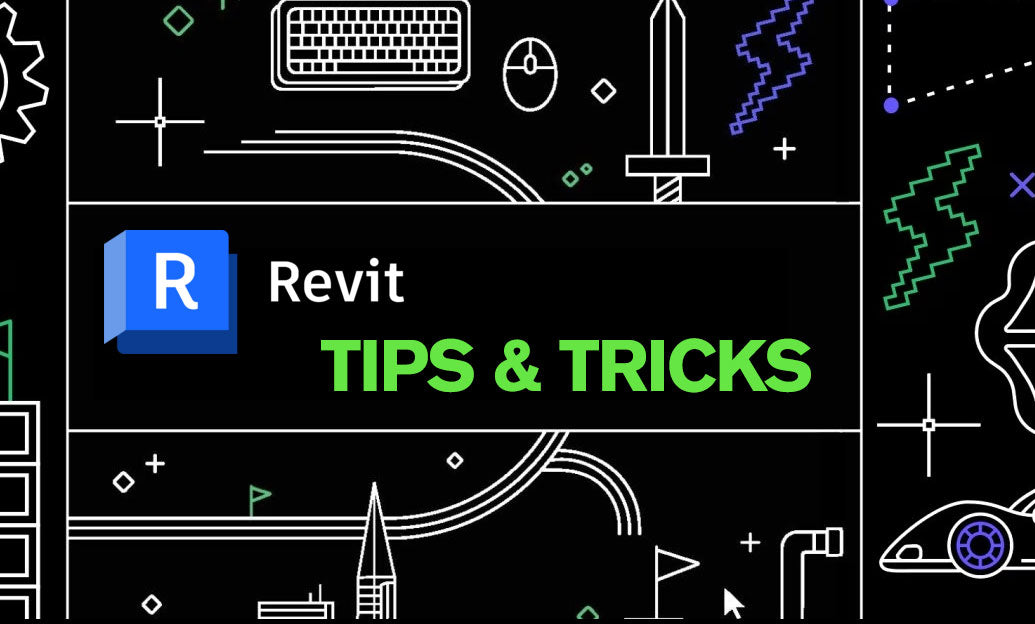
Effectively managing Revit families is crucial for maintaining an organized and efficient BIM workflow. Here are some expert tips to help you streamline your family management process:
-
Organize Families into Categories:
Group similar families into appropriate categories and subcategories. This hierarchical organization makes it easier to locate and manage families within the Project Browser, reducing the time spent searching for specific components.
-
Use Shared Parameters:
Implement shared parameters to maintain consistency across families. Shared parameters allow you to add custom data that can be used in schedules, tags, and filters, enhancing data management and ensuring uniformity throughout your project.
-
Consistent Naming Conventions:
Adopt a standardized naming convention for your families and types. Clear and consistent names reduce confusion, improve collaboration among team members, and make it easier to identify and select the correct families during the design process.
-
Leverage Family Templates:
Utilize Revit family templates to ensure all families follow the same basic structure and standards. Templates provide a foundation that promotes uniformity, saving time when creating new families and ensuring they adhere to project-specific requirements.
-
Regularly Audit and Purge:
Periodically audit your family library to remove unused or redundant families. Cleaning up your library helps keep your project lightweight, improves software performance, and prevents potential conflicts or errors arising from outdated components.
-
Parameterized Families:
Create families with parameters to allow for flexibility and adaptability. Parameterized families enable you to adjust dimensions, materials, and other properties easily without the need to create multiple versions, enhancing efficiency and reducing file size.
-
Use Reference Planes Effectively:
Organize your family structures with reference planes to simplify the editing process. Properly named and aligned reference planes make it easier to manage constraints, dimensions, and alignments, ensuring that families behave predictably when modified.
-
Test Families Thoroughly:
Before deploying families in your projects, conduct thorough tests to ensure they function as intended. Check for proper scaling, parameter behavior, visibility settings, and compatibility with project standards to prevent issues during the design and construction phases.
-
Utilize Nested Families:
Incorporate nested families where appropriate to enhance complexity and functionality without overcomplicating the main family. Nested families allow for more detailed and modular components, making it easier to manage complex designs and reuse elements across different families.
-
Maintain Documentation:
Keep detailed documentation for each family, including usage instructions, parameter descriptions, and any special considerations. Comprehensive documentation aids in training new team members, ensures consistent use of families, and serves as a reference for future modifications or troubleshooting.
-
Version Control:
Implement version control for your families to track changes and maintain historical records. This practice helps in identifying issues, reverting to previous versions if necessary, and ensuring that all team members are working with the most up-to-date components.
-
Collaboration with NOVEDGE:
For advanced family management strategies and tailored solutions, consider partnering with experts like NOVEDGE. Their extensive resources, tutorials, and professional support can help optimize your Revit workflows, enhance your family management practices, and maximize your project's efficiency.
By implementing these tips, you can ensure that your Revit families are well-organized, flexible, and easy to manage, leading to a more efficient and effective BIM process. For more insights and professional guidance on managing Revit families, visit NOVEDGE and explore their comprehensive resources tailored to Revit users.
You can find all the Revit products on the NOVEDGE web site at this page.
Also in Design News

Rhino 3D Tip: Use Rhino Pen Table to Control Printed Line Weights
January 15, 2026 2 min read
Read More
Cinema 4D Tip: Cinema 4D XRef Workflow for Modular, High-Performance Projects
January 15, 2026 2 min read
Read More
V-Ray Tip: Convert Instancers to V-Ray Proxies to Reduce Memory and Stabilize Renders
January 15, 2026 2 min read
Read MoreSubscribe
Sign up to get the latest on sales, new releases and more …


