Your Cart is Empty
Customer Testimonials
-
"Great customer service. The folks at Novedge were super helpful in navigating a somewhat complicated order including software upgrades and serial numbers in various stages of inactivity. They were friendly and helpful throughout the process.."
Ruben Ruckmark
"Quick & very helpful. We have been using Novedge for years and are very happy with their quick service when we need to make a purchase and excellent support resolving any issues."
Will Woodson
"Scott is the best. He reminds me about subscriptions dates, guides me in the correct direction for updates. He always responds promptly to me. He is literally the reason I continue to work with Novedge and will do so in the future."
Edward Mchugh
"Calvin Lok is “the man”. After my purchase of Sketchup 2021, he called me and provided step-by-step instructions to ease me through difficulties I was having with the setup of my new software."
Mike Borzage
V-Ray Tip: Mastering Realistic Glass and Colored Glass Materials in V-Ray
October 23, 2025 2 min read

Achieving realistic glass and colored glass materials in V-Ray involves a combination of precise material settings and thoughtful scene lighting. Here are key steps to enhance the realism of your glass materials:
-
Utilize the V-Ray Material:
- Start with the V-Ray Material, which offers comprehensive control over glass properties.
- Set the Diffuse channel to pure black to eliminate any color influence from diffuse lighting.
-
Configure Refraction Settings:
- Enable Refraction by adjusting the Refractive Index (IOR). Common glass has an IOR of around 1.5.
- Use the Transmission channel to control the transparency and color of the glass. For colored glass, apply a tint by adjusting the color picker.
- Adjust the Absorption settings to add depth and subtle color variance, enhancing realism.
-
Set Reflection Properties:
- Enable Reflection and set the reflection color to white for clear glass.
- Control the Glossiness parameter to define the sharpness of reflections. Lower values create more blurred reflections, mimicking frosted glass.
- Adjust the Fresnel Effect to ensure reflections are more prominent at glancing angles, enhancing realism.
-
Manage Refraction Depth:
- Set the Max Depth for refractions in the renderer settings to avoid excessive computation while maintaining visual accuracy.
- Balance between performance and quality by adjusting this parameter based on the complexity of your scene.
-
Enhance with Caustics:
- Enable Caustics to simulate the light patterns created when light refracts through glass onto surfaces.
- Adjust settings to control the intensity and sharpness of caustics, adding a layer of realism to your renders.
-
Optimize Lighting:
- Use HDRI lighting to provide realistic environmental reflections and refractions.
- Ensure that light sources interacting with the glass have appropriate intensity and color to complement the glass material.
-
Fine-Tune Render Settings:
- Increase the number of Refraction Rays in V-Ray’s settings to reduce noise and enhance clarity in transparent materials.
- Enable Adaptive Lights to optimize lighting calculations, improving render times without sacrificing quality.
-
Leverage Plugins and Resources:
- Explore additional resources and tutorials on the NOVEDGE website to deepen your understanding of V-Ray’s glass material capabilities.
- Stay updated with the latest V-Ray updates and plugins available through NOVEDGE to enhance your workflow.
By meticulously adjusting these settings and utilizing the resources available on NOVEDGE, you can create stunningly realistic glass and colored glass materials that elevate the quality of your V-Ray renders.
You can find all the V-Ray products on the NOVEDGE web site at this page.
Also in Design News

Cinema 4D Tip: Optimizing Layer Management for Enhanced Workflow in Cinema 4D
October 23, 2025 3 min read
Read More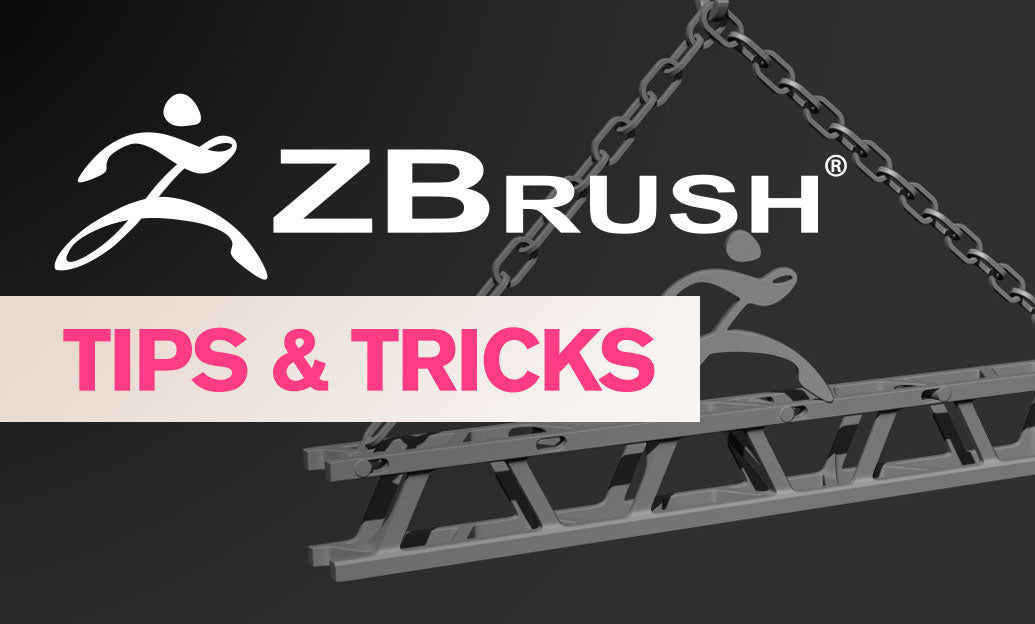
ZBrush Tip: Optimizing ZBrush Sculpting with the Insert Ice Brush for Realistic Ice Effects
October 23, 2025 2 min read
Read More
Bluebeam Tip: Implementing Custom Statuses for Enhanced Workflow Management in Bluebeam Revu
October 23, 2025 2 min read
Read MoreSubscribe
Sign up to get the latest on sales, new releases and more …


