Your Cart is Empty
Customer Testimonials
-
"Great customer service. The folks at Novedge were super helpful in navigating a somewhat complicated order including software upgrades and serial numbers in various stages of inactivity. They were friendly and helpful throughout the process.."
Ruben Ruckmark
"Quick & very helpful. We have been using Novedge for years and are very happy with their quick service when we need to make a purchase and excellent support resolving any issues."
Will Woodson
"Scott is the best. He reminds me about subscriptions dates, guides me in the correct direction for updates. He always responds promptly to me. He is literally the reason I continue to work with Novedge and will do so in the future."
Edward Mchugh
"Calvin Lok is “the man”. After my purchase of Sketchup 2021, he called me and provided step-by-step instructions to ease me through difficulties I was having with the setup of my new software."
Mike Borzage
V-Ray Tip: Enhancing Terrain Realism in V-Ray Projects with Displacement Techniques
July 29, 2025 2 min read

Enhancing terrain realism in your V-Ray projects can significantly elevate the overall quality of your renders. Utilizing V-Ray's displacement features allows you to add intricate details to your landscapes, transforming simple geometry into complex, lifelike environments.
- Select High-Quality Displacement Maps: Begin by choosing displacement maps that offer high resolution and detailed variations. Quality maps ensure that the terrain details appear natural and avoid pixelation or stretching during rendering.
-
Optimize Displacement Settings:
- Amount: Adjust the displacement amount to control the depth of terrain features. Too much displacement can create unrealistic elevations, while too little may not provide the desired detail.
- Subdivisions: Increase the geometry subdivisions to support finer displacement details. However, be mindful of the balance between detail and render performance.
- Utilize V-Ray Proxies: For large and complex terrains, V-Ray Proxies can help manage memory usage efficiently. Proxies allow you to handle high-polygon models without overwhelming your system resources.
- Combine Multiple Displacement Maps: Layering different displacement maps can create more nuanced and varied terrain features. For example, combining a base elevation map with a finer detail map can add depth and complexity.
- Leverage Multilight Techniques: Using V-Ray’s Multi/Sub-Object materials, you can assign different displacement maps to various parts of the terrain. This approach provides greater control over specific areas, enhancing realism.
- Implement Adaptive Subdivision: Adaptive subdivision allows V-Ray to automatically increase geometry detail only where necessary. This technique optimizes render times by focusing computational power on areas that benefit most from additional detail.
- Integrate with Global Illumination: Combining displacement with V-Ray’s Global Illumination settings can produce more realistic light interactions with the terrain. This integration ensures that shadows and highlights respond naturally to the displaced geometry.
- Use NOVEDGE Resources: Explore NOVEDGE for a vast library of displacement maps and terrain tools compatible with V-Ray. These resources can streamline your workflow and provide high-quality assets to enhance your projects.
- Conduct Test Renders: Before committing to a high-resolution render, perform test renders to evaluate the displacement effects. This practice helps identify and correct issues early, saving time and resources.
- Maintain Performance Efficiency: Balance the level of displacement detail with your system’s capabilities. Excessive displacement can lead to longer render times and increased memory usage, so optimize settings based on your project's requirements.
- Combine with Texture Mapping: Enhance displaced terrain by applying detailed texture maps. Combining displacement with high-quality textures adds another layer of realism, making the terrain appear more lifelike.
By effectively using V-Ray's displacement features, you can create stunningly realistic terrains that enhance the visual impact of your projects. Remember to utilize resources like NOVEDGE to access premium displacement maps and tools, ensuring your renders achieve the highest level of detail and realism. Balancing detail with performance, leveraging advanced settings, and integrating complementary V-Ray features will help you master terrain displacement and elevate your V-Ray workflows.
You can find all the V-Ray products on the NOVEDGE web site at this page.
Also in Design News
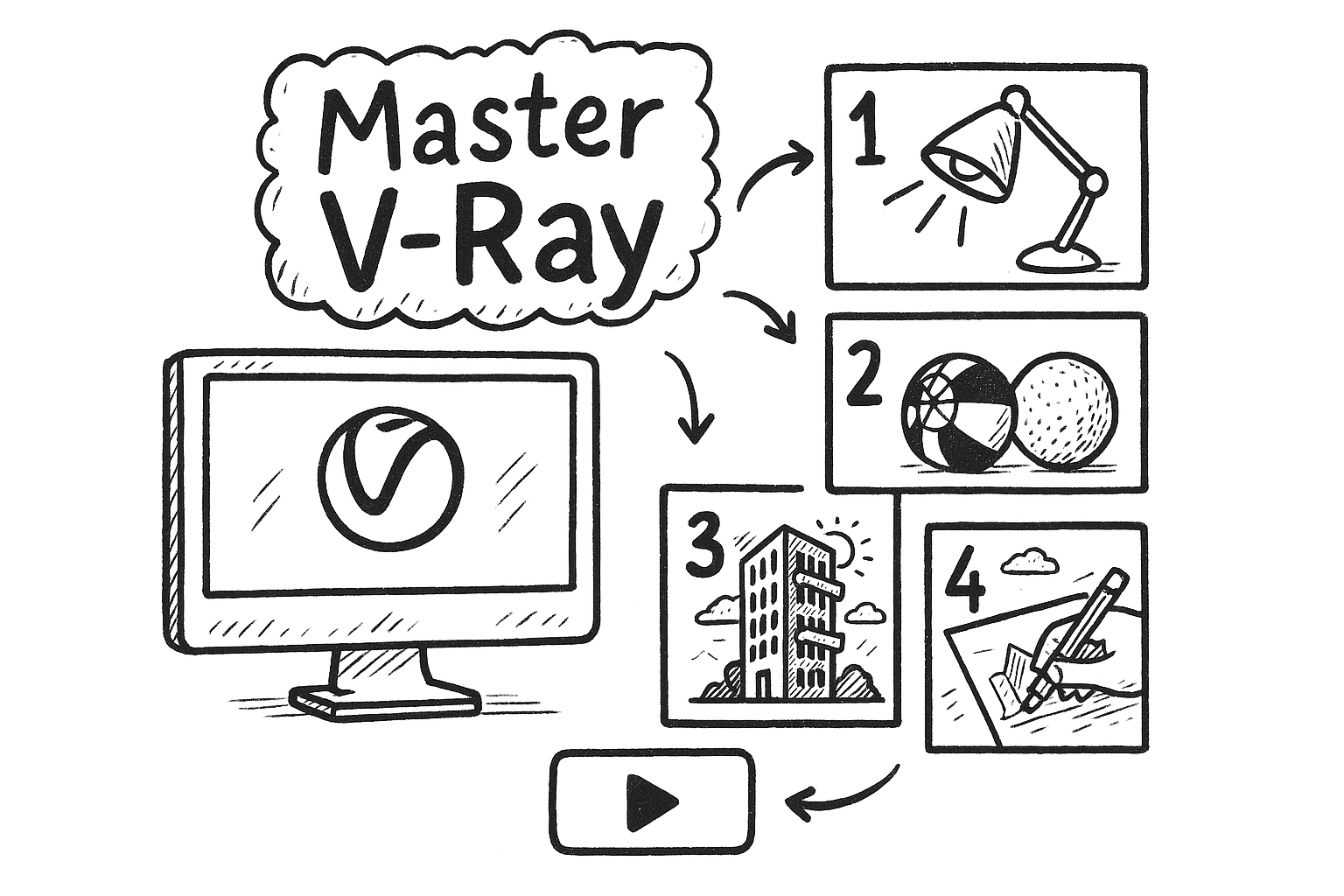
Master V-Ray: 5 Essential Tutorials for Transforming Your Visualization Skills
July 30, 2025 5 min read
Read More
Agile Methodologies Transforming Design Workflows for Innovation and Efficiency
July 30, 2025 9 min read
Read MoreSubscribe
Sign up to get the latest on sales, new releases and more …



