Your Cart is Empty
Customer Testimonials
-
"Great customer service. The folks at Novedge were super helpful in navigating a somewhat complicated order including software upgrades and serial numbers in various stages of inactivity. They were friendly and helpful throughout the process.."
Ruben Ruckmark
"Quick & very helpful. We have been using Novedge for years and are very happy with their quick service when we need to make a purchase and excellent support resolving any issues."
Will Woodson
"Scott is the best. He reminds me about subscriptions dates, guides me in the correct direction for updates. He always responds promptly to me. He is literally the reason I continue to work with Novedge and will do so in the future."
Edward Mchugh
"Calvin Lok is “the man”. After my purchase of Sketchup 2021, he called me and provided step-by-step instructions to ease me through difficulties I was having with the setup of my new software."
Mike Borzage
V-Ray Tip: Enhancing Post-Production Workflow with V-Ray Render IDs
February 22, 2025 2 min read

Enhance your post-production workflow by effectively utilizing V-Ray Render IDs.
- Understanding Render IDs: V-Ray Render IDs allow you to assign unique identifiers to different objects or materials in your scene. This facilitates precise selection and manipulation during the compositing phase.
-
Assigning Unique IDs:
- In the V-Ray Object Properties, assign a unique ID to each object that you want to isolate.
- For materials, navigate to the material settings and set distinct IDs to differentiate between various surfaces.
-
Benefits for Compositing:
- Isolate specific elements without affecting the entire render, allowing for targeted color correction and effects.
- Enhance flexibility in post-production by enabling independent adjustments of shadows, reflections, and other render elements.
-
Setting Up Render IDs in V-Ray:
- Open the V-Ray Object Properties panel for the desired object.
- Locate the Render ID parameter and assign a unique integer value.
- Repeat the process for all objects and materials that require individual control.
-
Managing Render IDs Efficiently:
- Maintain a consistent ID naming convention to streamline the workflow.
- Document assigned IDs in a separate file or within the project notes for easy reference.
- Utilize tools and scripts available through resources like NOVEDGE to automate and manage Render IDs more effectively.
- Optimizing Workflow with NOVEDGE: Leverage the extensive tutorials and community support available at NOVEDGE to deepen your understanding of Render IDs and discover advanced techniques for maximizing their potential in your projects.
-
Best Practices:
- Consistently label and organize your Render IDs to prevent confusion during complex scenes.
- Regularly update and review your ID assignments to ensure they align with your project's evolving needs.
- Integrate Render IDs with other V-Ray elements like Render Elements and Layer Management for a more cohesive and efficient rendering pipeline.
-
Advanced Tips:
- Combine Render IDs with V-Ray’s Render Mask feature to achieve even greater control over rendered elements.
- Experiment with different ID setups to find the most efficient configuration for your specific workflow.
- Stay updated with the latest V-Ray updates and best practices by following expert guides and resources available through NOVEDGE.
By mastering V-Ray Render IDs, you can significantly improve the precision and flexibility of your rendering workflow, leading to more polished and professional results. Explore more tips and resources at NOVEDGE to elevate your V-Ray projects to the next level.
You can find all the V-Ray products on the NOVEDGE web site at this page.
Also in Design News

ZBrush Tip: Enhance ZBrush Workflow with Effective Folder Organization Strategies
February 22, 2025 2 min read
Read More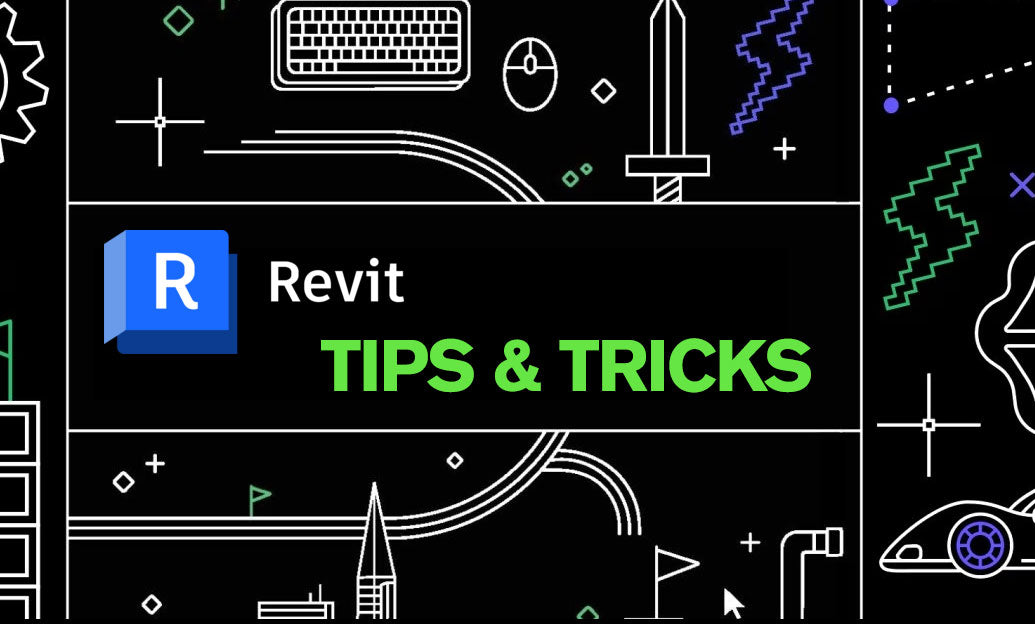
Revit Tip: Best Practices for Efficient Management of Linked Models in Revit
February 22, 2025 2 min read
Read More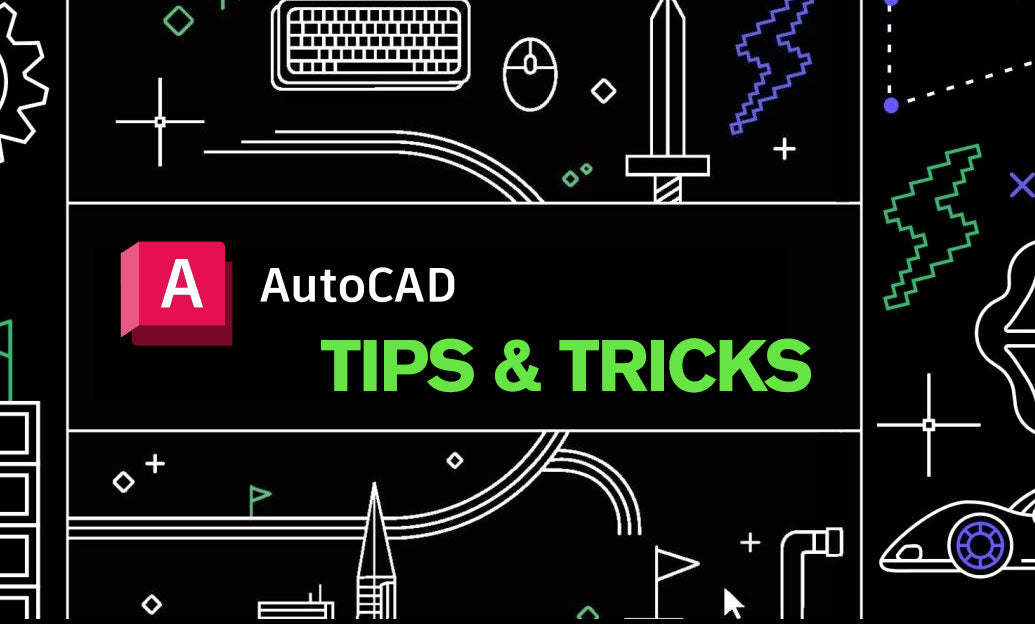
AutoCAD Tip: Enhance AutoCAD Integration with Plot to EMF for Superior Office Compatibility
February 22, 2025 2 min read
Read MoreSubscribe
Sign up to get the latest on sales, new releases and more …


