Your Cart is Empty
Customer Testimonials
-
"Great customer service. The folks at Novedge were super helpful in navigating a somewhat complicated order including software upgrades and serial numbers in various stages of inactivity. They were friendly and helpful throughout the process.."
Ruben Ruckmark
"Quick & very helpful. We have been using Novedge for years and are very happy with their quick service when we need to make a purchase and excellent support resolving any issues."
Will Woodson
"Scott is the best. He reminds me about subscriptions dates, guides me in the correct direction for updates. He always responds promptly to me. He is literally the reason I continue to work with Novedge and will do so in the future."
Edward Mchugh
"Calvin Lok is “the man”. After my purchase of Sketchup 2021, he called me and provided step-by-step instructions to ease me through difficulties I was having with the setup of my new software."
Mike Borzage
Revit Tip: Best Practices for Efficient Management of Linked Models in Revit
February 22, 2025 2 min read
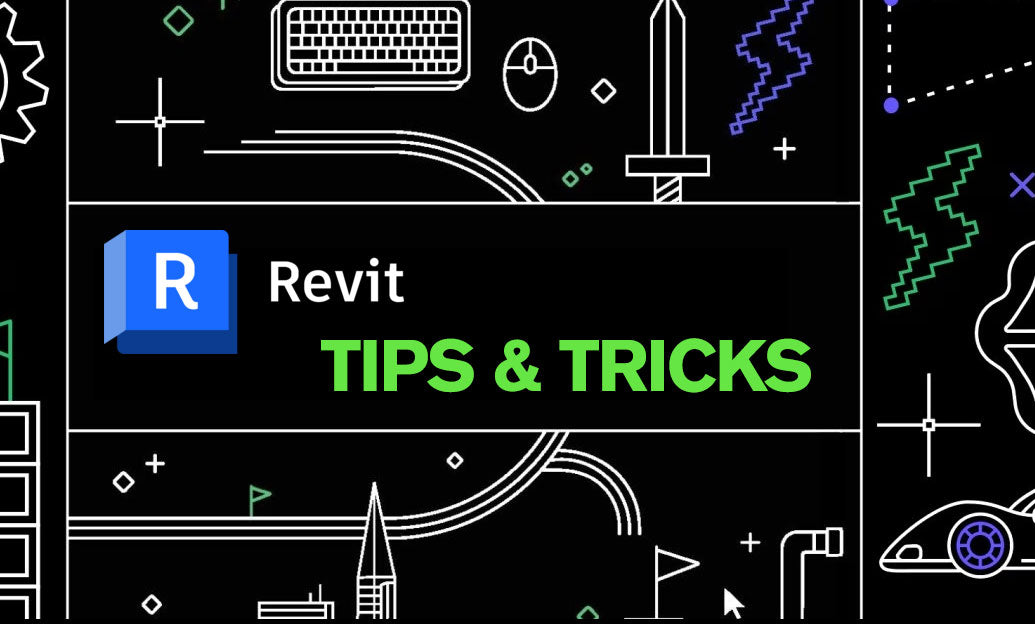
Effectively managing linked models in Revit can significantly enhance collaboration and streamline your workflow. Here are some best practices to ensure seamless integration and performance:
- Organize Linked Files: Maintain a well-structured folder hierarchy for all linked models. This helps in quickly locating and managing files, reducing confusion and errors.
- Use Worksets: Assign linked models to specific worksets. This allows selective loading and unloading of models based on project requirements, optimizing performance.
- Coordinate Naming Conventions: Implement consistent naming conventions for linked models. Clear and descriptive names make it easier to identify the purpose and content of each link.
- Manage Visibility Settings: Control the visibility of linked models using view templates and visibility/graphics overrides. This ensures that only relevant information is displayed, reducing visual clutter.
- Regularly Audit Links: Periodically check linked models for updates and maintain version control. Keeping links up-to-date ensures that all team members are working with the latest information.
- Leverage Revit’s Coordination Tools: Utilize tools like NOVEDGE for clash detection and coordination reviews. These tools help in identifying and resolving conflicts between linked models early in the design process.
- Optimize File Sizes: Large linked models can slow down your project. Use techniques such as linking only necessary elements, purging unused data, and using lightweight links to keep file sizes manageable.
- Establish Clear Roles: Define which team members are responsible for maintaining each linked model. Clear responsibility helps in avoiding duplication of efforts and ensures that links are consistently updated.
- Implement Central Models: Use a central model for multi-user projects to manage linked files efficiently. Central models facilitate better collaboration and reduce the risk of data conflicts.
- Utilize Reference Points: Place reference planes or grids that align with linked models to ensure accurate placement and alignment within your project.
By adhering to these practices, you can enhance the efficiency and reliability of managing linked models in your Revit projects. For more advanced tips and tools to optimize your Revit workflow, visit NOVEDGE.
```You can find all the Revit products on the NOVEDGE web site at this page.
Also in Design News

From Design Intent to Controller-Ready CNC: Automating MBD-Driven Handoffs
November 27, 2025 13 min read
Read More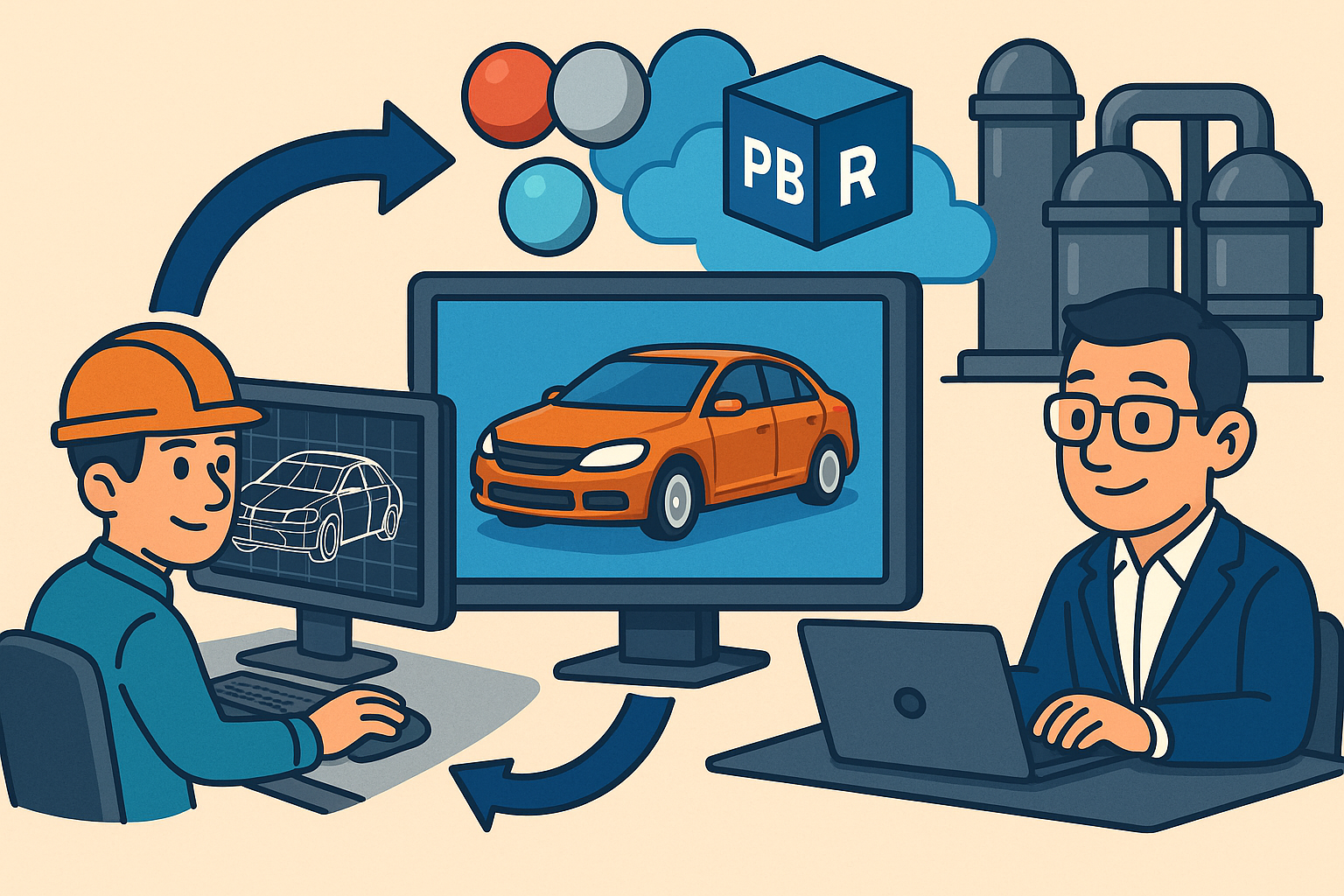
Design Software History: Real-Time Engines Transform Product Visualization: CAD Ingest, PBR, and Enterprise Pipelines
November 27, 2025 14 min read
Read More
Cinema 4D Tip: Point/Edge/Polygon Workflow for Cleaner, Faster Modeling
November 27, 2025 2 min read
Read MoreSubscribe
Sign up to get the latest on sales, new releases and more …


