Your Cart is Empty
Customer Testimonials
-
"Great customer service. The folks at Novedge were super helpful in navigating a somewhat complicated order including software upgrades and serial numbers in various stages of inactivity. They were friendly and helpful throughout the process.."
Ruben Ruckmark
"Quick & very helpful. We have been using Novedge for years and are very happy with their quick service when we need to make a purchase and excellent support resolving any issues."
Will Woodson
"Scott is the best. He reminds me about subscriptions dates, guides me in the correct direction for updates. He always responds promptly to me. He is literally the reason I continue to work with Novedge and will do so in the future."
Edward Mchugh
"Calvin Lok is “the man”. After my purchase of Sketchup 2021, he called me and provided step-by-step instructions to ease me through difficulties I was having with the setup of my new software."
Mike Borzage
V-Ray Tip: Enhancing Dynamic Reflections in V-Ray for Realistic Material and Scene Rendering
August 12, 2024 2 min read

Reflections in V-Ray are essential for creating realistic materials and adding depth to your scenes. Achieving dynamic reflections can take your renders to the next level by simulating how objects interact with their environment. Here's how you can enhance your reflections in V-Ray:
- Use High-Quality HDRIs: High Dynamic Range Images (HDRIs) are excellent for environmental reflections. They provide detailed surroundings for reflective materials. Make sure to source high-resolution HDRIs for the best results.
- Reflective Glossiness: Adjust the glossiness parameter in your reflective materials. Lower values will blur the reflection, simulating rougher surfaces, while higher values will create sharper reflections for smoother surfaces.
- Fresnel Reflections: Enable the Fresnel option in your reflection settings to get more realistic results. This simulates the way light reflects off surfaces at different angles.
- Reflection Depth: Increase the reflection and refraction depth to allow for more bounces of light within your scene, capturing more complex interactions between materials.
- Reflection Maps: Utilize reflection maps to add variation to the reflections in your materials. This helps in creating realistic imperfections on surfaces.
- IOR Settings: Adjust the Index of Refraction (IOR) to simulate how light bends when entering different materials. This adds realism to transparent and reflective materials.
- Use V-Ray Dirt: Incorporate the V-Ray Dirt texture to simulate how environmental factors affect the reflectivity of surfaces, particularly around edges and in crevices.
By fine-tuning these settings, you will be able to render scenes with rich, dynamic reflections that mimic the real world. For professional-grade V-Ray plugins and other digital design software, be sure to check out NOVEDGE.
```You can find all the V-Ray products on the NOVEDGE web site at this page.
Also in Design News
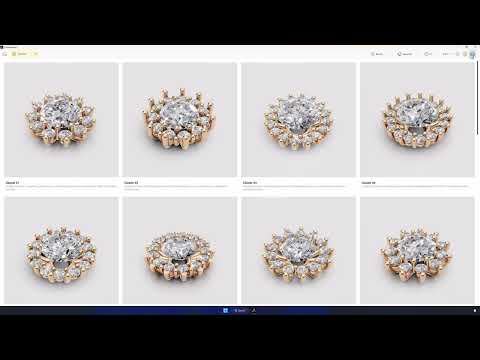
RhinoArtisan: Discover the Power of Boutique by RhinoArtisan: Parametric Components
April 25, 2025 1 min read
Read More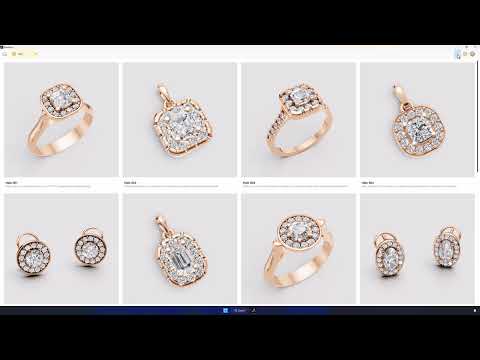
💎 RhinoArtisan - Boutique: Design jewelry with your customer. In your store. In seconds.
April 25, 2025 1 min read
Read More
Integrating Additive Manufacturing with CAD: Revolutionizing Design and Production Workflows
April 25, 2025 7 min read
Read MoreSubscribe
Sign up to get the latest on sales, new releases and more …


