Your Cart is Empty
Customer Testimonials
-
"Great customer service. The folks at Novedge were super helpful in navigating a somewhat complicated order including software upgrades and serial numbers in various stages of inactivity. They were friendly and helpful throughout the process.."
Ruben Ruckmark
"Quick & very helpful. We have been using Novedge for years and are very happy with their quick service when we need to make a purchase and excellent support resolving any issues."
Will Woodson
"Scott is the best. He reminds me about subscriptions dates, guides me in the correct direction for updates. He always responds promptly to me. He is literally the reason I continue to work with Novedge and will do so in the future."
Edward Mchugh
"Calvin Lok is “the man”. After my purchase of Sketchup 2021, he called me and provided step-by-step instructions to ease me through difficulties I was having with the setup of my new software."
Mike Borzage
V-Ray Tip: Enhancing Architectural Renders with Realistic Brick Textures Using V-Ray's Procedural Mapping Techniques
December 12, 2024 2 min read

In V-Ray, creating realistic brick textures can significantly enhance the believability of your architectural renders. Using procedural maps allows for greater flexibility and control over the appearance of the bricks without relying on high-resolution texture maps. Here's how you can achieve highly realistic brick materials using V-Ray's procedural mapping techniques:
-
Use V-Ray's Procedural Texture Maps
V-Ray provides procedural textures such as V-Ray Brick, which allows you to create customizable brick patterns. -
Adjust Brick Pattern Parameters
- Brick Size: Set the height and width to match real-world brick dimensions.
- Mortar Size: Adjust the gutter size to control the mortar thickness between bricks.
- Variation: Use the Random Seed and Color Variation parameters to avoid repetitive patterns.
-
Customize Brick Colors
- Base Colors: Choose the primary color for your bricks.
- Color Variation: Add subtle variations using a Color Correction map or by adjusting the Color Variance parameters.
-
Add Surface Imperfections
- Bump Mapping: Use a Noise map in the bump slot to simulate surface roughness.
- Displacement Mapping: For more pronounced surface details, use a displacement map to achieve actual geometry alterations.
-
Layer Materials for Complexity
- Blend Material: Use V-Ray's Blend Material to layer different textures and create more complex surfaces.
- Dirt and Wear: Incorporate V-Ray Dirt maps to simulate aging, grime, or weathering on the bricks.
-
Optimize Lighting and Rendering
- Lighting Setup: Realistic lighting enhances material appearance. Use HDRI lighting or V-Ray Sun and Sky for natural illumination.
- Render Settings: Ensure your render settings are optimized to capture fine details, especially when using displacement maps.
By leveraging V-Ray's procedural maps and carefully adjusting material settings, you can create highly realistic brick textures that elevate the quality of your renders. Experiment with different parameters to find the perfect look for your project.
For more advanced tips and professional V-Ray resources, check out NOVEDGE, your go-to source for the latest in 3D design software.
You can find all the V-Ray products on the NOVEDGE web site at this page.
Also in Design News
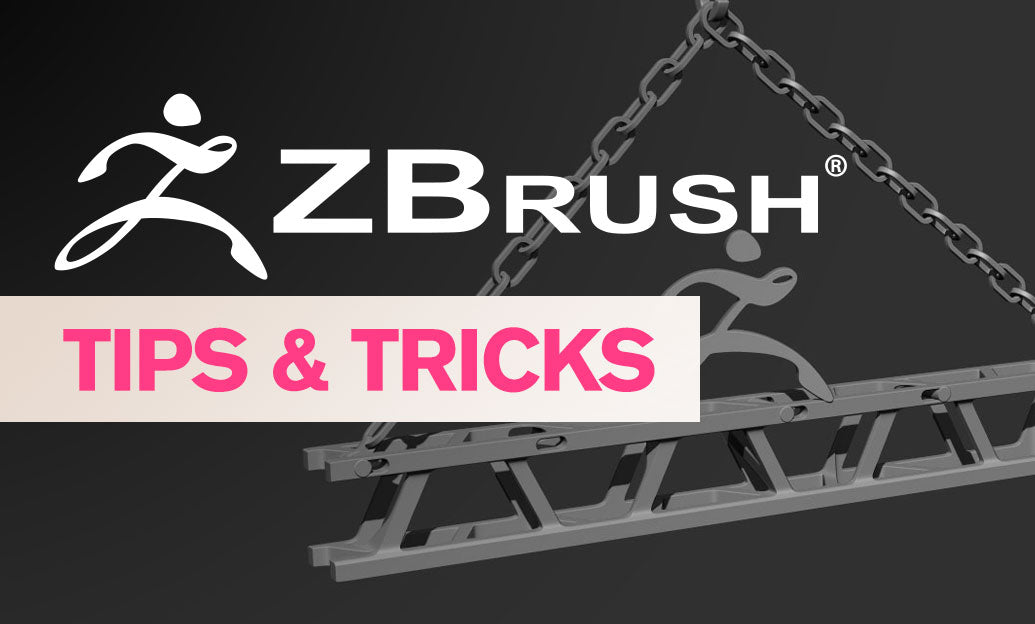
ZBrush Tip: Techniques for Sculpting Realistic Veins in ZBrush
December 22, 2024 2 min read
Read More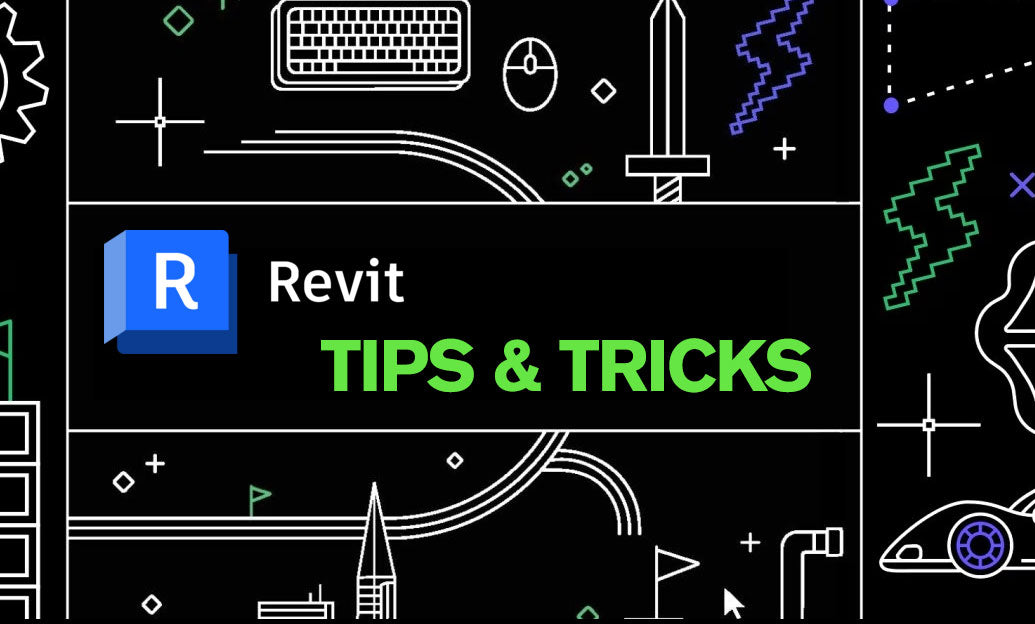
Revit Tip: Expert Tips for Creating and Managing Topography in Revit
December 22, 2024 2 min read
Read MoreSubscribe
Sign up to get the latest on sales, new releases and more …



