Your Cart is Empty
Customer Testimonials
-
"Great customer service. The folks at Novedge were super helpful in navigating a somewhat complicated order including software upgrades and serial numbers in various stages of inactivity. They were friendly and helpful throughout the process.."
Ruben Ruckmark
"Quick & very helpful. We have been using Novedge for years and are very happy with their quick service when we need to make a purchase and excellent support resolving any issues."
Will Woodson
"Scott is the best. He reminds me about subscriptions dates, guides me in the correct direction for updates. He always responds promptly to me. He is literally the reason I continue to work with Novedge and will do so in the future."
Edward Mchugh
"Calvin Lok is “the man”. After my purchase of Sketchup 2021, he called me and provided step-by-step instructions to ease me through difficulties I was having with the setup of my new software."
Mike Borzage
V-Ray Tip: Enhance Rendering Efficiency with V-Ray's Progressive Rendering Mode
October 23, 2024 2 min read

Incorporating V-Ray's Progressive Rendering Mode into your workflow can significantly enhance your rendering efficiency and flexibility. This mode is designed to provide quick feedback and is particularly useful during the initial stages of scene development. Here's how you can leverage this feature to optimize your rendering process:
- Immediate Feedback: Progressive Rendering works by continuously refining the image, allowing you to see a rough version of your render almost immediately. This is invaluable for evaluating composition, lighting, and overall aesthetics without waiting for a full render.
- Adaptive Refinement: As the rendering progresses, V-Ray focuses on refining the most critical areas of the image first. This adaptive approach ensures that you receive a high-quality preview in a shorter time, enabling quicker decision-making.
- Flexible Interruptions: One of the standout features of Progressive Rendering is its ability to be paused and resumed seamlessly. If you need to make changes to your scene or system resources need to be allocated elsewhere, you can halt the process and pick up right where you left off at a later time.
- Resource Management: By adjusting the Noise Threshold parameter, you can control when the render should stop based on image quality. A lower threshold results in a cleaner image but may take longer to complete, allowing you to balance quality and rendering time according to your project's requirements.
- Interactive Editing: While Progressive Rendering is active, you can tweak scene elements such as lighting, materials, and camera settings. This interactive capability is perfect for artists who want to see the impact of adjustments in real-time, fostering a more intuitive and creative workflow.
For those looking to enhance their skills with V-Ray and explore more rendering techniques, consider checking out resources and software options at NOVEDGE. They offer a wide range of tools and educational content to help you master V-Ray and other creative software.
In conclusion, V-Ray's Progressive Rendering Mode is an essential tool for any 3D artist aiming to streamline their rendering process. By providing immediate visual feedback and allowing for real-time adjustments, it empowers creators to produce high-quality renders efficiently. Embrace this feature to refine your workflow and elevate the quality of your projects.
You can find all the V-Ray products on the NOVEDGE web site at this page.
Also in Design News
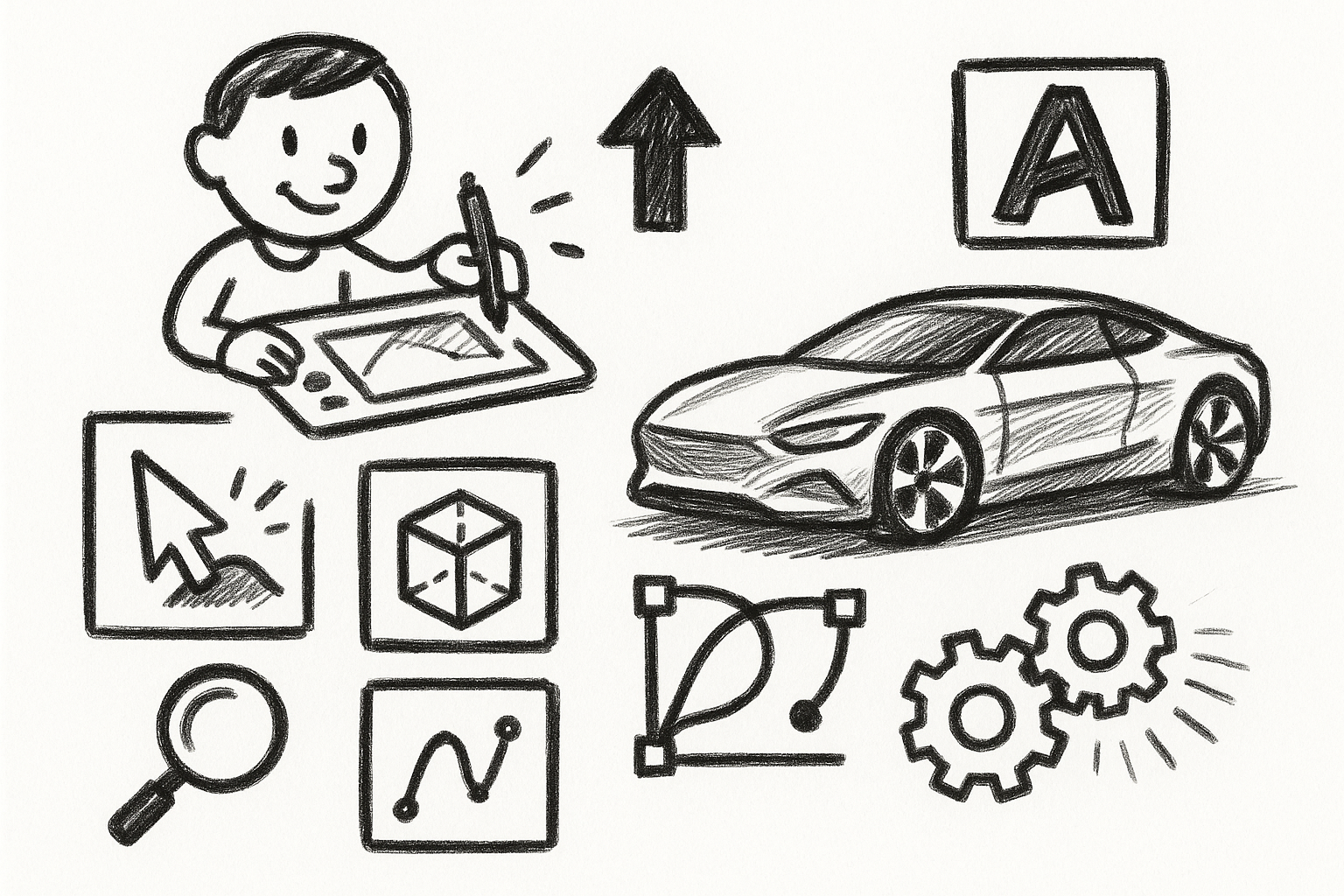
Mastering Precision: 5 Advanced Techniques to Elevate Your Autodesk Alias Workflow
August 29, 2025 5 min read
Read More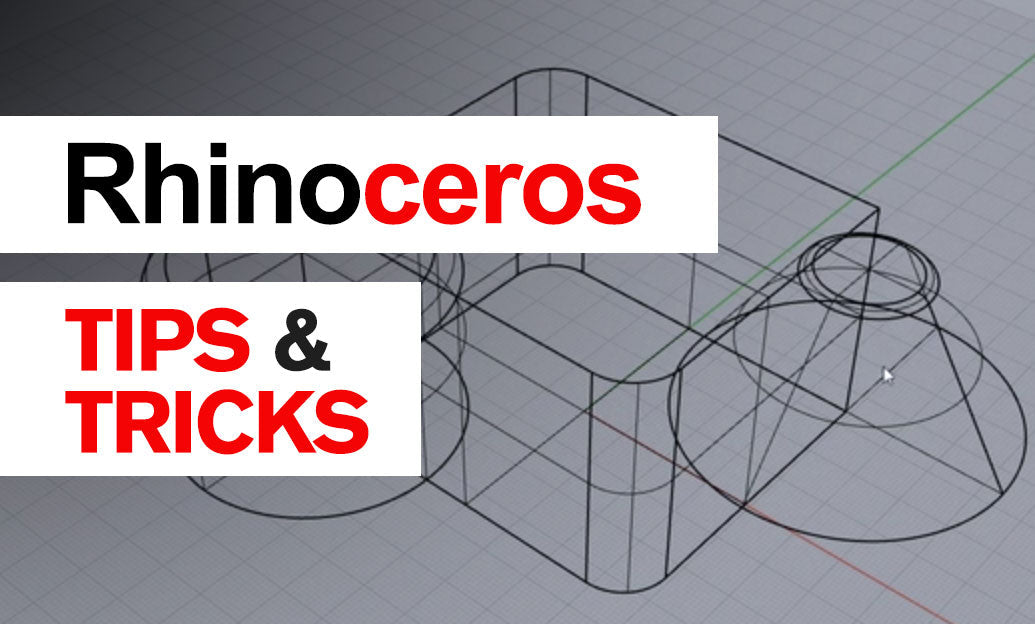
Rhino 3D Tip: Optimizing Rhino Workflow Through Strategic Plugin Integration
August 29, 2025 3 min read
Read More
Harnessing Edge Computing to Transform Design Software Workflows
August 29, 2025 12 min read
Read MoreSubscribe
Sign up to get the latest on sales, new releases and more …


