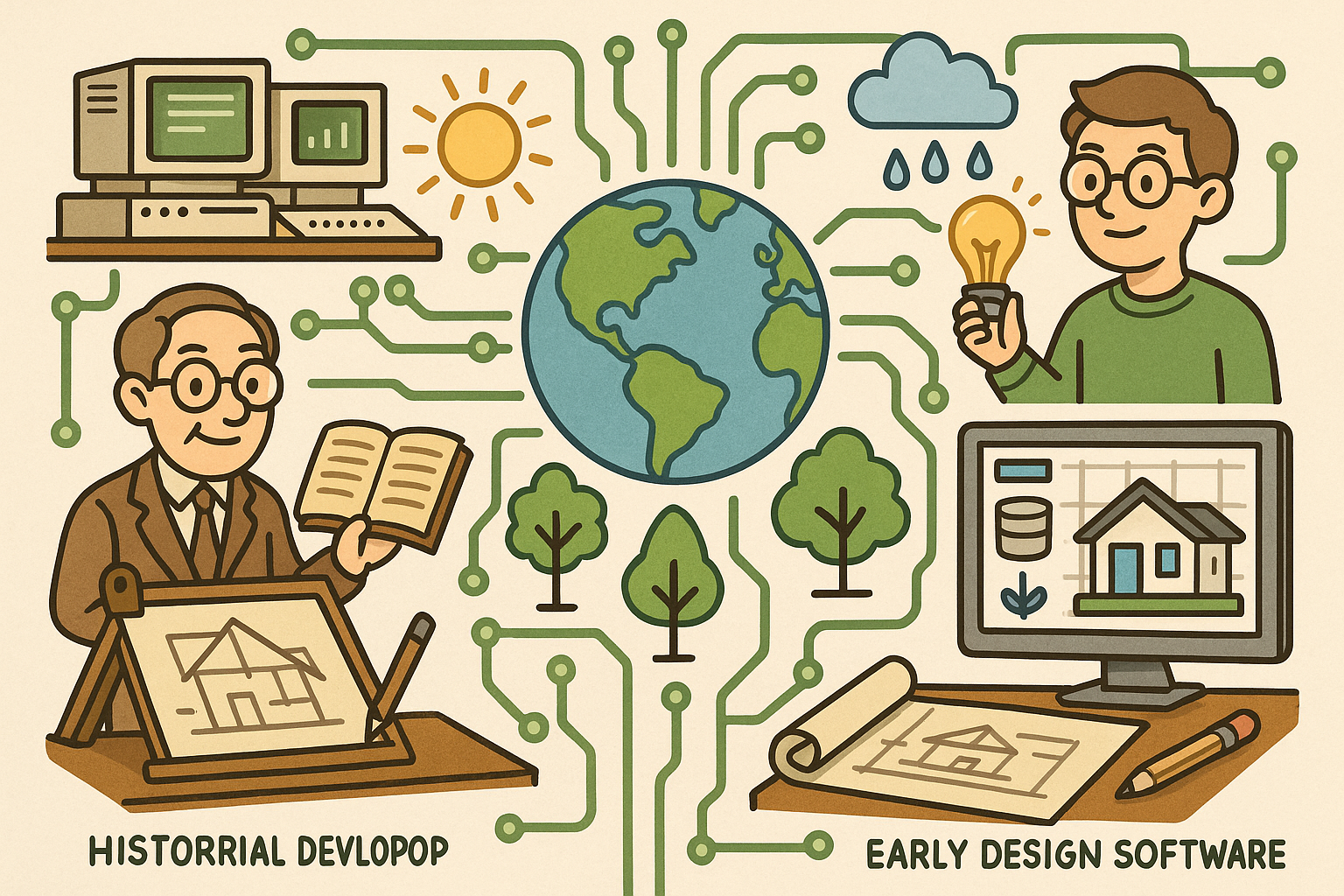Your Cart is Empty
Customer Testimonials
-
"Great customer service. The folks at Novedge were super helpful in navigating a somewhat complicated order including software upgrades and serial numbers in various stages of inactivity. They were friendly and helpful throughout the process.."
Ruben Ruckmark
"Quick & very helpful. We have been using Novedge for years and are very happy with their quick service when we need to make a purchase and excellent support resolving any issues."
Will Woodson
"Scott is the best. He reminds me about subscriptions dates, guides me in the correct direction for updates. He always responds promptly to me. He is literally the reason I continue to work with Novedge and will do so in the future."
Edward Mchugh
"Calvin Lok is “the man”. After my purchase of Sketchup 2021, he called me and provided step-by-step instructions to ease me through difficulties I was having with the setup of my new software."
Mike Borzage
V-Ray Tip: Crafting Realistic Copper Materials in V-Ray: A Comprehensive Guide
August 12, 2025 2 min read

Achieving realistic copper materials in V-Ray involves a combination of accurate reflection, bump mapping, and appropriate material settings. Follow these steps to create stunning copper surfaces that enhance the realism of your renders.
-
Base Material Setup:
- Start by adding a NOVEDGE V-Ray Material to your object.
- Set the Diffuse Color to a dark reddish-brown tone, characteristic of copper.
-
Reflectivity:
- Increase the Reflection Weight to around 0.7 to simulate copper's metallic sheen.
- Choose the Fresnel Reflections option to ensure reflections are angle-dependent, enhancing realism.
-
Specular Highlights:
- Adjust the Specular Level to balance the intensity of highlights.
- Set the Specular Color to a lighter shade of yellow to mimic copper's reflective properties.
-
Bump Mapping:
- Apply a high-quality copper bump map to add surface imperfections and detail.
- Use a NOVEDGE texture to ensure seamless tiling and high resolution.
- Adjust the Bump Amount to around 0.2 for subtle surface variations.
-
Specular Roughness:
- Set the Specular Roughness to a low value (0.1 - 0.2) to create sharp and clear reflections typical of polished copper.
- Experiment with slight variations to achieve the desired level of glossiness.
-
Subsurface Scattering (Optional):
- For added realism, enable Subsurface Scattering to simulate light penetrating the copper surface.
- Adjust the SSS Color to a faint pinkish hue to represent internal light diffusion.
-
Environment and Lighting:
- Use a NOVEDGE HDRI map for lighting to ensure accurate reflections and realistic lighting conditions.
- Position your V-Ray lights to highlight the copper material's reflective qualities.
-
Render Settings:
- Enable Global Illumination in V-Ray for more natural light interactions.
- Increase the Reflection and Refraction Subdivs to reduce noise and improve render quality.
-
Testing and Iteration:
- Render test images to evaluate the material's appearance under different lighting conditions.
- Adjust the material properties iteratively based on the test renders to fine-tune the realism of the copper surface.
Leveraging resources like NOVEDGE can significantly enhance your workflow by providing high-quality textures and materials tailored for V-Ray. By meticulously adjusting these settings, you can create copper materials that not only look realistic but also add depth and authenticity to your 3D scenes.
```You can find all the V-Ray products on the NOVEDGE web site at this page.
Also in Design News

Transforming Design Workflows: The Impact of Remote Collaboration on Software Development
August 13, 2025 8 min read
Read More
Cinema 4D Tip: Maximizing Procedural Animation with Xpresso in Cinema 4D
August 13, 2025 2 min read
Read MoreSubscribe
Sign up to get the latest on sales, new releases and more …