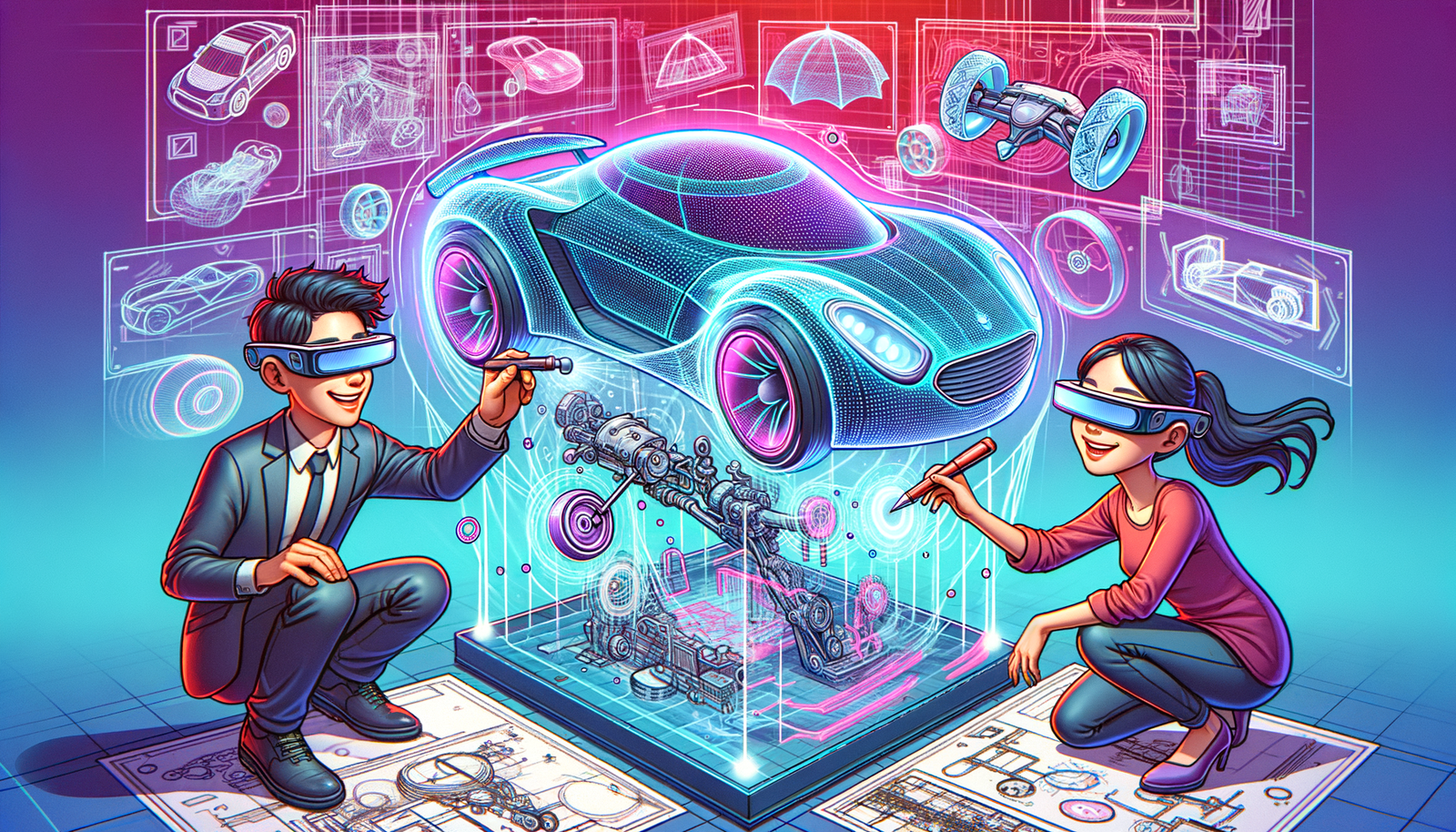Your Cart is Empty
Customer Testimonials
-
"Great customer service. The folks at Novedge were super helpful in navigating a somewhat complicated order including software upgrades and serial numbers in various stages of inactivity. They were friendly and helpful throughout the process.."
Ruben Ruckmark
"Quick & very helpful. We have been using Novedge for years and are very happy with their quick service when we need to make a purchase and excellent support resolving any issues."
Will Woodson
"Scott is the best. He reminds me about subscriptions dates, guides me in the correct direction for updates. He always responds promptly to me. He is literally the reason I continue to work with Novedge and will do so in the future."
Edward Mchugh
"Calvin Lok is “the man”. After my purchase of Sketchup 2021, he called me and provided step-by-step instructions to ease me through difficulties I was having with the setup of my new software."
Mike Borzage
V-Ray Tip: Advanced Compositing Techniques with V-Ray Render Elements
May 19, 2024 2 min read

Understanding how to effectively composite V-Ray render elements can greatly enhance the final look of your renders while providing increased control in post-production. Here's a concise guide to mastering advanced compositing techniques with V-Ray render elements:
- Separate Your Elements: Begin by rendering out all necessary elements separately. This includes, but is not limited to, Diffuse Filter, Reflection, Refraction, Shadows, and GI. V-Ray's render elements offer flexibility, allowing you to edit each component of your render individually in post.
- Use a Proper Compositing Software: Employ a professional-grade compositing software like Adobe After Effects or Nuke to achieve the best results. These platforms provide the robust layering and blending options you'll need.
- Stacking Order Matters: Generally, you should stack elements from bottom to top as follows: Reflection and Refraction at the bottom, then the GI, followed by the Diffuse, and finally the Specular highlights.
- Correct Blending Modes: Use Add or Screen blending modes for elements like Specular, Reflection, and Refraction. They need to work in an additive way to correctly simulate light behaviors.
- Adjustment Layers: Utilize adjustment layers to tweak the color balance, levels, or saturation of specific render elements without affecting the whole image.
- Shadows and GI: These elements usually use Multiply blending mode which darkens underlying layers. This can enhance the perception of depth and form in your image.
- Depth of Field and Motion Blur: Apply Depth of Field and Motion Blur in post for more control. This allows for non-destructive edits and the ability to modify the strength of the effect as required.
- Alpha and Masks: Use the Alpha channel and other masks to isolate and work on specific areas. This is particularly helpful when correcting or enhancing portions of your render without affecting the rest of the image.
- Linear Workflow: Make sure to work in a linear color space to accurately composite and adjust the light values of your render elements.
- Refine with AO: Ambient Occlusion can be used on top of your composite to subtly enhance shadow detail and contact points, but use sparingly to avoid overdoing the effect.
- Pre-Compositing in V-Ray: V-Ray Frame Buffer (VFB) also provides certain compositing capabilities. You can check your render elements there prior to exporting for a more detailed compositing workflow.
- Stay Organized: Keep your layers well labeled and grouped. This will help you stay efficient and reduce confusion when returning to complex composites.
Hope these pointers elevate your post-production process. For obtaining V-Ray software or more in-depth training, consider checking out NOVEDGE, where a wealth of resources and expert advice is readily available.
You can find all the V-Ray products on the NOVEDGE web site at this page.
Also in Design News
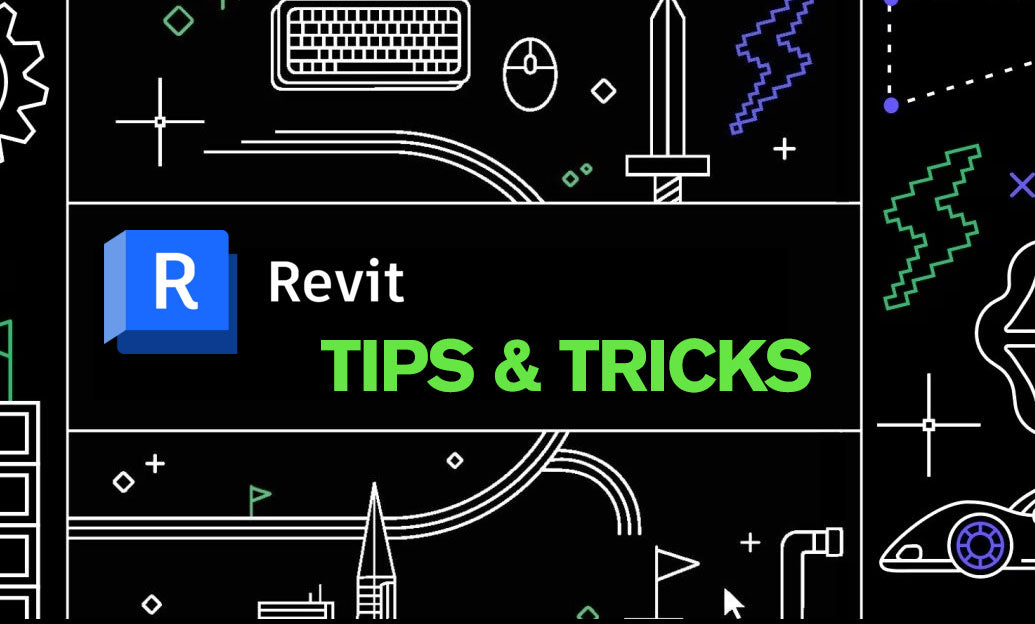
Revit Tip: Optimizing Revit Project Unit Management for Consistency and Accuracy
May 10, 2025 2 min read
Read MoreSubscribe
Sign up to get the latest on sales, new releases and more …