Your Cart is Empty
Customer Testimonials
-
"Great customer service. The folks at Novedge were super helpful in navigating a somewhat complicated order including software upgrades and serial numbers in various stages of inactivity. They were friendly and helpful throughout the process.."
Ruben Ruckmark
"Quick & very helpful. We have been using Novedge for years and are very happy with their quick service when we need to make a purchase and excellent support resolving any issues."
Will Woodson
"Scott is the best. He reminds me about subscriptions dates, guides me in the correct direction for updates. He always responds promptly to me. He is literally the reason I continue to work with Novedge and will do so in the future."
Edward Mchugh
"Calvin Lok is “the man”. After my purchase of Sketchup 2021, he called me and provided step-by-step instructions to ease me through difficulties I was having with the setup of my new software."
Mike Borzage
Unlocking Global Design: How Virtual Desktops Transform Remote Collaboration
January 07, 2025 14 min read


Overview of Remote Collaboration Needs
In today's rapidly evolving global landscape, remote collaboration has become an essential component for successful design projects. As companies expand their reach across continents, teams are no longer confined to a single geographic location. This increasing globalization and distribution of teams necessitate efficient tools and processes that enable seamless communication and collaboration, regardless of physical boundaries. Design projects, in particular, require a high level of coordination among team members to ensure that concepts are accurately conveyed and objectives are met. The ability to collaborate effectively in a remote setting not only enhances productivity but also fosters innovation by bringing together diverse perspectives and expertise from around the world.
The importance of seamless communication in design projects cannot be overstated. Designers need to share complex ideas, visual drafts, and detailed plans, which often require robust platforms to facilitate these exchanges. Traditional methods like emails or basic file-sharing services fall short in providing the interactive and dynamic environment necessary for modern design work. As the demand for more sophisticated collaboration tools grows, organizations are compelled to seek solutions that can bridge the gap between remote accessibility and the intricate needs of design processes. This has led to an increased interest in technologies that can support real-time collaboration, high-performance computing, and secure data management, all within a remote framework.
Furthermore, the rise of hybrid work environments—where teams are a mix of in-office and remote workers—adds another layer of complexity to collaboration needs. Ensuring that all team members have equal access to resources and can contribute effectively is a significant challenge. Organizations must adopt strategies and tools that not only connect distributed teams but also level the playing field, so remote team members are not at a disadvantage. This includes providing access to high-end software, enabling real-time communication, and ensuring that everyone can view and interact with design assets without technical limitations. Addressing these needs is crucial for maintaining productivity and fostering a collaborative culture in the modern design industry.
Challenges in Traditional Remote Collaboration
Despite the advancements in communication technology, traditional remote collaboration methods often fall short when it comes to supporting the complex requirements of design work. One of the primary challenges is the limited access to powerful hardware and software. Design applications such as CAD, BIM, and advanced graphic editing tools require significant processing power and specialized hardware to run efficiently. Remote team members may not have access to the necessary equipment, leading to sluggish performance, reduced productivity, and frustration. This hardware constraint can impede the ability of designers to work on high-resolution models or renderings, which are essential components of the design process.
Latency and connectivity issues also pose significant obstacles. Real-time collaboration on large design files requires a stable and fast internet connection. However, network limitations can result in delays, lag, and synchronization problems, making it difficult for team members to work simultaneously on shared projects. These technical difficulties can lead to miscommunication, errors in the design, and ultimately, project delays. In a field where attention to detail is paramount, even minor disruptions can have a cascading effect on the overall quality and timeline of the project.
Another critical concern is security and data privacy. Design projects often involve sensitive information, including proprietary data, client details, and intellectual property. Traditional remote collaboration tools may not offer the level of security required to protect this information adequately. There is a risk of data breaches, unauthorized access, and information leaks when files are shared across unsecured platforms or stored on personal devices without proper safeguards. Organizations must navigate these risks carefully to maintain client trust and comply with industry regulations. Without robust security measures in place, the move towards remote collaboration can expose companies to significant vulnerabilities.
Introduction to Virtual Desktops
As organizations seek solutions to overcome the challenges of traditional remote collaboration, virtual desktop technology has emerged as a viable and effective alternative. At its core, a virtual desktop allows users to access a desktop environment hosted on a remote server, providing the functionality and performance of a high-end workstation over the internet. This means that designers can access powerful software applications and computing resources from any device, anywhere in the world. The definition and basic functionality of virtual desktops revolve around creating a seamless user experience that mirrors working on a local machine, but with the added benefits of centralized management and accessibility.
The evolution of virtual desktop technology in the design industry has been driven by the need for more flexible and efficient collaboration tools. Early iterations of virtual desktops were limited by bandwidth constraints and lacked the performance necessary for graphic-intensive applications. However, advancements in cloud computing, networking technologies, and virtualization software have significantly enhanced their capabilities. Modern virtual desktops can now support demanding design applications, enabling real-time rendering, 3D modeling, and complex simulations without compromising performance. This technological progress has made virtual desktops an attractive option for design firms looking to empower their remote teams.
Moreover, virtual desktops offer additional benefits such as simplified IT management, scalability, and improved security. By hosting the desktop environment on centralized servers, organizations can easily deploy updates, manage software licenses, and enforce security protocols. This centralized approach reduces the burden on individual users and ensures that all team members are working within a standardized environment. As a result, virtual desktops not only address the hardware and software limitations faced by remote designers but also streamline operational efficiencies across the organization. The growing adoption of virtual desktop technology signifies a shift towards more integrated and sustainable remote collaboration practices in the design industry.
Enhanced Accessibility and Flexibility
One of the most significant advantages of virtual desktops is the enhanced accessibility and flexibility they offer to design professionals. With virtual desktops, team members can access their work environment from any location and device, whether it's a laptop, tablet, or even a smartphone. This level of accessibility ensures that designers are no longer tethered to a specific workstation or office location. They can seamlessly transition between devices and maintain productivity regardless of where they are working. This capability is particularly beneficial for teams spread across different time zones, as it allows for continuous progress on projects without delays caused by geographical limitations.
The support for remote and hybrid work environments is another critical aspect of virtual desktops. As the modern workplace evolves, many organizations are embracing flexible work arrangements that combine in-office and remote work. Virtual desktops enable a consistent user experience for all team members, ensuring that remote workers have the same access to tools and resources as their in-office counterparts. This parity eliminates disparities that can hinder collaboration and morale. Additionally, virtual desktops facilitate mobility, allowing designers to work while traveling or attending off-site meetings without sacrificing access to essential applications and files.
The flexibility offered by virtual desktops also extends to scalability. As project demands fluctuate, organizations can easily adjust the resources allocated to virtual desktops to accommodate additional users or increased workloads. This scalability ensures that performance remains optimal during peak periods without the need for significant investments in physical hardware. Furthermore, virtual desktops can be customized to meet the specific needs of individual users or teams, providing tailored environments that enhance efficiency. By delivering both accessibility and adaptability, virtual desktops empower design teams to work more effectively in a dynamic and increasingly decentralized industry.
Improved Performance and Resource Management
Virtual desktops significantly improve performance and resource management by leveraging powerful cloud-based servers to handle computationally intensive tasks. Design applications often require substantial processing power, graphics capabilities, and memory, which can be a challenge for individual workstations, especially those used remotely. By offloading these demands to robust servers, virtual desktops ensure that all users have access to the necessary resources to run sophisticated design software smoothly. This approach minimizes lag, accelerates rendering times, and enhances the overall user experience, enabling designers to focus on creativity without technical hindrances.
The reduction of hardware constraints on individual users is a pivotal benefit of virtual desktops. Users no longer need to invest in high-end computers or continually upgrade their hardware to keep up with software requirements. Instead, even devices with modest specifications can access a high-performance virtual desktop environment. This democratization of resources ensures that all team members, regardless of their physical hardware, can contribute effectively to projects. It also leads to cost savings for organizations, as they can reduce expenditures on purchasing and maintaining expensive equipment for each employee.
Effective resource management is further enhanced by the ability to allocate computing power dynamically based on user needs. Virtual desktops allow administrators to monitor usage patterns and adjust resources accordingly, ensuring optimal performance without overspending on unnecessary capacity. This flexibility is particularly useful in design projects where resource demands can vary significantly over time. For instance, during critical phases that require heavy rendering or simulation, additional resources can be allocated to support the increased workload. Conversely, resources can be scaled down during periods of reduced activity. Such efficient management not only maximizes performance but also contributes to more sustainable and cost-effective operations.
Streamlined Collaboration Tools
Virtual desktops come equipped with streamlined collaboration tools that are integral to modern design workflows. One of the standout features is the ability to engage in real-time editing and sharing capabilities. Team members can work simultaneously on the same design files, seeing updates instantaneously as changes are made. This synchronicity eliminates the lag and version control issues associated with traditional file-sharing methods. Designers can brainstorm, iterate, and refine concepts collaboratively, leading to faster decision-making and a more cohesive end product. The real-time aspect fosters a more interactive and engaging work environment, even when team members are geographically dispersed.
Another critical component is the integration of communication features such as chat and video conferencing within the virtual desktop environment. Having communication tools embedded directly into the workspace simplifies the collaboration process. Team members can initiate discussions, share screens, and exchange feedback without needing to switch between multiple applications or platforms. This integration streamlines workflows and reduces the fragmentation that can occur when using disparate tools. It also promotes more spontaneous and fluid communication, which is essential for addressing issues promptly and keeping projects on track.
Additionally, virtual desktops often support collaborative tools such as shared whiteboards, annotation features, and project management integrations. These tools facilitate a more organized and transparent workflow, allowing teams to keep track of tasks, deadlines, and responsibilities effectively. By centralizing these functions within the virtual desktop, organizations can create a unified platform that supports all aspects of the design process. This consolidation not only improves efficiency but also enhances team cohesion by ensuring everyone is aligned and has access to the same information. The result is a more collaborative and productive work environment that leverages technology to overcome the limitations of remote work.
Increased Security and Data Protection
Security and data protection are paramount in the design industry, where projects often involve sensitive and proprietary information. Virtual desktops address these concerns by providing centralized data storage and management. Rather than storing files on individual devices, all data is housed on secure servers with robust protection measures. This centralization significantly reduces the risk of data loss or breaches resulting from lost or stolen devices. It also simplifies the process of backing up data and implementing disaster recovery plans, ensuring that critical information is not compromised and can be restored quickly if necessary.
The use of advanced security protocols and compliance with industry standards is a defining feature of virtual desktops. Providers often implement stringent security measures such as end-to-end encryption, multi-factor authentication, and regular security audits. These protocols safeguard against unauthorized access and cyber threats, providing peace of mind for organizations and their clients. Moreover, virtual desktops can be configured to comply with specific industry regulations, such as GDPR or HIPAA, which is essential for companies operating in regulated sectors. This compliance ensures that data handling practices meet legal requirements and uphold the highest standards of privacy and security.
Another layer of protection is the ability to control user permissions and access levels meticulously. Administrators can define what each user or group can access, edit, or view, minimizing the risk of accidental data leakage or intentional misuse. This granular control is crucial for maintaining confidentiality within projects and across different teams. Additionally, virtual desktops often include monitoring and logging capabilities that track user activity, providing visibility into who is accessing what information and when. This transparency aids in detecting and responding to potential security incidents promptly. By encompassing these comprehensive security measures, virtual desktops establish a secure environment that is essential for successful remote collaboration in the design industry.
Choosing the Right Virtual Desktop Infrastructure (VDI)
Implementing virtual desktops requires careful consideration, starting with choosing the right Virtual Desktop Infrastructure (VDI). Organizations must evaluate different VDI providers and solutions to find one that aligns with their specific needs and goals. Factors to consider include the performance capabilities of the provider's servers, compatibility with existing software, and the level of customer support offered. It's essential to assess whether the provider can deliver the necessary computing power and stability required for demanding design applications. A thorough evaluation may involve testing different solutions through trials or pilot programs to gauge their effectiveness in real-world scenarios.
Considerations for scalability and customization are also critical in the selection process. The chosen VDI should accommodate the organization's current size and be able to scale seamlessly as the team grows or project demands increase. This scalability ensures that performance remains consistent and that the infrastructure can adapt to changing needs without significant overhauls. Customization options are equally important, allowing the virtual desktop environment to be tailored to the organization's workflows and preferences. This includes configuring user interfaces, integrating specific tools or plugins, and setting up security protocols that meet organizational policies.
- Assess the provider's reliability and uptime guarantees.
- Review pricing models to ensure they fit within budget constraints.
- Check for compliance certifications relevant to your industry.
- Evaluate the ease of integration with existing IT systems.
By diligently considering these factors, organizations can select a VDI solution that not only meets their technical requirements but also supports their strategic objectives. The right choice will facilitate a smooth transition to virtual desktops and lay the foundation for enhanced collaboration and productivity in the design workflow.
Integrating Virtual Desktops with Existing Design Software
Seamless integration of virtual desktops with existing design software is crucial for minimizing disruption and maintaining productivity. Compatibility with popular design tools like CAD, BIM, and the Adobe Suite ensures that designers can continue using the applications they are familiar with, without any loss of functionality. Before implementation, it's essential to verify that the virtual desktop environment supports all the features and performance levels required by these applications. This may involve collaborating with software vendors or utilizing compatibility testing services provided by the VDI provider.
Ensuring seamless workflows and minimal disruption involves careful planning and execution. Organizations should develop a detailed migration plan that outlines the steps needed to transition from physical workstations to virtual desktops. This plan should address potential challenges such as data migration, software licensing, and user training. It's beneficial to involve end-users in the planning process to gather input on their needs and concerns. By proactively identifying and addressing potential obstacles, organizations can reduce the risk of downtime or adverse impacts on project timelines.
Moreover, integrating virtual desktops may require adjustments to existing IT infrastructure, such as upgrading network capabilities to handle increased bandwidth demands. Collaboration with the IT department is essential to ensure that all technical requirements are met and that the virtual desktops are optimized for performance. Ongoing support and maintenance plans should also be established to address any issues that arise post-implementation. By taking a comprehensive and user-centric approach to integration, organizations can ensure that the transition enhances, rather than hinders, their design processes.
Training and Onboarding for Design Teams
The successful adoption of virtual desktops hinges on the training and onboarding of design teams. Providing comprehensive training programs is essential to familiarize users with the new environment and tools. Training should cover not only the technical aspects of using virtual desktops but also best practices for remote collaboration. This includes guidance on managing files within the virtual environment, utilizing collaboration features effectively, and adhering to security protocols. Hands-on workshops, tutorials, and ongoing support can help users become comfortable and proficient with the new system.
Encouraging best practices for remote collaboration is equally important. Organizations should establish clear guidelines and policies that promote effective communication, accountability, and teamwork. This might involve setting expectations for response times, defining protocols for version control, and promoting regular virtual meetings to maintain team cohesion. Encouraging the use of integrated communication tools can help bridge the gap often felt in remote settings. By fostering a culture that embraces collaboration and continuous learning, organizations can maximize the benefits of virtual desktops.
Moreover, gathering feedback from team members during and after the onboarding process can provide valuable insights into areas that may need improvement. Open channels of communication allow for the identification of pain points or challenges that users are experiencing. This feedback can inform additional training needs or adjustments to the virtual desktop configuration. By prioritizing the user experience and investing in their development, organizations can facilitate a smoother transition and ensure that the adoption of virtual desktops leads to enhanced productivity and satisfaction among their design teams.
Maintenance and Support
Ongoing maintenance and support are critical components of a successful virtual desktop implementation. Regular updates and troubleshooting ensure that the system remains secure, efficient, and aligned with the latest technological advancements. Virtual desktop providers typically release updates that enhance performance, introduce new features, or address security vulnerabilities. Organizations must establish processes to apply these updates promptly while minimizing any disruption to users. Scheduling updates during off-peak hours and communicating changes to users can help manage this process smoothly.
Ensuring continuous performance and uptime requires close collaboration with the VDI provider and internal IT teams. Performance monitoring tools can be utilized to track system metrics, identify bottlenecks, and proactively address potential issues before they impact users. Establishing service level agreements (SLAs) with the provider can define expectations for uptime, support responsiveness, and issue resolution timelines. Having a dedicated support structure in place allows for rapid response to any technical problems, reducing downtime and maintaining user confidence in the system.
- Implement routine backups and data recovery procedures.
- Conduct regular security assessments and compliance audits.
- Provide users with resources for self-help and reporting issues.
- Review and optimize system configurations periodically.
By prioritizing maintenance and support, organizations can ensure that their virtual desktop environment remains robust and reliable. This commitment not only protects the investment made in the technology but also reinforces a culture of excellence and accountability. Continuous improvement initiatives can further enhance system performance and user satisfaction over time, solidifying the virtual desktop solution as a cornerstone of the organization's design workflow.
Recap of Key Advantages
The adoption of virtual desktops brings a multitude of benefits that significantly enhance remote design collaboration. Firstly, they offer unparalleled accessibility, allowing designers to work from any location and device without compromising on functionality. This flexibility supports modern work arrangements and ensures that all team members have equal opportunities to contribute effectively. Secondly, virtual desktops improve performance by utilizing powerful cloud-based resources that handle demanding design applications with ease. This eliminates hardware limitations and ensures a smooth user experience essential for creative work.
In terms of collaboration, virtual desktops integrate tools that facilitate real-time editing, communication, and project management. This streamlining accelerates workflows and fosters a more cohesive team dynamic. Security is another critical advantage, with virtual desktops providing robust measures to protect sensitive data through centralized management and compliance with industry standards. By addressing the key challenges of remote collaboration—accessibility, performance, collaboration efficiency, and security—virtual desktops position organizations to thrive in an increasingly digital and distributed work environment.
These enhancements collectively lead to increased productivity, reduced costs, and greater innovation within design teams. By empowering users with the right tools and resources, organizations can unlock their full creative potential and deliver higher-quality work. The strategic implementation of virtual desktops represents a forward-thinking approach that aligns with current industry trends and sets the stage for future advancements in remote design collaboration.
Future Trends in Remote Design Collaboration
Looking ahead, the landscape of remote design collaboration is poised for further transformation, driven by advancements in virtual desktop technology and the integration of emerging technologies. Enhanced virtualization techniques are expected to offer even more seamless and high-fidelity user experiences, enabling designers to work with increasingly complex models and simulations in real time. Improvements in network infrastructure, such as the rollout of 5G and beyond, will reduce latency and expand the possibilities for remote work.
The integration with emerging technologies like Augmented Reality (AR), Virtual Reality (VR), and Artificial Intelligence (AI) is set to redefine how designers collaborate. For instance, virtual desktops could support AR/VR applications that allow team members to immerse themselves in virtual environments, interact with 3D models, and visualize designs in unprecedented ways. AI-powered tools could automate routine tasks, provide intelligent recommendations, and enhance decision-making processes. These technologies promise to enhance creativity, efficiency, and innovation by offering new dimensions of interaction and analysis.
Additionally, there is a growing emphasis on sustainability and energy efficiency in technology adoption. Virtual desktops can contribute to these goals by optimizing resource usage and reducing the need for physical hardware. As organizations become more environmentally conscious, virtual desktop solutions that align with sustainability objectives will gain further traction. The convergence of these trends indicates a future where remote design collaboration is more immersive, intelligent, and responsible, unlocking new potentials for the industry.
Final Thoughts
In conclusion, virtual desktops play a critical role in the evolving landscape of design. They address the fundamental challenges of remote collaboration by enhancing accessibility, performance, and security while streamlining communication and workflows. As the industry continues to move towards more flexible and distributed work models, embracing virtual desktop technology becomes not just advantageous but essential for maintaining competitiveness and fostering innovation.
Design teams are encouraged to adopt and adapt to these technologies to achieve sustained success. The transition requires thoughtful planning, investment in training, and a focus on integrating solutions that align with organizational goals. By doing so, teams can unlock new levels of collaboration and productivity, paving the way for groundbreaking designs and achievements. The future of design is interconnected and dynamic, and virtual desktops are a key enabler in shaping that future.
Also in Design News

Cinema 4D Tip: Optimizing Workflow with Selective Keyframing in Cinema 4D
October 15, 2025 3 min read
Read More
Bluebeam Tip: Maximizing Efficiency with Bluebeam Revu's Text Box Tool for Clear and Impactful PDF Annotations
October 15, 2025 2 min read
Read More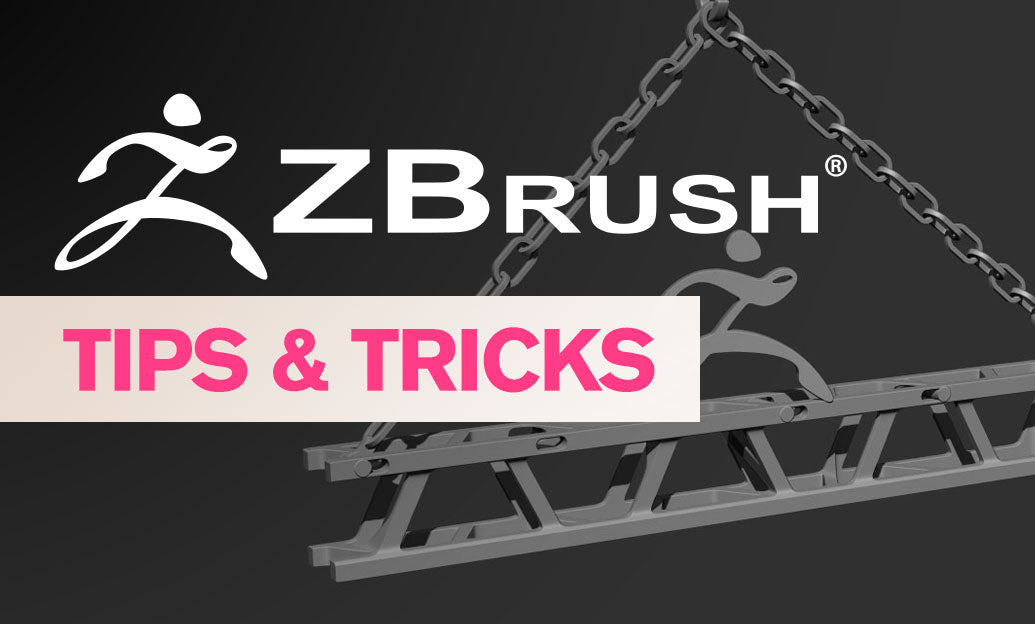
ZBrush Tip: Enhance Your ZBrush Workflow with the Curve QuadFill Brush
October 15, 2025 2 min read
Read MoreSubscribe
Sign up to get the latest on sales, new releases and more …


