Your Cart is Empty
Customer Testimonials
-
"Great customer service. The folks at Novedge were super helpful in navigating a somewhat complicated order including software upgrades and serial numbers in various stages of inactivity. They were friendly and helpful throughout the process.."
Ruben Ruckmark
"Quick & very helpful. We have been using Novedge for years and are very happy with their quick service when we need to make a purchase and excellent support resolving any issues."
Will Woodson
"Scott is the best. He reminds me about subscriptions dates, guides me in the correct direction for updates. He always responds promptly to me. He is literally the reason I continue to work with Novedge and will do so in the future."
Edward Mchugh
"Calvin Lok is “the man”. After my purchase of Sketchup 2021, he called me and provided step-by-step instructions to ease me through difficulties I was having with the setup of my new software."
Mike Borzage
Unlocking Alibre Design: Advanced Automation, Customization, and Productivity Boosts for Engineers
June 22, 2025 5 min read


Mass-customization, rapid iteration, and distributed manufacturing make it impossible to treat a CAD workstation as a one-size-fits-all toolchain. Power users increasingly require environments that bend to their preferred processes, reuse hard-won knowledge, and interface cleanly with external digital fabrication services. Within this context, Alibre Design distinguishes itself as an extensible platform that can be molded through scripting, templates, parametric intelligence, and compiled add-ons—giving engineers the agility to out-pace competitors while sustaining creativity.
Alibre Script & IronPython API – Automating Repetition and Embedding Intelligence
Alibre Script provides a direct conduit into IronPython, exposing geometric kernels, file I/O, metadata, and UI objects. By converting click-heavy sequences into reusable commands, designers inject repeatable logic into the model layer rather than relying on memory and manual consistency.
Practical automations multiply daily productivity:
- Batch-generating configurable part families – A short script can read a CSV of diameters, lengths, and thread classes, instantiate a fastener template, resolve all equations, and save each variant into a designated vault folder. The same pattern produces enclosure housings scaled around electronics footprints.
- Auto-exporting STL / STEP – Upon model save, a script queries the revision property, appends it to the filename, and exports to an additive-manufacturing handoff directory. When the build server detects new files it triggers slicing, material allocation, and cost estimation without human intervention.
Because IronPython is a full programming language, integrations move beyond CAD geometry:
- Invoke RESTful web services to fetch mechanical properties, up-to-date turbine alloy prices, or instantaneous quotations from on-demand printing bureaus.
- Instantiate custom GUI dialogs—list boxes, sliders, validation rules—so non-programmer colleagues can select options without ever opening a script editor.
Power, however, carries risks. Scripts become software assets that demand disciplined stewardship. Maintain them in Git, include explicit version headers, and gate modifications through pull requests. When multiple engineering groups share a network repository, centralized permission settings prevent rogue edits and ensure that mission-critical automations run under tested configurations. Cross-version compatibility is the silent assassin of otherwise elegant code; keep a small virtual machine farm of historical Alibre releases and validate your script library before company-wide upgrades.
Custom Feature Libraries & User-Defined Templates – Building Your Own Parametric Lego Set
Even the slickest script cannot replace the speed of drag-and-drop. By curating a library of native features and templates that encode manufacturing wisdom, teams create a design grammar that virtually eliminates beginner mistakes and repetitive modelling toil.
Construction strategy revolves around locking down the constraints that frequently cause late-stage rework:
- Preset draft angles, emboss depths, and rib thicknesses to satisfy injection-molding or DfAM limitations. A novice dragging a gusset into a sheet-metal wall inherits correct bend relief and K-factor instantly.
- Embed annotation standards, part numbering syntax, and metadata placeholders directly in the template header. When drawings are created, balloons and BOM rows already comply with ISO or company policy.
The payoff is impressive:
- Across geographically dispersed contributors, consistent DfAM compliance emerges organically. No one has to remember minimum lattice strut diameters; the features enforce them.
- Regulatory reports and ERP imports pull pre-filled fields, shaving hours off documentation cycles each sprint.
Advanced tip: marry templates to startup scripts. Imagine a plastic housing template that, upon instantiation, auto-creates a draft analysis plot, computes material cost from live resin pricing, and populates a dashboard panel. Model, report, and quotation are born in one action.
Global Variables, Equations, and Spreadsheet Linking – Turning Models into Live Calculators
Static CAD is an anachronism; modern assemblies breathe with every market update. Alibre’s global variables allow designers to promote a handful of governing dimensions—wall thickness, clearance, safety margin—into master parameters referenced by every dependent feature.
Implementation unfolds in three moves:
- Declare the high-level rules. A “material_thickness” variable controls sheet stock, while “payload_mass” feeds mass stacks in UAV frames.
- Bind those variables to equations. Battery bay width might equal payload_mass × energy_density / 2, while boss height equals 3 × material_thickness.
- Link the entire set to an external spreadsheet. Finance uploads aluminum price fluctuations and target cost, which instantly cascade into weight, center-of-gravity, and margin analyses.
Consider a rapid-development drone program: product management toggles a Google Sheet cell from 3 kg to 5 kg payload. Alibre regenerates the chassis skeleton, thickness increments, motor mounts reposition for new propeller diameters, and the embedded IronPython script recomputes flight time. Materials and vendor list spreadsheets sync, creating purchase requisitions before the design review meeting ends.
Circular references lurk when parameters chase each other’s tails; chart dependencies visually and break loops with intermediate static variables. Mixed unit systems (mm, inch, lbf, N) deserve gatekeeping—enable unit locking and test conversions. Where cloud sheets expose proprietary numbers, restrict API tokens, and adopt encryption at rest to stop accidental leaks.
Workspace Personalization – Hotkeys, Macros, and Multi-Monitor Layouts for Flow State Efficiency
Human factors engineering applies to CAD UIs as surely as to cockpit dashboards. A developer who tailors Alibre’s interface notices a measurable drop in mental context switching, leading directly to faster cycles and less fatigue.
Begin by mapping hotkeys for operations used dozens of times per hour. A typical audit shows mouse travel reductions between 30 % and 50 %, especially in sketching and feature confirmation. Maintain separate profiles for mesh prep, sheet-metal layout, or photorealistic rendering. When launching into a task, load the profile and let muscle memory handle the rest.
Macro record-and-replay offers scripting without code, perfect for repetitive click sequences like fillet-pattern creation or orthographic view alignment. Savvy teams park macros on a shared drive; newcomers adopt institutional best practices with minimal training.
On multi-monitor rigs, dock dialog panels on vertical sidebars, keep the primary modeling viewport free, and dedicate a portrait monitor to properties and script consoles. Ergonomic monitors at correct heights mitigate repetitive strain, while the cognitive map of fixed panel positions shortens search time. Track return on investment through:
- Median feature creation time before and after personalization.
- Monthly injury reports tied to hand and wrist strain.
- Onboarding time from first login to independent design submission.
Alibre SDK & Third-Party Plugin Ecosystem – Extending Beyond Native Capabilities
When IronPython’s interpreted nature yields performance ceilings, the .NET-based Alibre SDK steps in. Designers compile C# or VB.NET add-ins that run natively, harnessing multithreading and GPU acceleration where applicable.
The plugin landscape is already fertile. Consider the following opportunities:
- KeyShot LiveLink slashes visualization cycles. Mesh updates push instantly to KeyShot; material tweaks in the renderer reflect back into the model tree’s metadata, preserving design intent.
- Custom CAM post processors drive hybrid machines that alternate laser deposition and five-axis milling. Generated G-code embeds sensor triggers for in-process inspection, all defined inside Alibre’s ribbon.
- Real-time collaboration bridges inject check-in/check-out commands right into familiar PLM ribbons—Windchill, Arena, or proprietary vault infrastructure—eliminating alt-tab drift.
Developers planning a sustained plugin roadmap should:
- Prototype logic in IronPython for concept proofing; migrate to C# only when profiling indicates bottlenecks.
- Adopt MIT or GPL licensing where non-proprietary to attract community contributions, bug fixes, and feature pull requests.
- Bundle self-diagnostic tooling. Upon Alibre version upgrades, the plugin validates API calls and surfaces deprecations before users encounter runtime errors.
Dependency management remains crucial. Pin NuGet package versions, maintain continuous-integration pipelines against the latest Alibre beta, and encourage user feedback via integrated log submission dialogs.
Wrapping Up
Scripting routines, template libraries, live equations, tailored workspaces, and compiled extensions together form an ecosystem in which the CAD environment adapts to the engineer rather than the reverse. A deliberate campaign of incremental customization—one automation per week—builds tangible productivity gains that compound across sprints. Measure impacts through cycle time, error rate, and creative throughput, then reinvest saved hours into exploring emerging fabrication technologies. As projects scale in complexity, the personalized Alibre landscape scales with them, delivering competitive velocity and a culture of continuous improvement.
Also in Design News
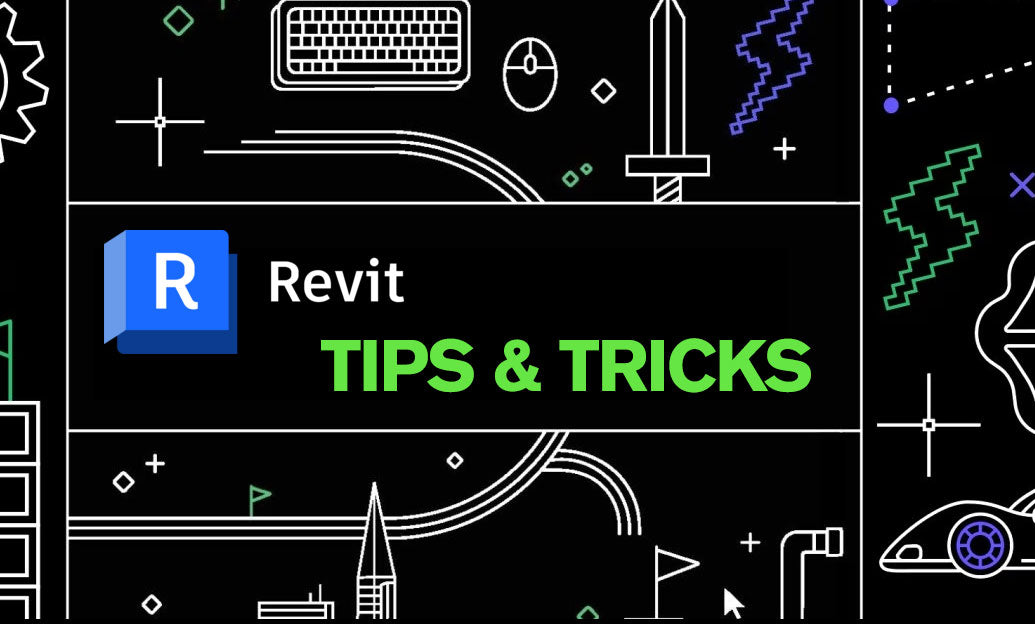
Revit Tip: Bulk Editing in Revit: Multi‑Select with the Properties Palette
December 15, 2025 2 min read
Read More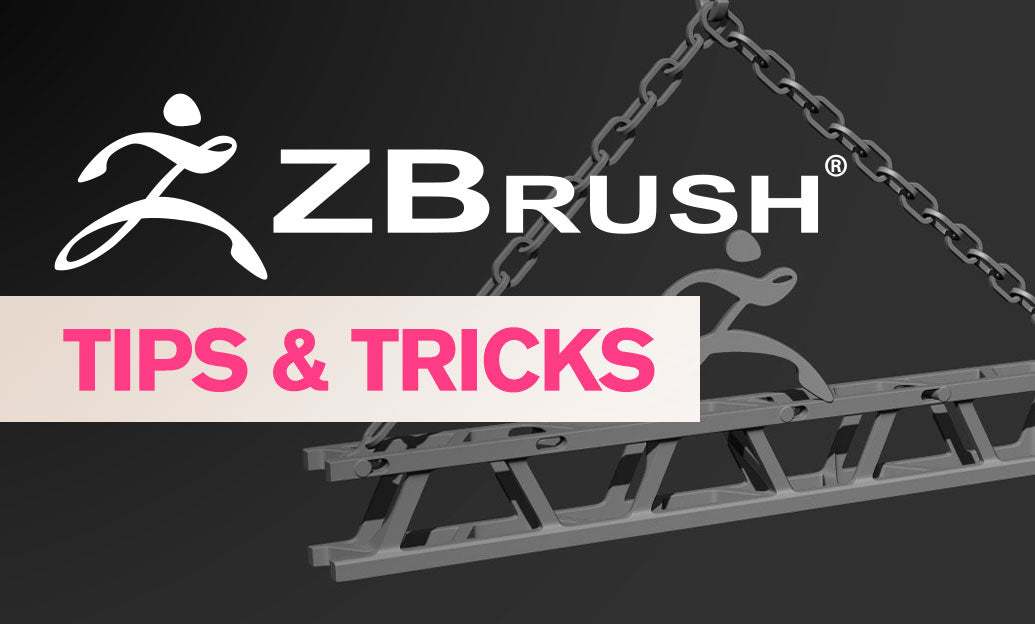
ZBrush Tip: Convert Polygroups to Polypaint for rapid non‑destructive color blocking
December 15, 2025 2 min read
Read MoreSubscribe
Sign up to get the latest on sales, new releases and more …



