Your Cart is Empty
Customer Testimonials
-
"Great customer service. The folks at Novedge were super helpful in navigating a somewhat complicated order including software upgrades and serial numbers in various stages of inactivity. They were friendly and helpful throughout the process.."
Ruben Ruckmark
"Quick & very helpful. We have been using Novedge for years and are very happy with their quick service when we need to make a purchase and excellent support resolving any issues."
Will Woodson
"Scott is the best. He reminds me about subscriptions dates, guides me in the correct direction for updates. He always responds promptly to me. He is literally the reason I continue to work with Novedge and will do so in the future."
Edward Mchugh
"Calvin Lok is “the man”. After my purchase of Sketchup 2021, he called me and provided step-by-step instructions to ease me through difficulties I was having with the setup of my new software."
Mike Borzage
Unlocking Advanced Bluebeam Revu: Transforming PDF Management into an Engineering Powerhouse
June 25, 2025 5 min read


Elevating Bluebeam Revu Beyond Basic Markups
For many AEC professionals Bluebeam Revu begins and ends with digital highlighters, callouts, and quick RFIs. Yet the application is built on a far deeper architecture capable of granular control, automation, and collaboration that parallels the rigor of traditional CAD platforms. The following workflow enhancers unlock that power-user tier, enabling architects, engineers, and construction managers to shorten review cycles, minimize rework, and keep multidisciplinary teams perfectly synchronized.
Leverage Layers for Surgical Document Control
The moment a PDF set crosses discipline boundaries, visibility management becomes vital. Revu’s layer system mirrors the logic of DWG files, but with a twist: layers exist only in the PDF envelope, leaving the original authoring model untouched. Create trade-specific layers—Electrical, HVAC, Structural—then toggle them on or off to curate exactly what each reviewer needs to see. Embedding this strategy in project kickoff documents pays dividends for the life of the job.
- Flatten to Layer: Instead of the traditional flatten (which bakes markups into the drawing), choose Flatten → Assign Layer. Markups remain editable, yet live on a protected plane that resists accidental nudges.
- Consistent naming conventions: Prefix each layer with the project code and sheet number—PA-101-HVAC, PA-101-ELECT. Team members instantly recognize scope and origin, while automated scripts can parse the ID for downstream reporting.
- Layer filters plus Search: Filter visibility to “Show Only” layers tagged with RFI, then run Search for “090” to pull every nine-foot ceiling reference in seconds. The combination turns a 400-sheet set into a real-time diagnostics dashboard.
By the time shop drawings circulate, reviewers can surgically reveal a single system, redline it, and export a layer-specific PDF—no CAD license required and zero chance of contaminating upstream models.
Build Custom Tool Sets & Dynamic Symbols for Reusable Markups
Manual recreation of clouds, stamps, and legends is an invisible drain on project hours. Revu remedies this through shared tool sets that behave like parametric blocks. Compile a palette of color-coded callouts, keyed-note tags, and status graphics aligned with your BIM execution plan. Each time a symbol is dropped, dynamic properties auto-populate the author, date, and next revision number, eliminating the “forgot-to-update” error forever.
- Project-specific libraries: For a hospital project create an M-Line Equipment set featuring isolation valves, balancing dampers, and air-handling unit icons, all pre-tinted to match your mechanical legend.
- Phase-based versions: Duplicate the set into Design Development, Construction Documents, and As-Built editions. A single click swaps the entire workspace to the right phase, ensuring legends, colors, and statuses correspond to the deliverable.
- Studio synchronization: Drag the .btx tool-set file into Bluebeam Studio to synchronize updates automatically. Every collaborator, whether internal staff or external consultant, pulls from the same source of truth.
The outcome is predictable markups, effortless onboarding of new teammates, and measurable reductions in coordination RFIs because graphic language becomes standardized across the project’s lifespan.
Accelerate Navigation with VisualSearch, Batch Link, and AutoMark
Navigation inefficiencies accumulate faster than anyone admits. Revu’s search and hyperlink trio works like a private search engine embedded inside the drawing set. With VisualSearch you can highlight one smoke detector symbol, press Enter, and locate every instance of that shape—even if rotated or partial—across hundreds of sheets. Click the “Hyperlink” checkbox, and each result becomes an instant hotspot to the equipment schedule.
Batch Link removes the tedium of manually wiring sheet-to-sheet navigation. Point the tool at a directory, map your naming convention (“A-###”), and watch Revu generate hundreds of hyperlinks in seconds. The sheet index transforms into a live clickable dashboard that superintendents can operate from a tablet on the jobsite.
AutoMark, often overlooked, extracts title-block data—sheet number, sheet name—and renames PDF pages accordingly. When used on inbound consultant drawings, it guarantees chronological sort order and error-free referencing inside meeting agendas or BIM 360 uploads.
- Save your favorite queries—“hyperlink all keynote bubbles” or “highlight every ADA symbol”—into a template. Each new project becomes a one-click QA/QC routine rather than an afternoon of manual scanning.
Collectively these features turn navigation from passive scrolling into an active indexing system, shaving off hours across submittal reviews and punch walks.
Automate Repetitive Tasks with JavaScript & Action Lists
Few users realize Revu supports client-side JavaScript nearly identical to Acrobat’s API. Attach code to buttons, fields, or document events and unleash logic normally reserved for custom web apps. Imagine clicking “Approve” on a submittal and triggering a chain that stamps the sheet, records the username, sets the status to Issued for Construction, flattens the layer, reduces file size, and saves to a network drive—all in under a second.
Action Lists package these commands for non-coders. Build a checklist—Flatten → Reduce → Save As → Close—assign it to Ctrl+Shift+Q, and any junior engineer can execute a bulletproof close-out routine without memorizing the menu tree.
- Centralized script repository: Host .js files in SharePoint or Git. When an update rolls, simply overwrite the master file; every user’s toolbar auto-references the latest version.
- Bluebeam Gateway API: Push PDF metadata—sheet number, revision, approval status—into Microsoft Power BI to visualize workflows, cycle times, and bottlenecks in real time.
By weaving automation into daily routines, organizations convert tribal knowledge into repeatable processes, lowering training costs and reducing human error.
Execute Precision Edits with Measurement & Sketch-to-Scale Tools
Revu’s measurement suite often replaces a linear-drafting workstation when quick feedback is required. Calibrate the sheet once (use two known dimensions for accuracy), lock the scale, and prevent accidental overrides through document permissions. Now every distance, area, and volume calculation is consistent across stakeholders.
Sketch-to-Scale adds a CAD-like drafting layer. Draw walls, rectangles, or polygons with coordinate input or typed dimensions. Rapidly reconfigure a clinic layout, alter an office suite, or test column grid shifts—all before sending an official sketch back to the architect.
- Use Cut Content + Snapshot to surgically remove outdated details. Copy the new layout from a different sheet, paste it into place, and align to grid using arrow keys for sub-pixel accuracy.
- CSV export: Measurement data streams into Excel, Power Query, or cost-estimation software. Quantity surveyors can pivot areas by finish type or wall length by framing gauge, generating live cost impacts within minutes of design changes.
The precision toolset means that during coordination calls, you can answer “How much gypsum board do we save if we shift that wall?” on the spot rather than waiting for a revised CAD base.
Conclusion and Next Steps
By mastering layers, reusable tool sets, deep search linkage, automation scripts, and precision measurement, practitioners transform Bluebeam Revu from a simple markup viewer into an end-to-end PDF engineering platform. The learning curve is measured in hours, yet the return compounds over project milestones.
Pilot one workflow enhancer each week. Track the minutes saved per drawing set, the coordination errors avoided, and the speed of transmittal approvals. Within a quarter these incremental gains will ripple across the entire project ecosystem, raising both document quality and team morale while delivering measurable cost efficiencies.
Also in Design News
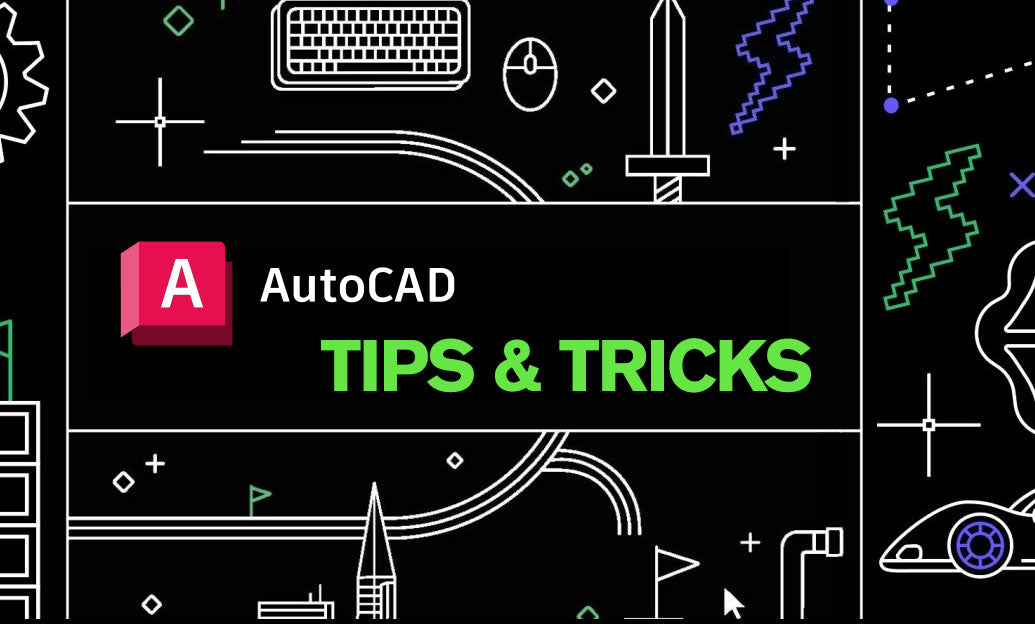
AutoCAD Tip: Optimizing Drafting Precision and Efficiency with AutoCAD's Copy with Base Point Tool
June 26, 2025 2 min read
Read More
V-Ray Tip: Mastering Realistic Ceramic Material Creation in V-Ray: Essential Tips and Techniques
June 26, 2025 2 min read
Read More
Cinema 4D Tip: Creating Realistic Explosions in Cinema 4D Using TurbulenceFD
June 26, 2025 3 min read
Read MoreSubscribe
Sign up to get the latest on sales, new releases and more …


