Your Cart is Empty
Customer Testimonials
-
"Great customer service. The folks at Novedge were super helpful in navigating a somewhat complicated order including software upgrades and serial numbers in various stages of inactivity. They were friendly and helpful throughout the process.."
Ruben Ruckmark
"Quick & very helpful. We have been using Novedge for years and are very happy with their quick service when we need to make a purchase and excellent support resolving any issues."
Will Woodson
"Scott is the best. He reminds me about subscriptions dates, guides me in the correct direction for updates. He always responds promptly to me. He is literally the reason I continue to work with Novedge and will do so in the future."
Edward Mchugh
"Calvin Lok is “the man”. After my purchase of Sketchup 2021, he called me and provided step-by-step instructions to ease me through difficulties I was having with the setup of my new software."
Mike Borzage
Unleashing the Power of Rhino 8 within Revit: Explore the Latest Features of Rhino.Inside.Revit
January 23, 2024 4 min read


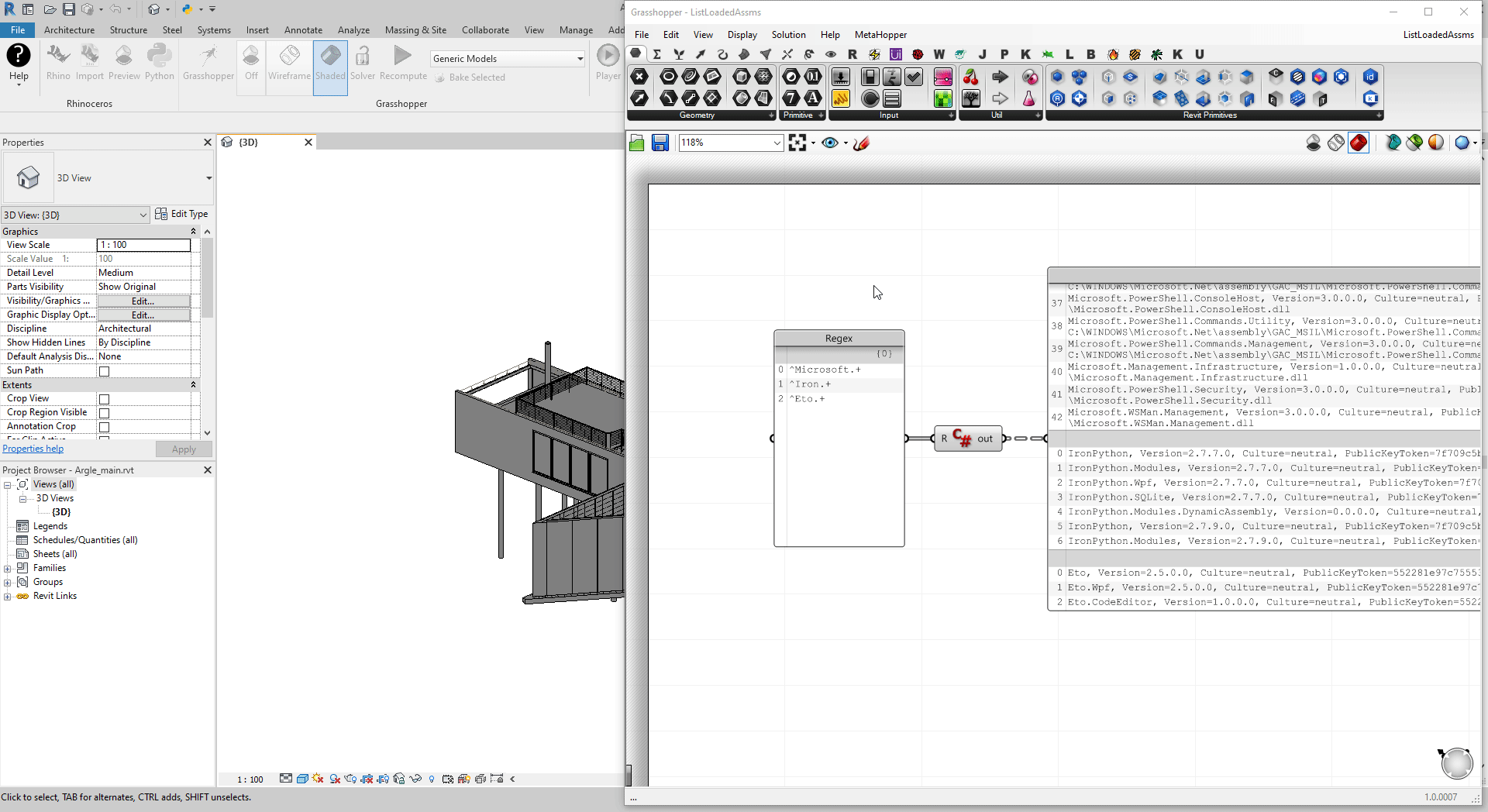
The integration of advanced design software such as Rhino 8 with sophisticated BIM technology like Revit has been a game-changer for AEC professionals. Rhino.Inside.Revit has ushered in a new era of seamless interoperability between these two powerhouse platforms, optimizing the design-to-production workflow and enhancing the creative process for architects, engineers, and designers.
Compatibility with Revit Versions
The latest iteration, Rhino.Inside.Revit 1.18, is designed to function smoothly with Revit versions 2018 through 2024, ensuring that professionals can capitalize on this integration irrespective of their Revit version. This level of compatibility is crucial for maintaining efficiency across various projects and teams that might be operating on different cycles of software updates.
Enhancements in Rhino 8
Rhino 8 brings to the table an array of new features tailored for the AEC sector. Chief among them is the Push Pull Modeling capability, which introduces new editing tools that excel in shaping AEC forms. This enhancement aligns with the needs of designers who require intuitive, direct modeling techniques for their architectural elements.
Moreover, the integration sees advancements in data interoperability with the introduction of new Grasshopper Data Types. These data types are designed to facilitate a more fluid conversion between Rhino geometry and Revit elements, thereby simplifying complex data exchanges and enhancing collaborative efforts across different software ecosystems.
Furthermore, the control over user data in Grasshopper has been significantly improved, offering better management and storage of additional data on elements created in Rhino. This is paired with the Grasshopper Content Cache feature, which allows for real-time baking in Rhino directly from Grasshopper, streamlining the design iteration process.
Another notable feature is the advanced clipping and sectioning tools that have been introduced. These tools enable users to quickly generate drawings and graphics directly within Rhino, bypassing the need for additional software for such tasks, and thus reducing time spent transitioning between different platforms.
Empowering through Education
Recognizing the importance of education in mastering these tools, a variety of training workshops and classes are available. The Archi-Tech Network Training equips professionals with the combined skill set of BIM and computational design using Rhino Inside Revit, catering to the growing need for integrated design solutions.
The Rhino/Grasshopper for Structural Engineering workshop offers a deep dive into the seamless data interchange with structural engineering software over a comprehensive three-day online course. Participants can learn the intricacies of applying Rhino and Grasshopper within structural engineering contexts, leveraging the full potential of the software's analytical capabilities.
For those seeking to understand the essentials, the Rhino.Inside.Revit Essentials course spotlights current best practices and delineates fast and efficient workflows. These workflows are geared for immediate application in real-life project scenarios, ensuring that learners can translate their insights into tangible outcomes.
Additionally, Rhino.Inside.Revit training is available through Rhino3DEducation. This platform offers a structured curriculum to help individuals harness the full suite of tools and features offered by this powerful integration.
Downloading Rhino.Inside.Revit
Professionals who are eager to explore these new features can download the latest version of Rhino.Inside.Revit from the official website, ensuring they have access to the most up-to-date tools and capabilities.
Expanding Design Possibilities
The synergy between Rhino 8 and Revit via Rhino.Inside.Revit is more than a technical update; it represents an expansion of the realm of possibilities for design professionals. The emphasis on intuitive design tools, enhanced data management, and real-time updating between Grasshopper and Rhino signifies a shift towards a more integrated and dynamic design approach.
Moreover, with the vast array of educational resources available, professionals have the support required to not only navigate but also to excel in utilizing these new features. The dedication to fostering a well-informed user community reflects the commitment to not only advancing software but also elevating the industry's standard of practice.
Complementary Tools and Software
For those seeking additional tools that complement the Rhino and Revit environment, consider exploring other products available at NOVEDGE, such as Enscape for real-time rendering, Luxion KeyShot for photorealistic visualizations, and xNURBS for versatile NURBS modeling capabilities. These tools integrate well with Rhino and can enhance the design and visualization process.
Furthermore, for those in the field of structural analysis and design, PTC MathCAD offers a powerful solution for engineering calculations and documentation, seamlessly complementing the structural aspects of BIM modeling.
Conclusion
With Rhino.Inside.Revit, the convergence of computational design and BIM technology in Rhino 8 and Revit is not just about improved workflows and data exchange – it's about unlocking creative potential and fostering innovation. As the AEC industry continues to evolve, the importance of such integrations cannot be overstated.
For more information about the newest and most advanced design software technology, and to explore a diverse range of products that can complement your Rhino and Revit experience, do not hesitate to contact our sales team at NOVEDGE. Our experts are ready to assist you in selecting the perfect tools to suit your project needs and enhance your design capabilities.
Also in Design News

Cinema 4D Tip: Optimizing Geometry Cuts in Cinema 4D for Enhanced Model Efficiency
October 22, 2025 3 min read
Read More
Bluebeam Tip: Maximize PDF Security and Consistency with Bluebeam's Flatten Tool
October 22, 2025 2 min read
Read More
V-Ray Tip: Maximize Rendering Efficiency with V-Ray's Material Override Feature
October 22, 2025 2 min read
Read MoreSubscribe
Sign up to get the latest on sales, new releases and more …


