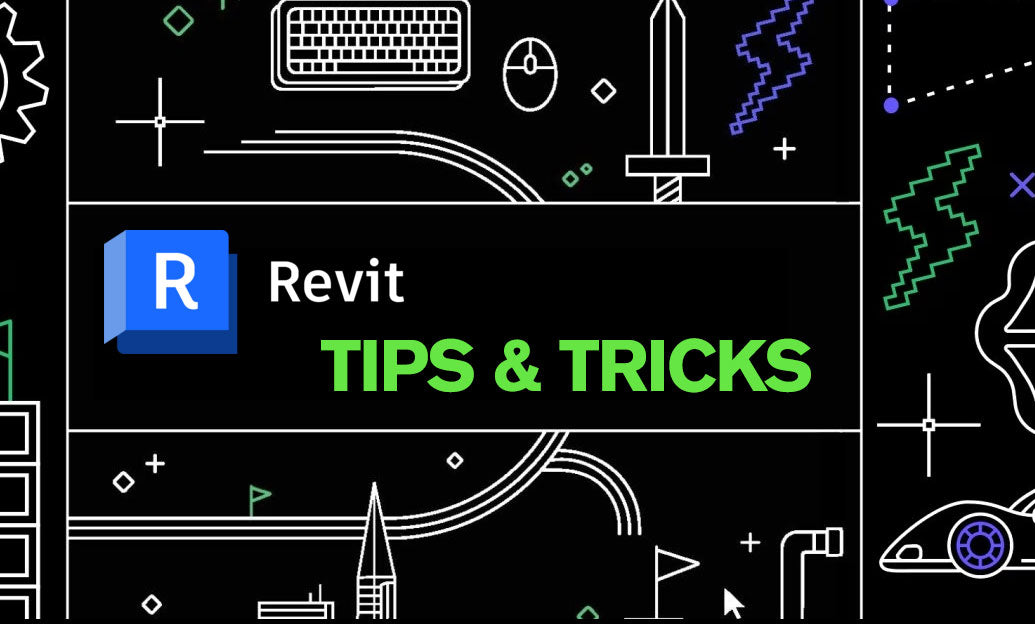Your Cart is Empty
Customer Testimonials
-
"Great customer service. The folks at Novedge were super helpful in navigating a somewhat complicated order including software upgrades and serial numbers in various stages of inactivity. They were friendly and helpful throughout the process.."
Ruben Ruckmark
"Quick & very helpful. We have been using Novedge for years and are very happy with their quick service when we need to make a purchase and excellent support resolving any issues."
Will Woodson
"Scott is the best. He reminds me about subscriptions dates, guides me in the correct direction for updates. He always responds promptly to me. He is literally the reason I continue to work with Novedge and will do so in the future."
Edward Mchugh
"Calvin Lok is “the man”. After my purchase of Sketchup 2021, he called me and provided step-by-step instructions to ease me through difficulties I was having with the setup of my new software."
Mike Borzage
Revit Tip: Creating Custom Annotation Tags for Enhanced Revit Project Documentation
January 10, 2025 2 min read
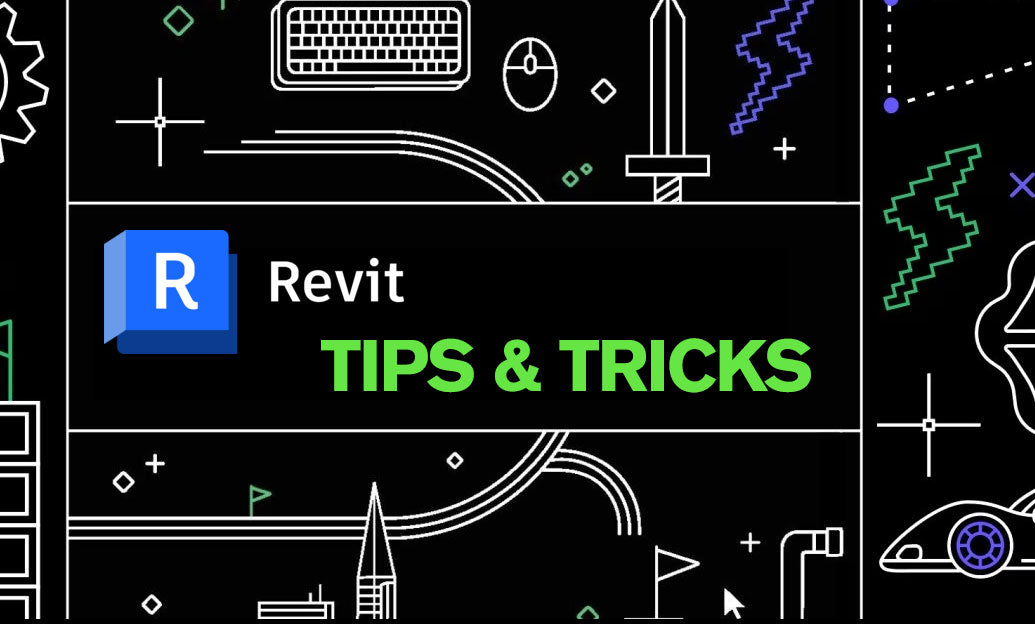
Enhance your Revit projects by creating custom annotation tags tailored to your specific needs. Custom tags streamline documentation, improve clarity, and ensure consistency across your designs.
- Understand Your Requirements: Before creating custom annotation tags, identify the specific information you need to convey. Consider the types of data, symbols, and formatting that best represent your project details.
- Access the Tag Family Editor: Navigate to the Family Editor by selecting Annotate > Tag > Tag Family. Choose a suitable template that aligns with the type of annotation you want to create.
- Define Parameters: Incorporate relevant parameters to display dynamic information. Use shared parameters if you need the tag to be consistent across multiple projects. This ensures that data such as dimensions, materials, or custom parameters are accurately reflected.
- Design with Clarity: Ensure your custom tags are easily readable. Use clear fonts, appropriate sizes, and sufficient spacing. Incorporate symbols or icons if they add value and reduce clutter in your drawings.
- Utilize Visibility Settings: Control the visibility of different tag elements based on the view scale or other criteria. This helps maintain a clean and organized appearance, especially in detailed or crowded drawings.
- Test and Refine: After creating your custom tag, test it in various views and scenarios within your project. Make adjustments as necessary to ensure it performs reliably and enhances the overall documentation quality.
- Leverage NOVEDGE Resources: Access a wealth of tutorials, templates, and expert advice from NOVEDGE to refine your custom annotation tags. Their comprehensive resources can help you optimize your workflow and adopt best practices.
- Maintain Consistency: Use your custom tags consistently across all projects to establish a standardized documentation approach. This not only improves readability but also facilitates easier collaboration among team members.
- Stay Updated: Revit frequently updates its features and capabilities. Stay informed about the latest tools and enhancements that can further improve your custom annotation tags by following NOVEDGE.
By creating custom annotation tags, you can significantly improve the efficiency and professionalism of your Revit projects. Explore the extensive resources available at NOVEDGE to elevate your annotation practices and achieve superior project documentation.
You can find all the Revit products on the NOVEDGE web site at this page.
Also in Design News
Subscribe
Sign up to get the latest on sales, new releases and more …